Added
2023-11-03
November 3rd, 2023
🔔New feature alert!
We just released the Prints, Emails, and Phones tabs in Explorer, making it easier for you to spot suspicious activity on your platform!
Prints - A Print represents a specific device.
- With the heat map, you can quickly see which prints are generating the most activity on your platform.
- Keep an eye out for Prints with too many accounts ⚠️ (as in our example below). That may warrant further investigation.
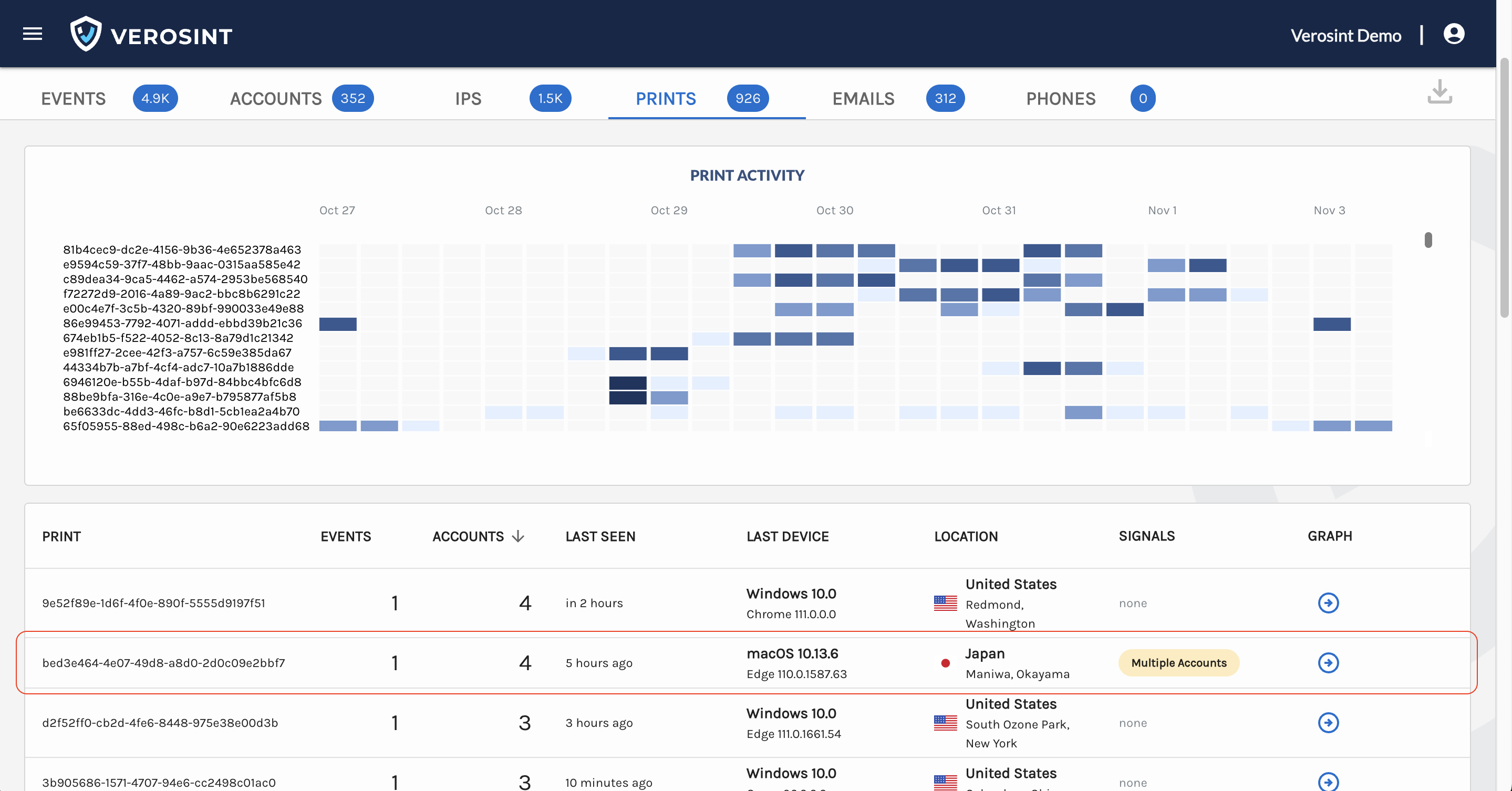
Emails
- Our Emails tab can provide more context about an account on your platform, especially if that's how your users sign up.
- We make it easy for you to see newly registered domains ⚠️, which bad actors often use in cybercrimes. See our example data below.
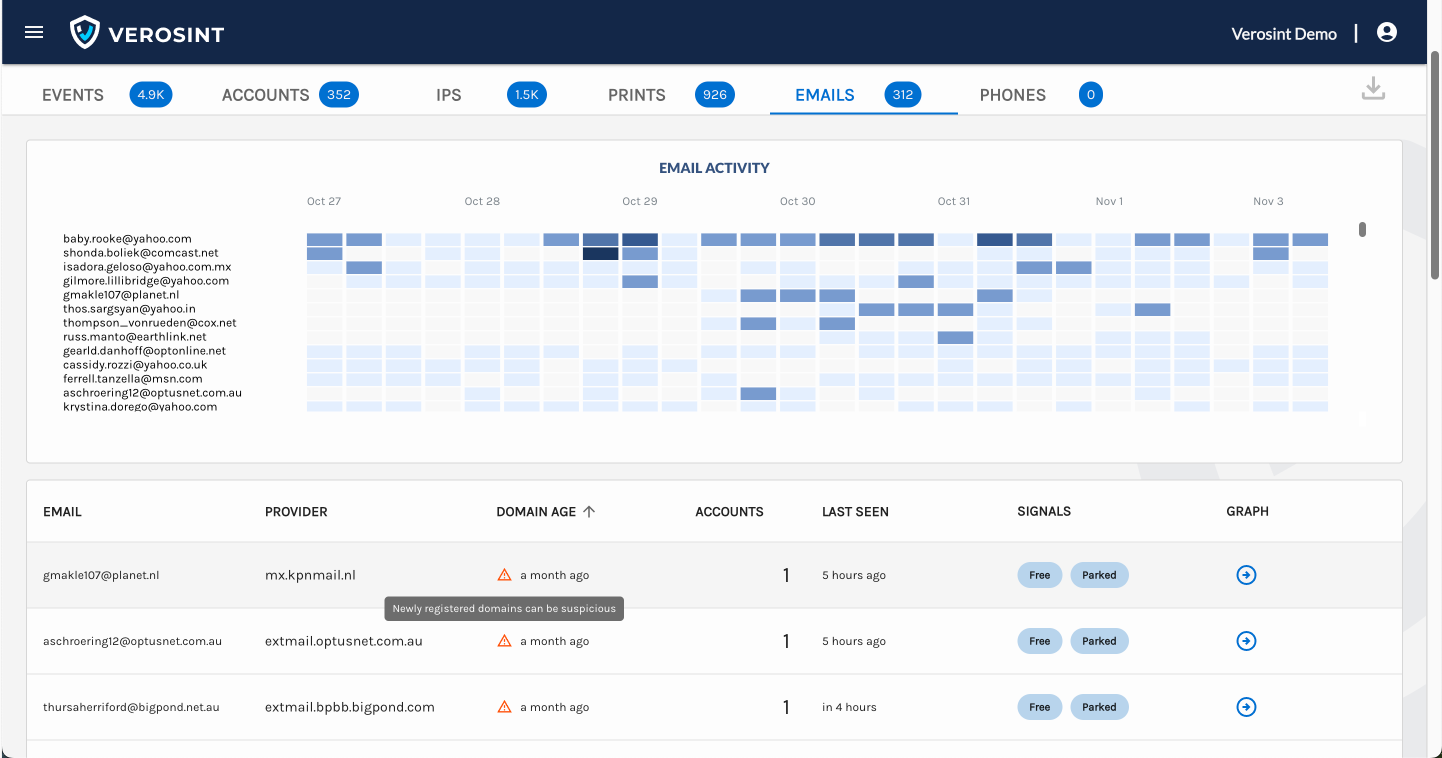
Phones
- Our Phones tab can provide more context about an account on your platform, especially if that's how your users sign up.
- Multiple accounts associated with a single phone number can be suspicious.
♥️Improvements & Polish 💅
We're always looking for ways to improve your user experience. The latest include:
- In Explorer, we grey out the GRAPH icon if there has been no activity in the last 30 days (so you're not staring at a blank SignalPrint graph).
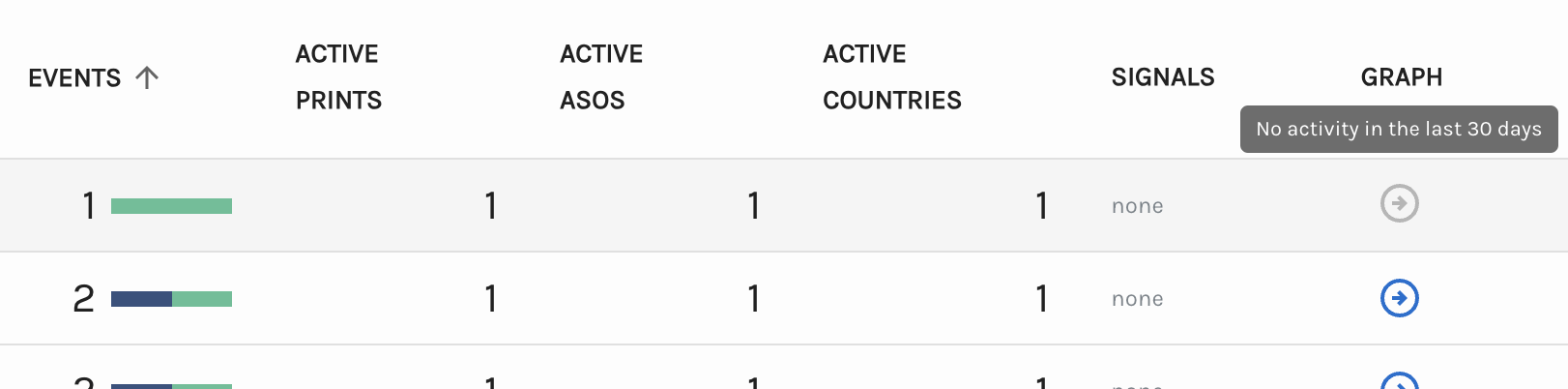
- Did something feel better when you looked at our heat maps? Hint: we added very light grey tiles when there is no activity, making it easier to see when activity did or did not occur.
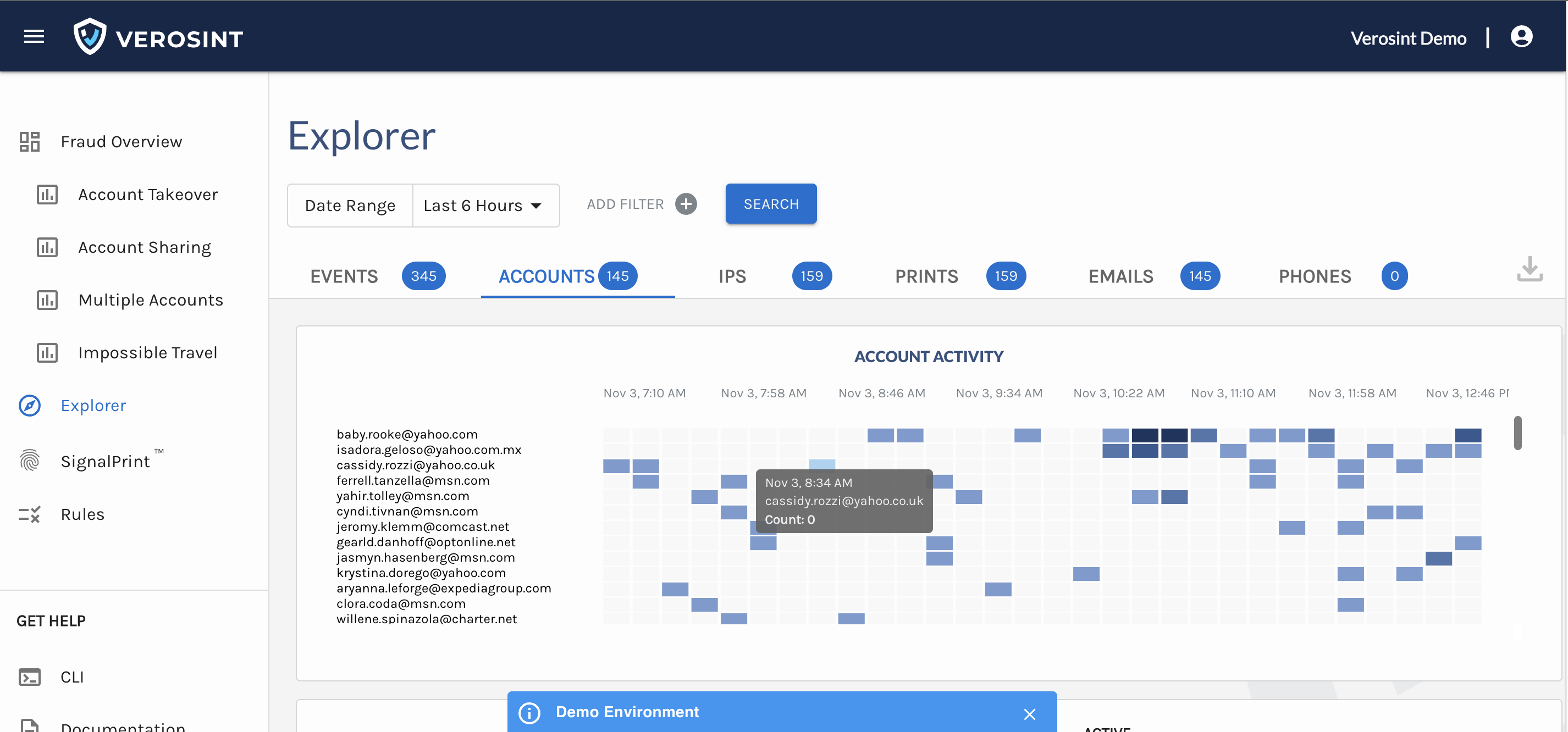
- When you search for something in the SignalPrint graph, the nodes don't shift around anymore, making it easier to focus on what you're looking at. 👀
- We fixed column sorting! Now you can sort columns in either ascending or descending order to quickly spot suspicious activity. ⬇️ ⬆️
- When you have a team working together and not everyone majored in English, you run into inconsistent names. In our case, there were rules sets and rule sets. We fixed it! (And for the record, they're rule sets 😉).
- There were some cases in the SignalPrint graph where once you expanded all the nodes, the final graph of connections was not always the same. Fixed! ✅
- The
email.parkedsignal was missing in a few places in the UI, but now it's back! We recommend using it in the Explorer to search for parked domains, which bad actors can use to redirect users to malicious sites. - We improved our
email.disposablesignal by including an additional 240 domains from one of the big providers, yopmail.com. This makes it easier for you to see if new users are signed up with a disposable email address (which is something bad actors tend to do 🚫).