Added
Insight to Action: Create Monitors & Workflow Rules Directly in Explorer
September 26th, 2025
🌟 New Feature Alert 🌟
You can now create a Monitor or add a Rule directly to a Workflow from an active search filter in Event Explorer.
What's New?
-
From Event Explorer, users can investigate specific activity and build a search query to identify suspicious behavior.
-
With a single click, users can then:
- Turn the query into a Monitor
- Add the query as a Rule to a Workflow
-
This creates a seamless path from investigation to action, without leaving Event Explorer.
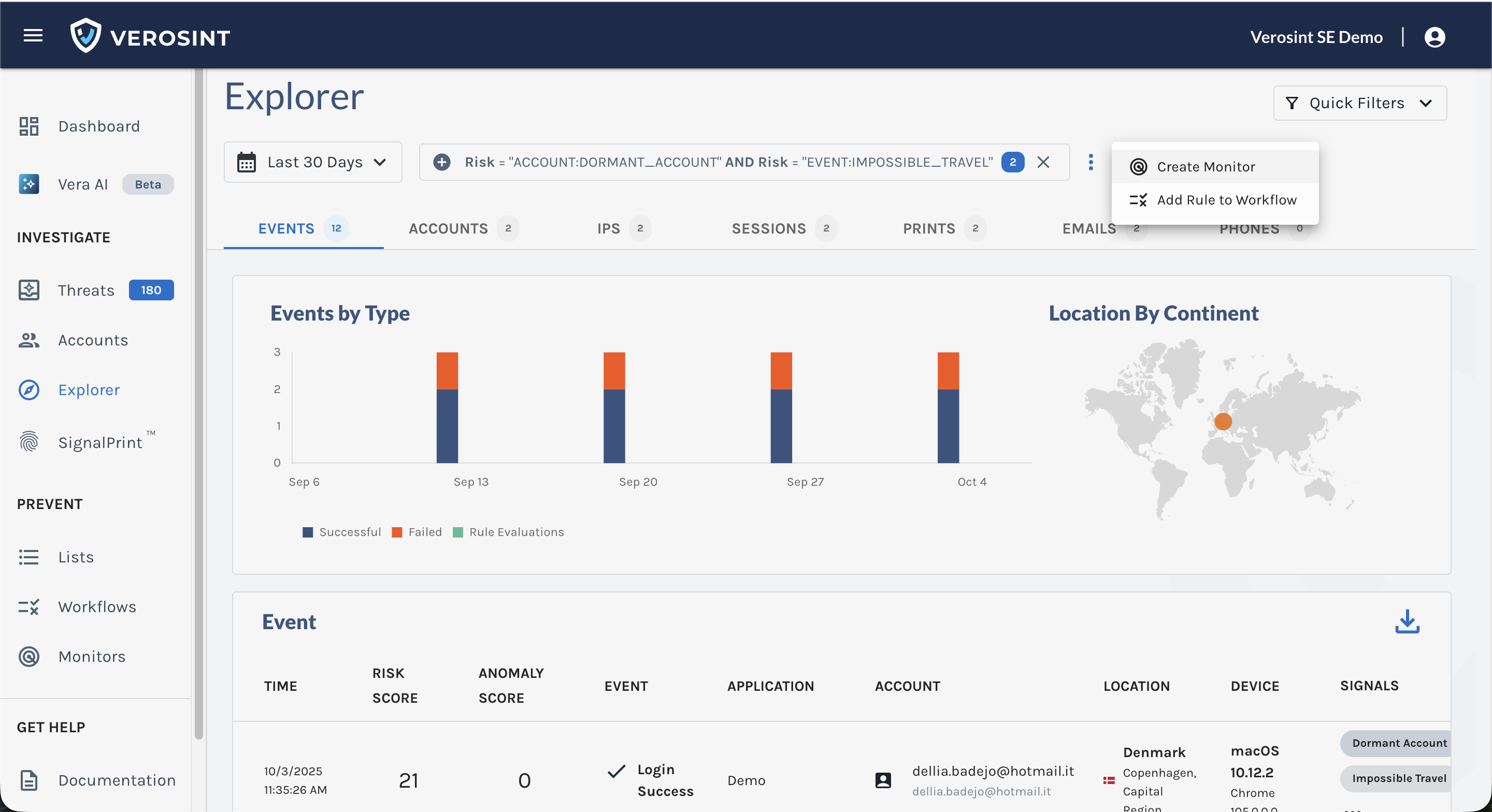
Turn your search query into a Monitor or Workflow Rule with one click in Event Explorer
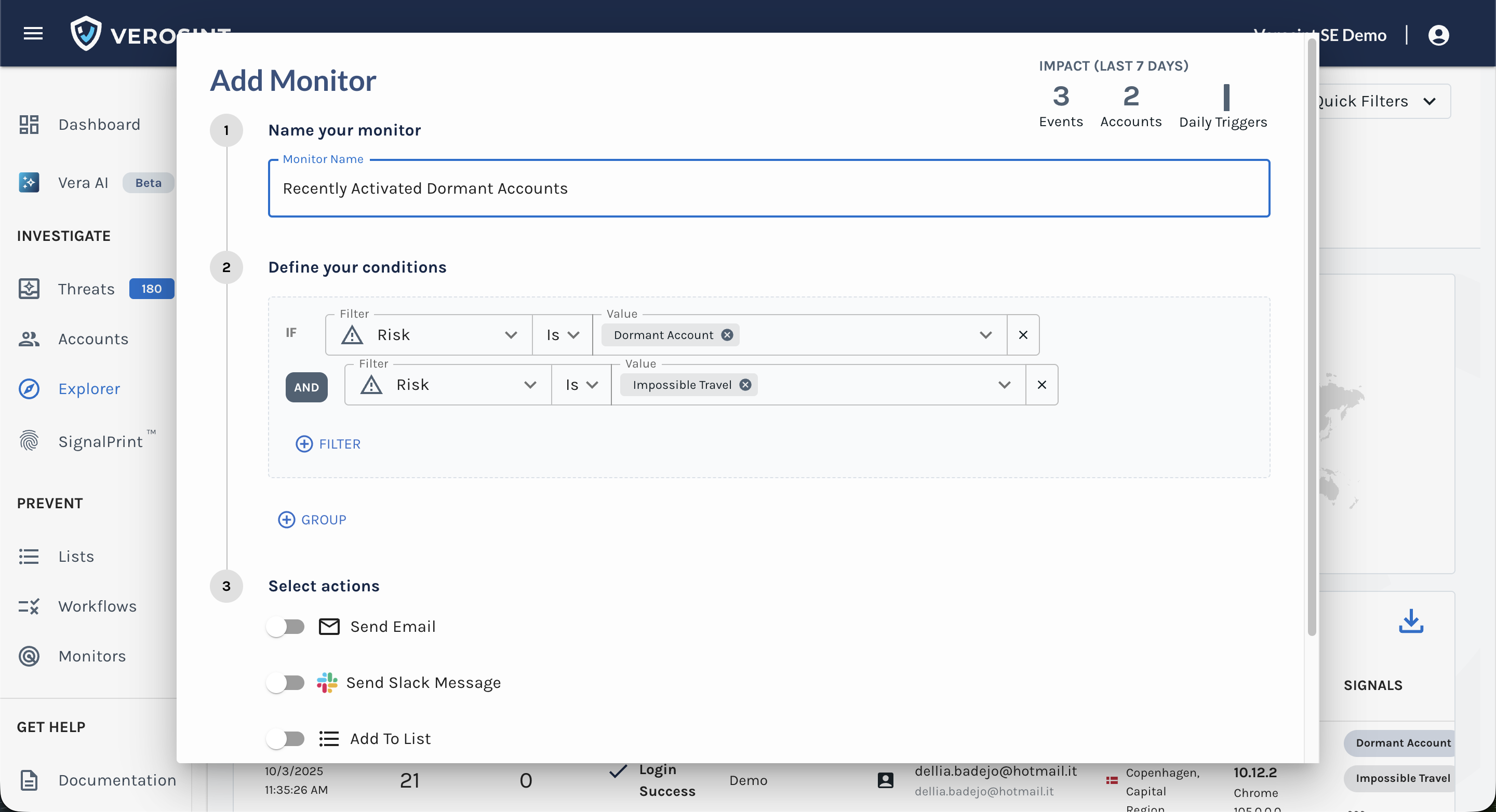
Why Does This Matter?
- Closes the loop between detection and prevention, enabling faster response to suspicious activity.
- Strengthens interoperability between Explorer, Monitors, and Workflows, demonstrating a full lifecycle from investigation to automated response.
- Reduces friction for analysts by letting them act directly on insights as they discover them.