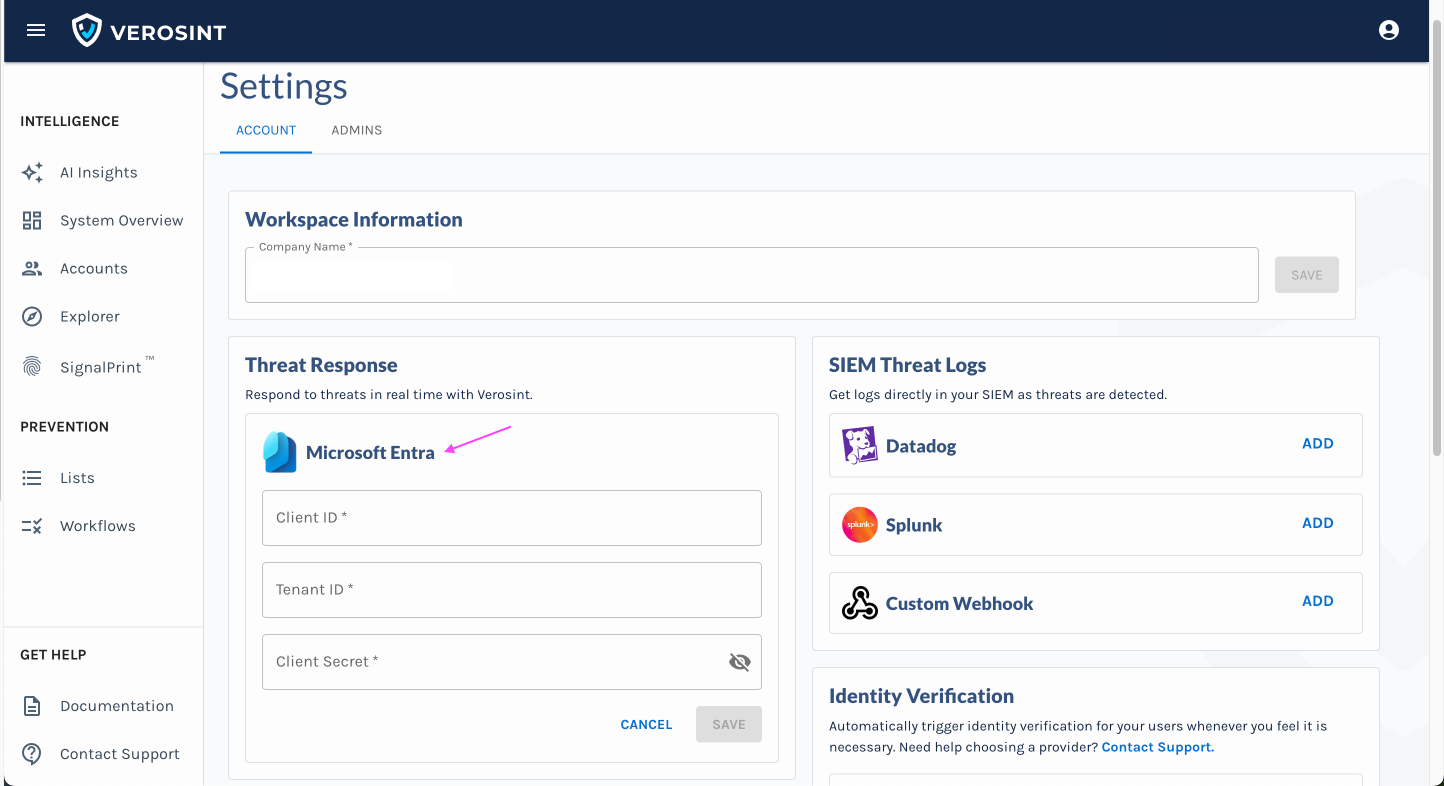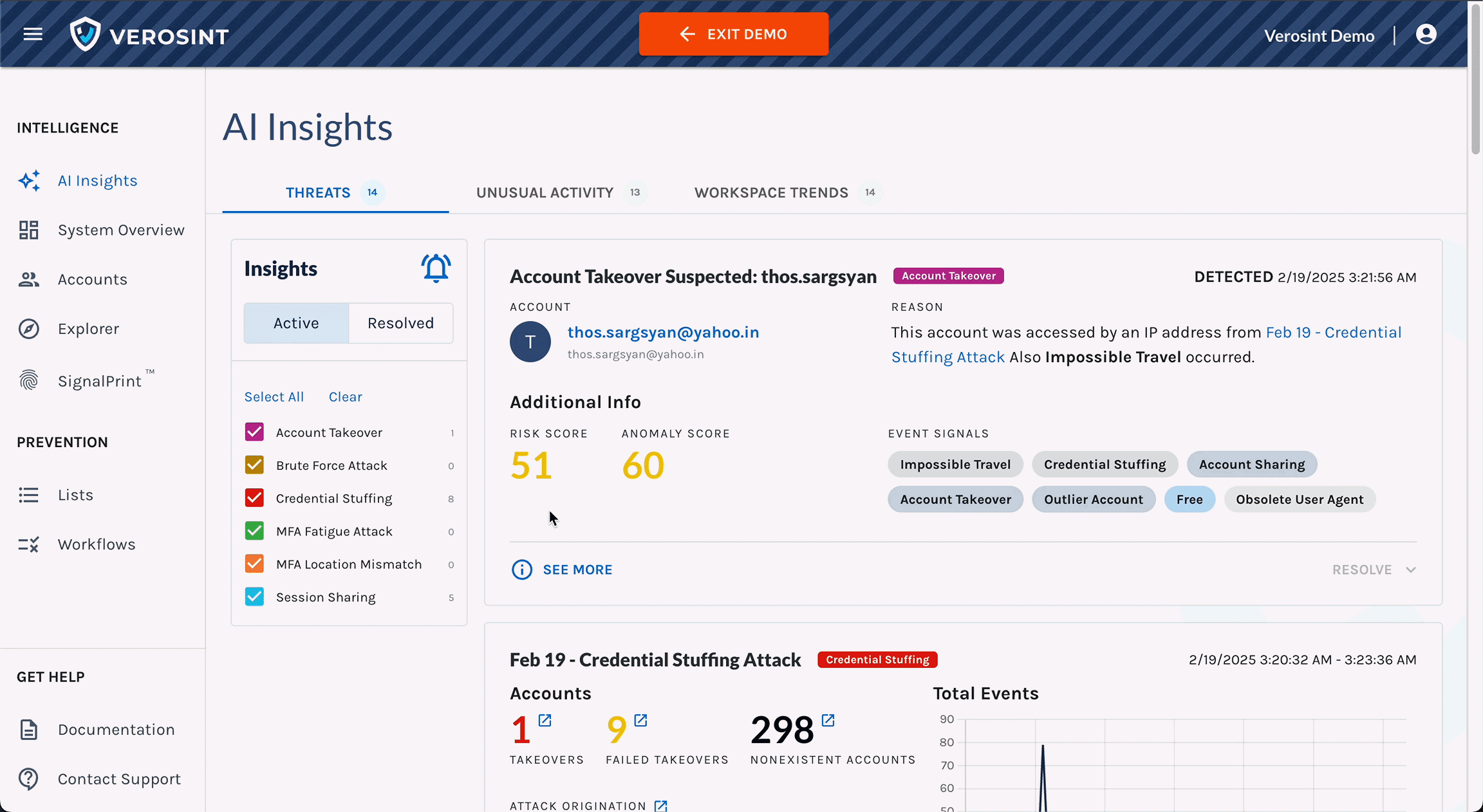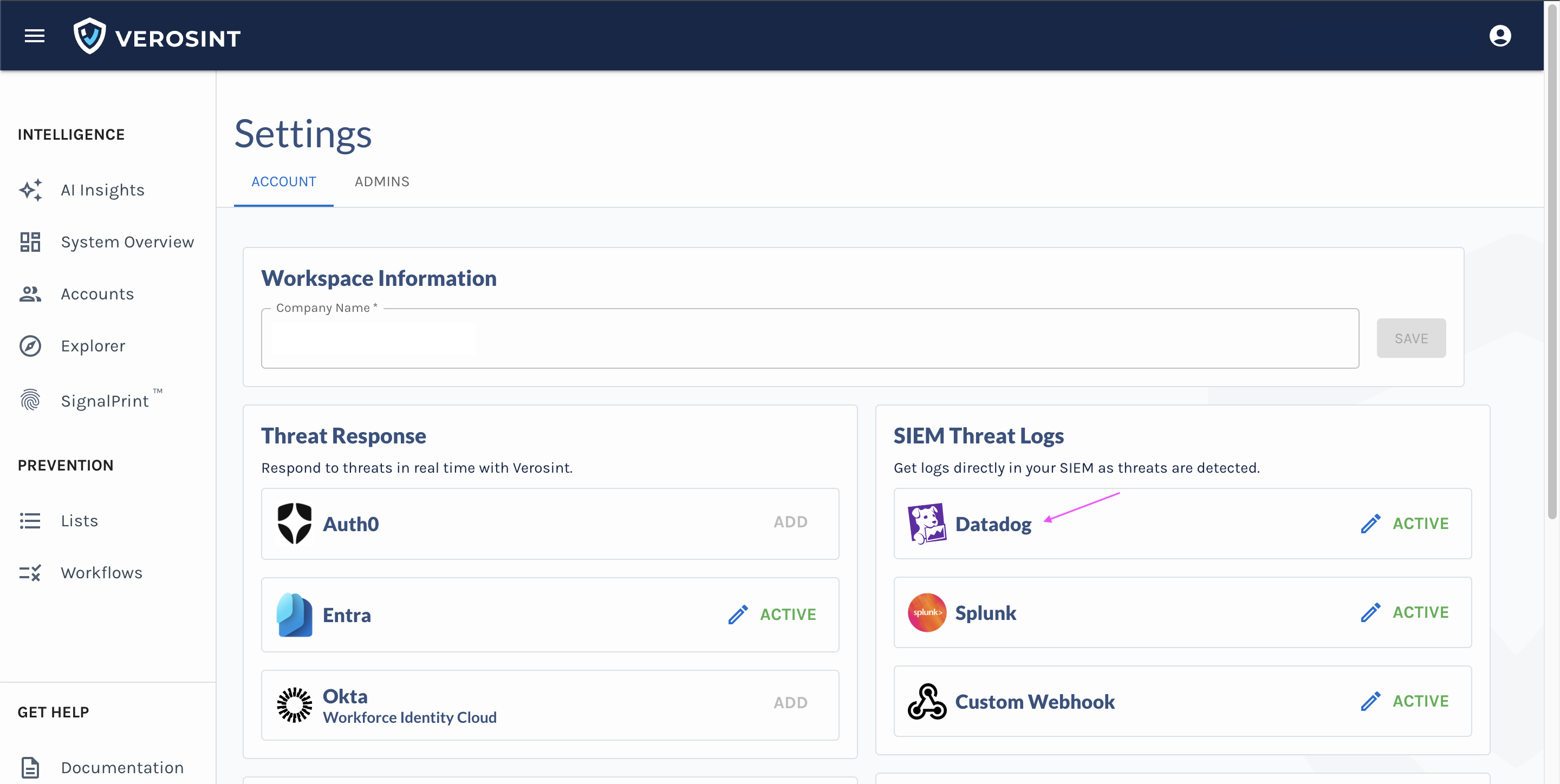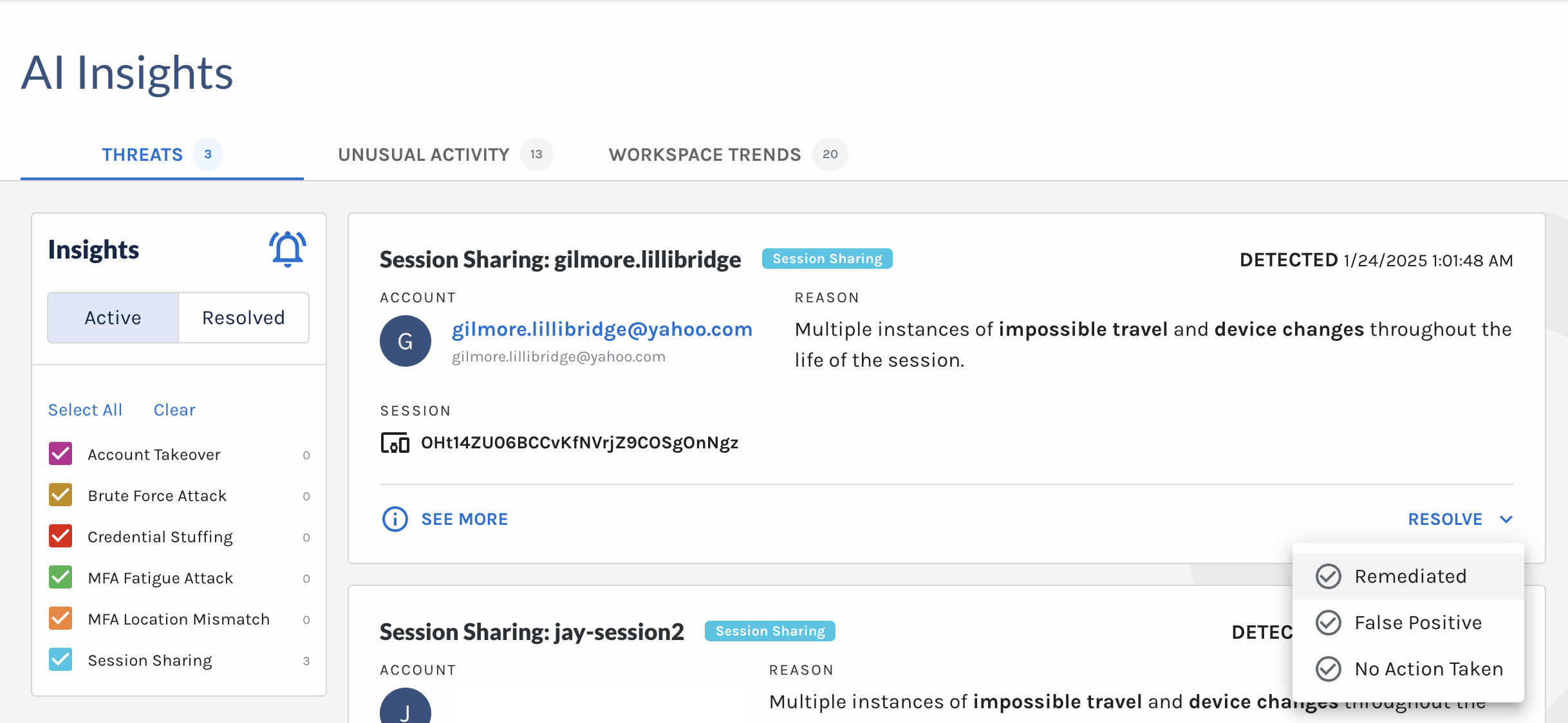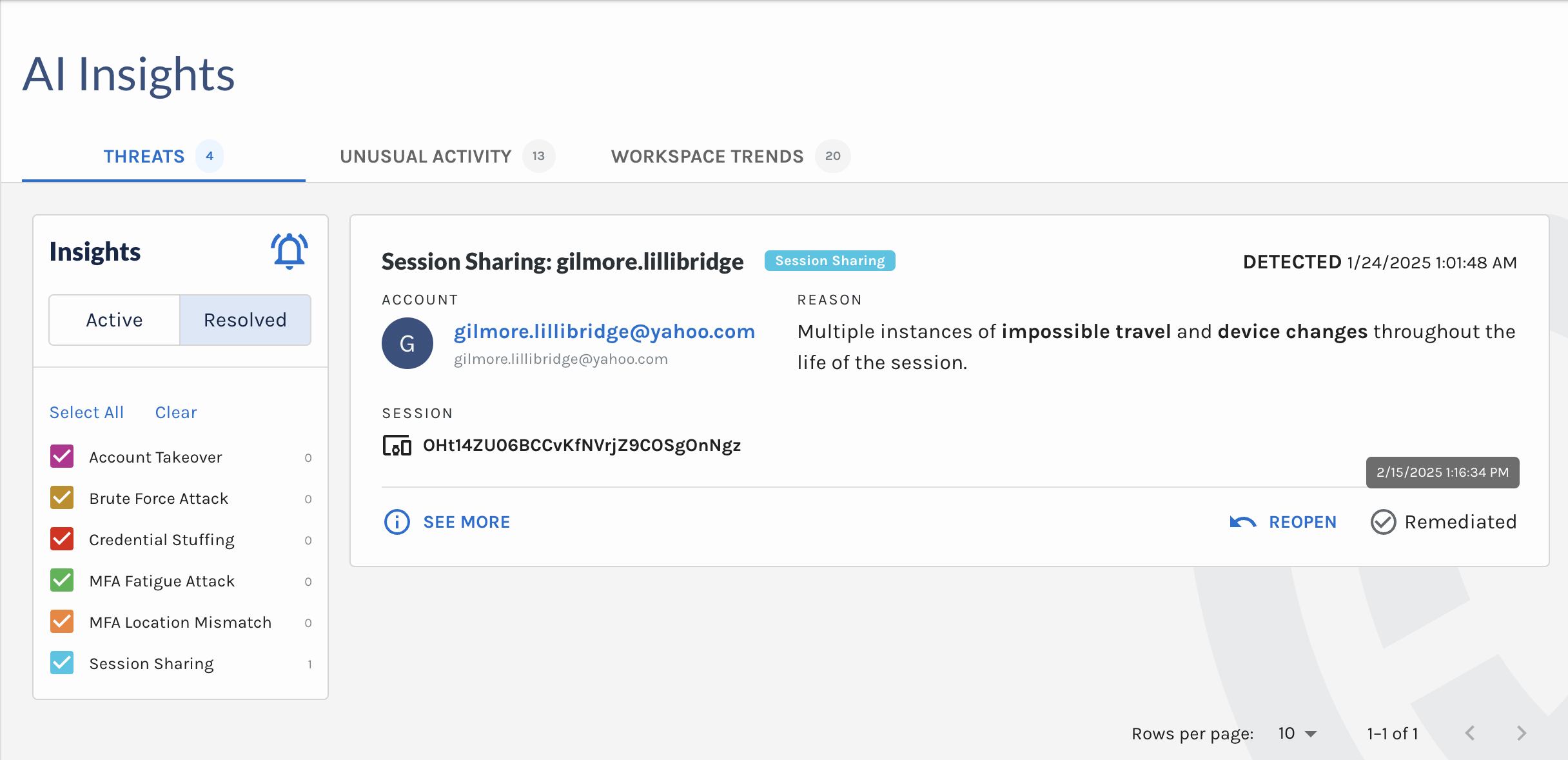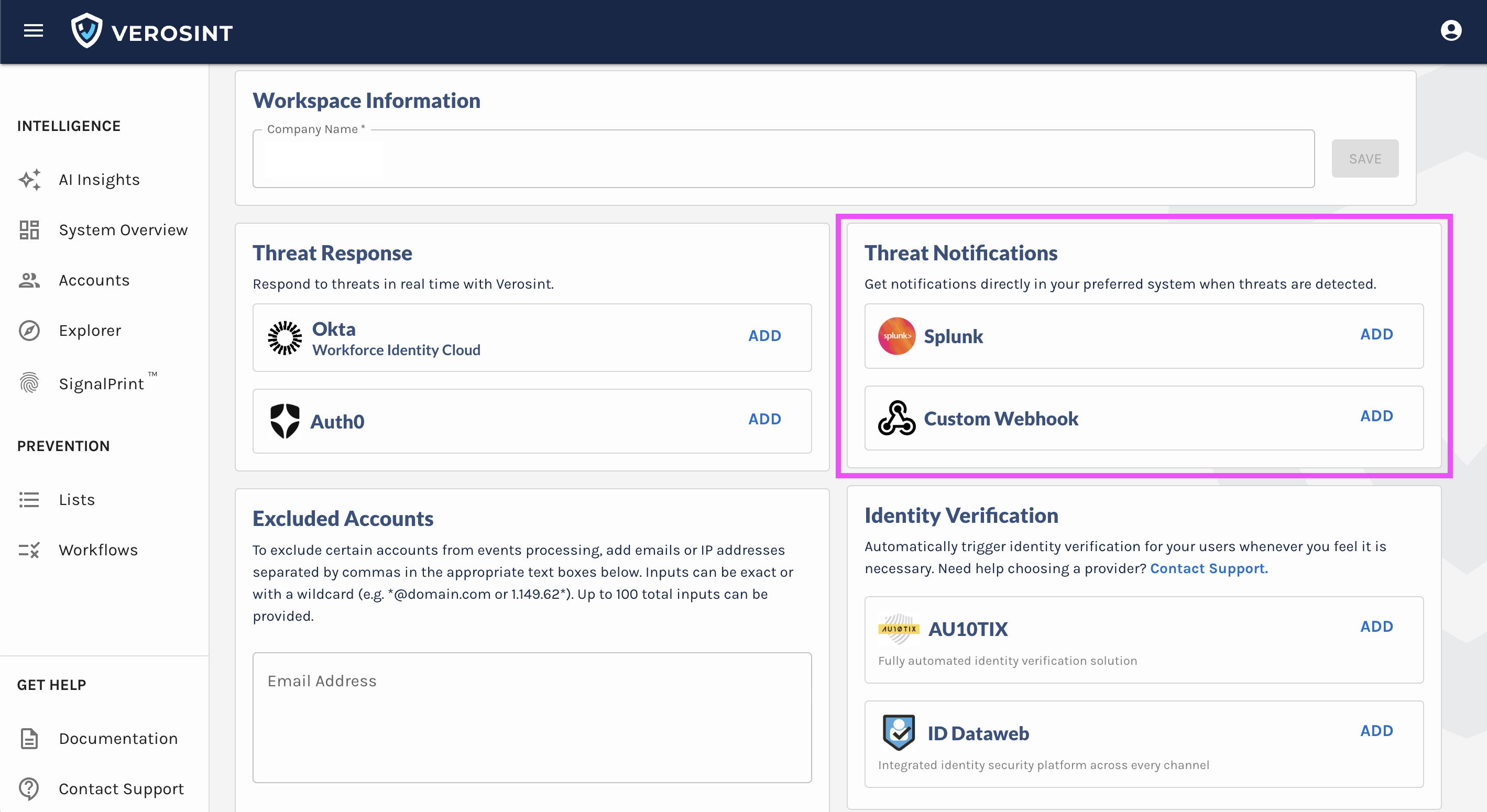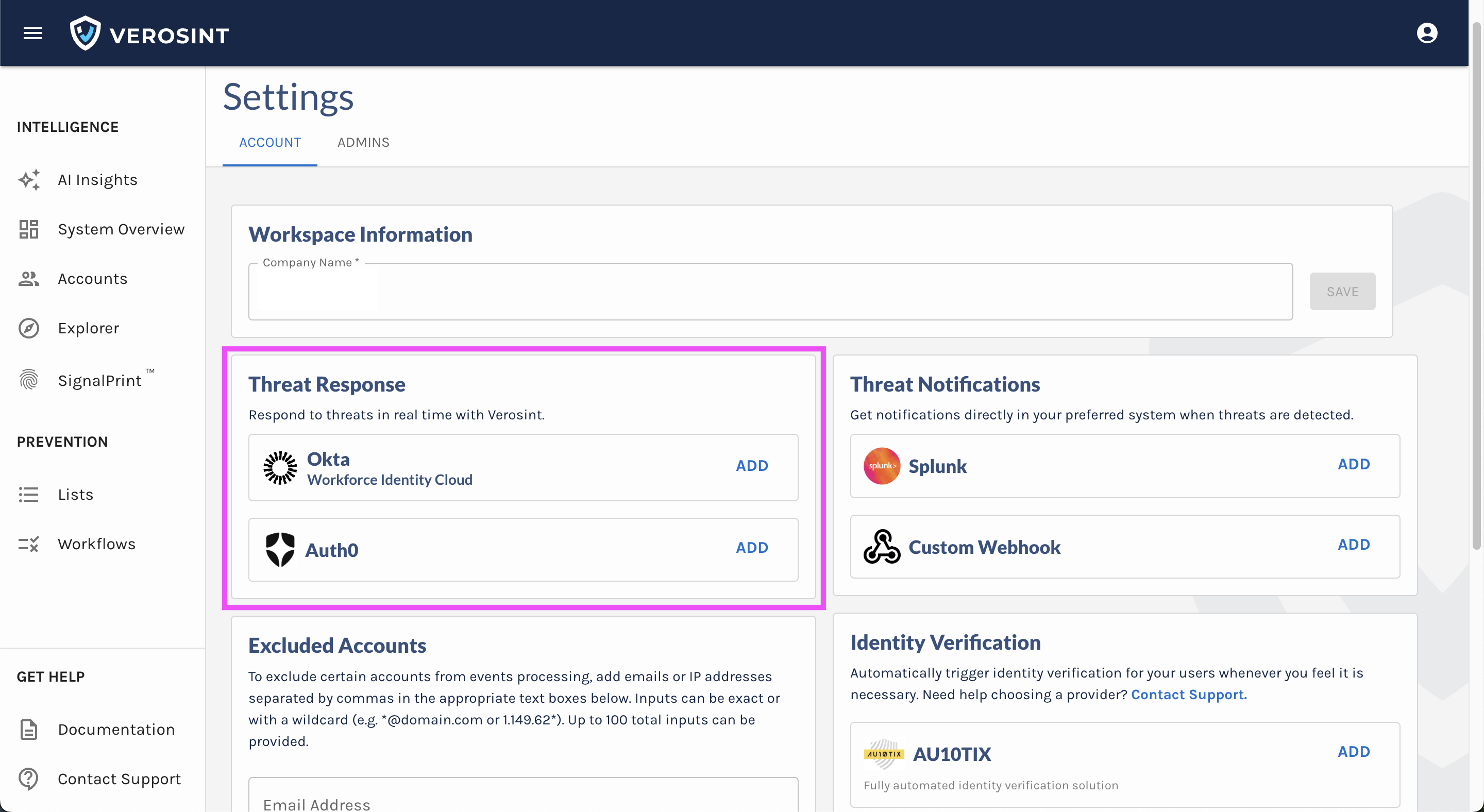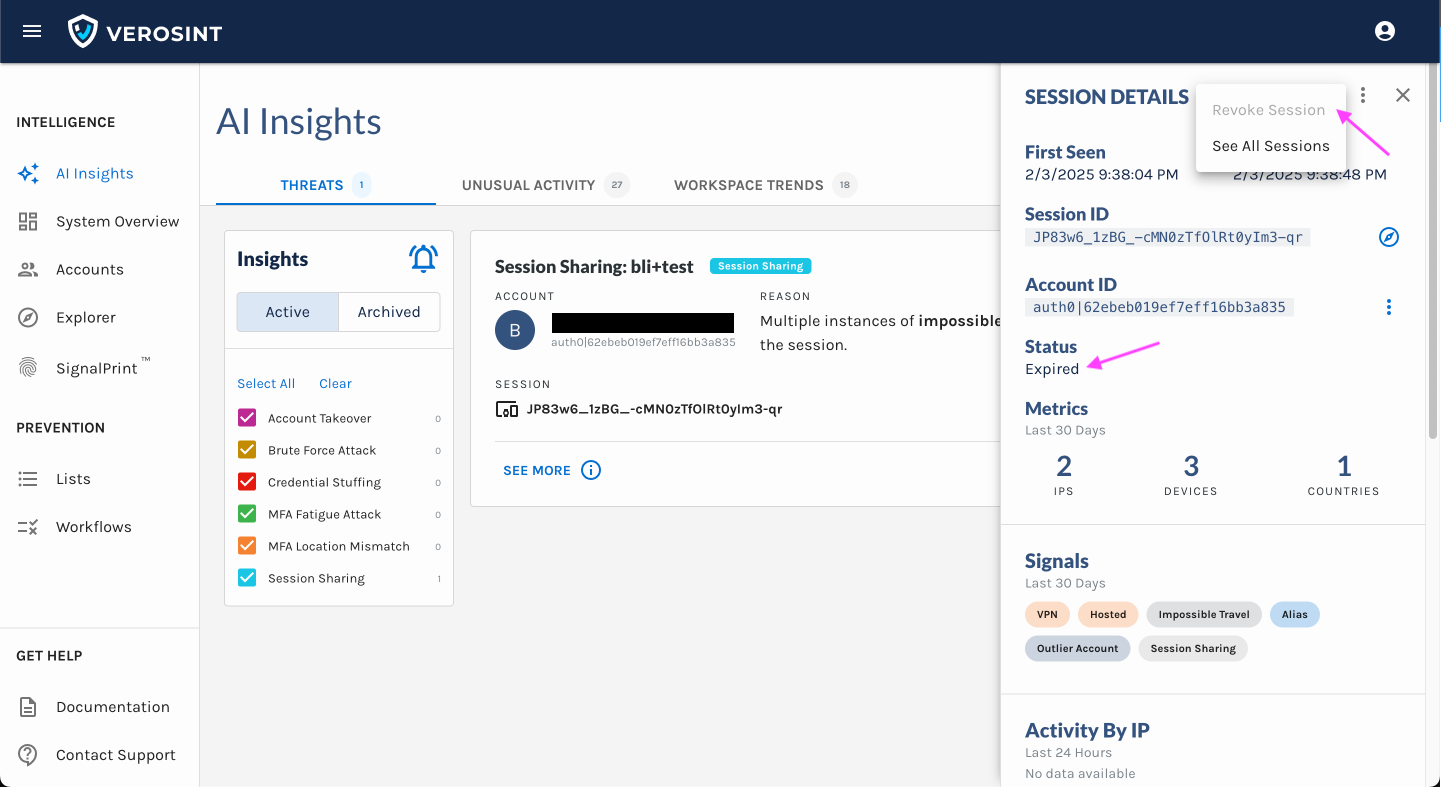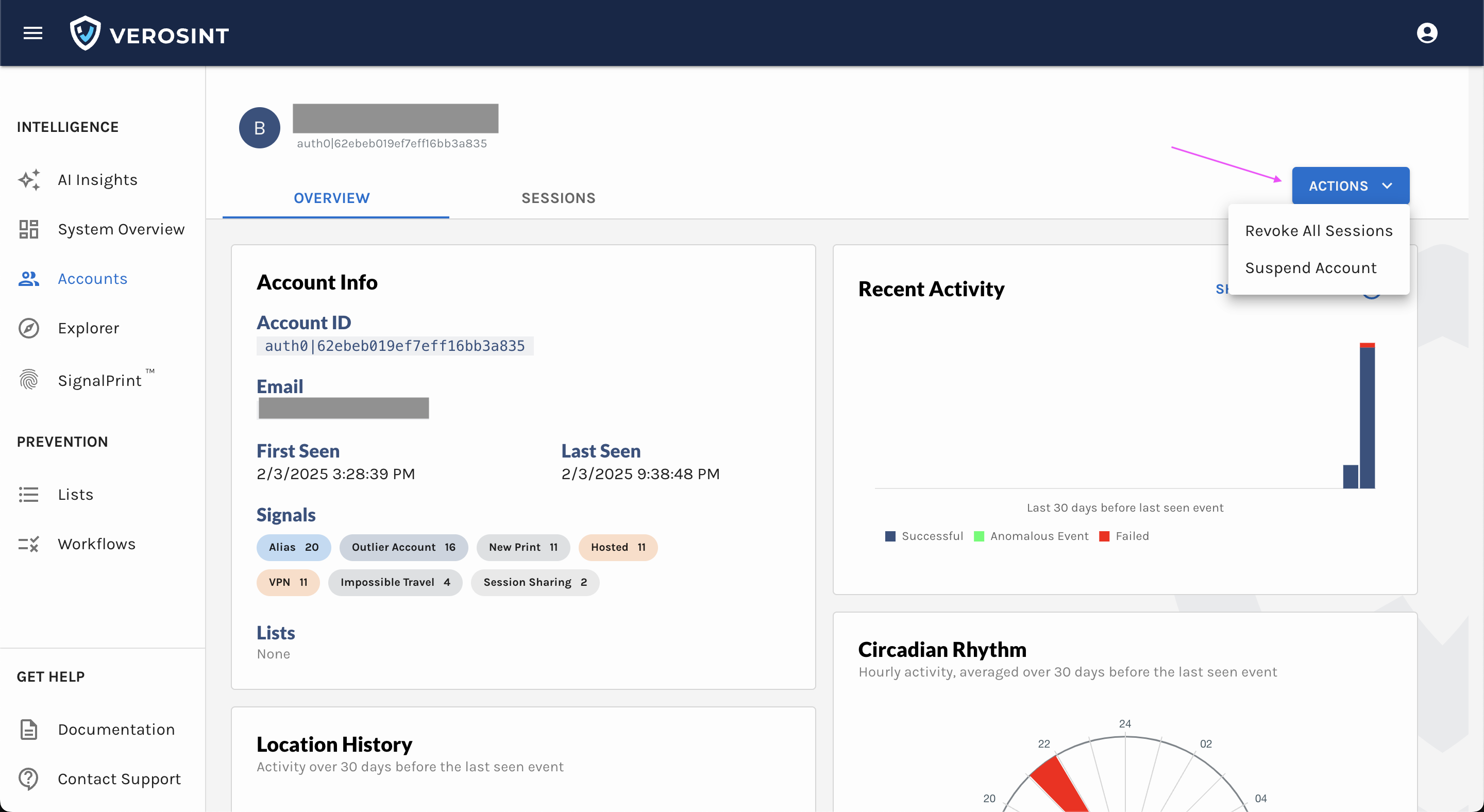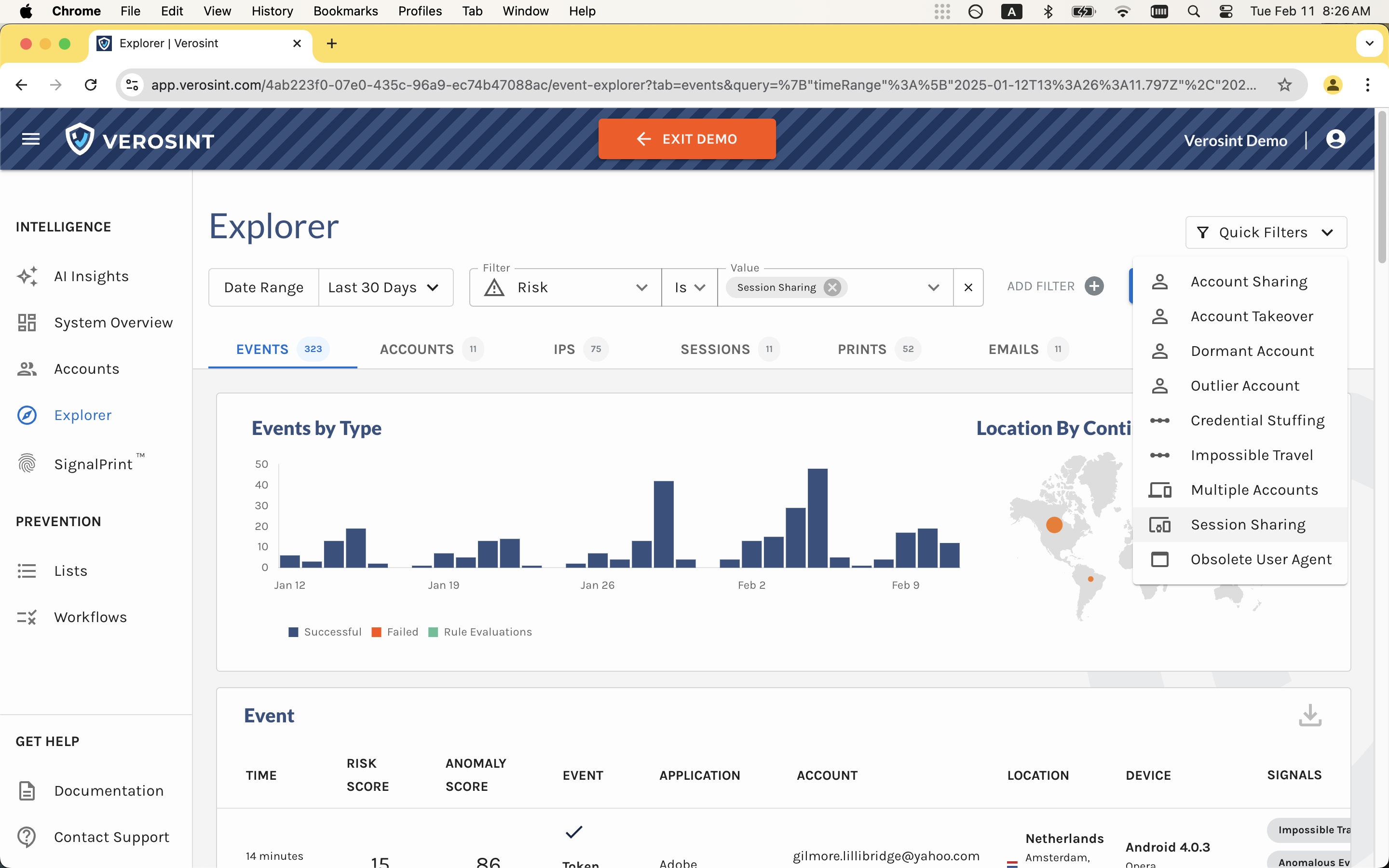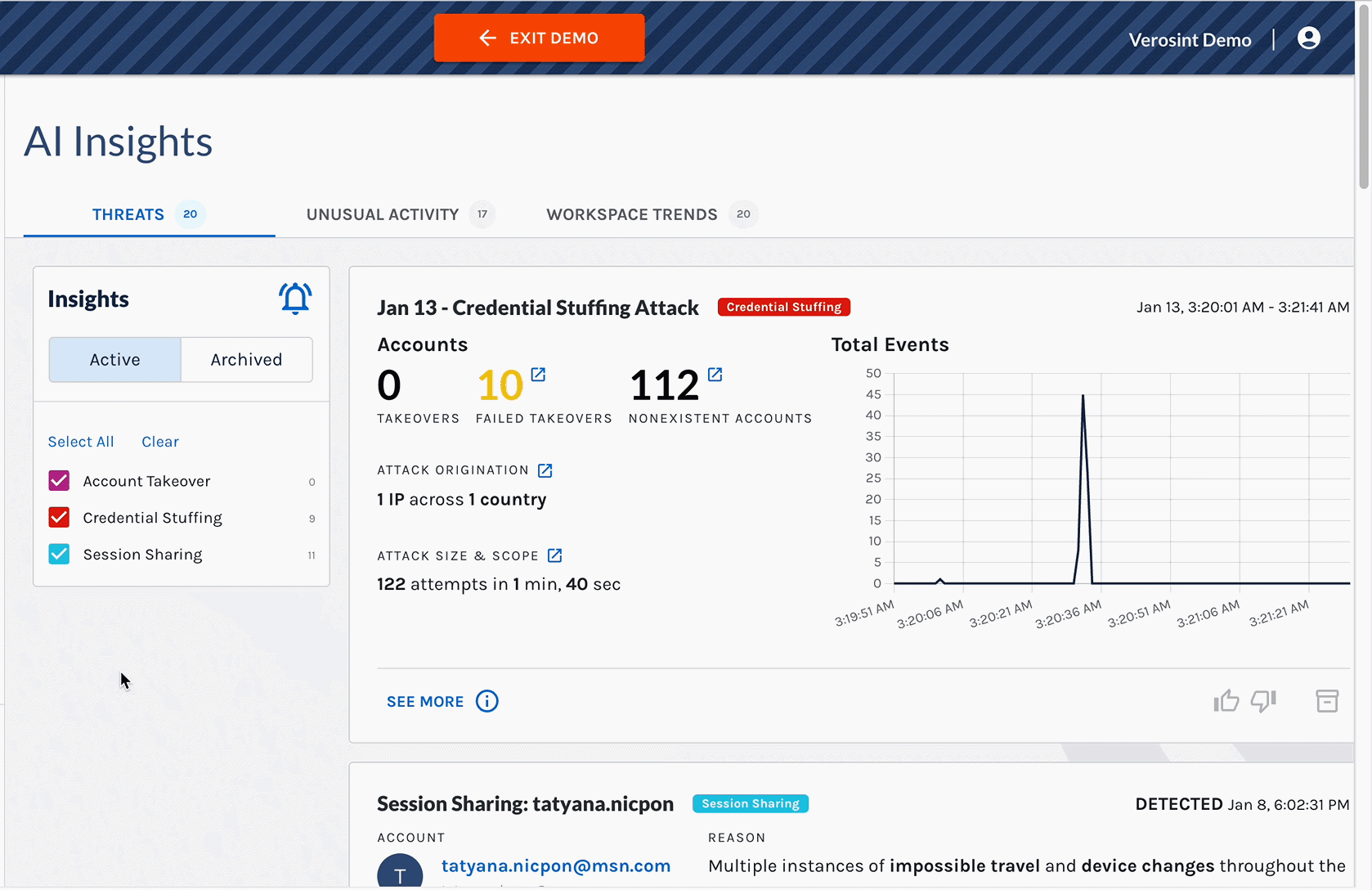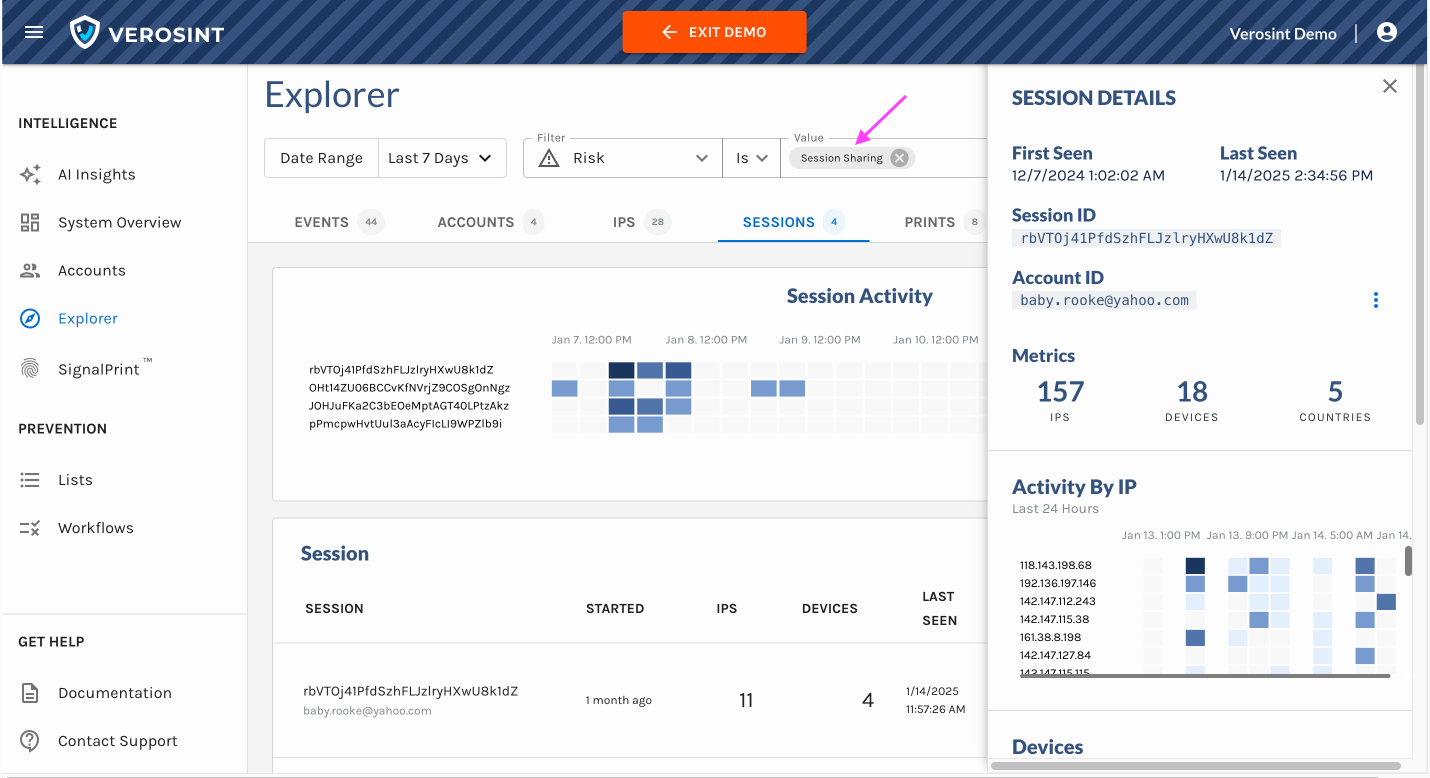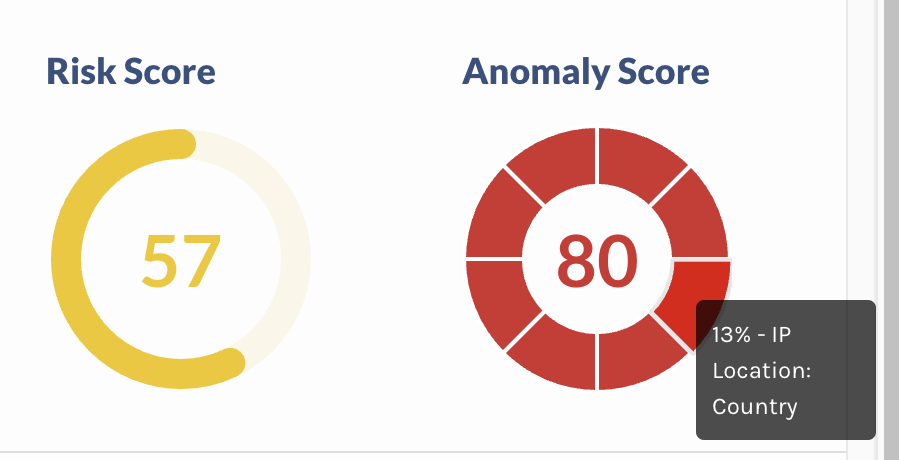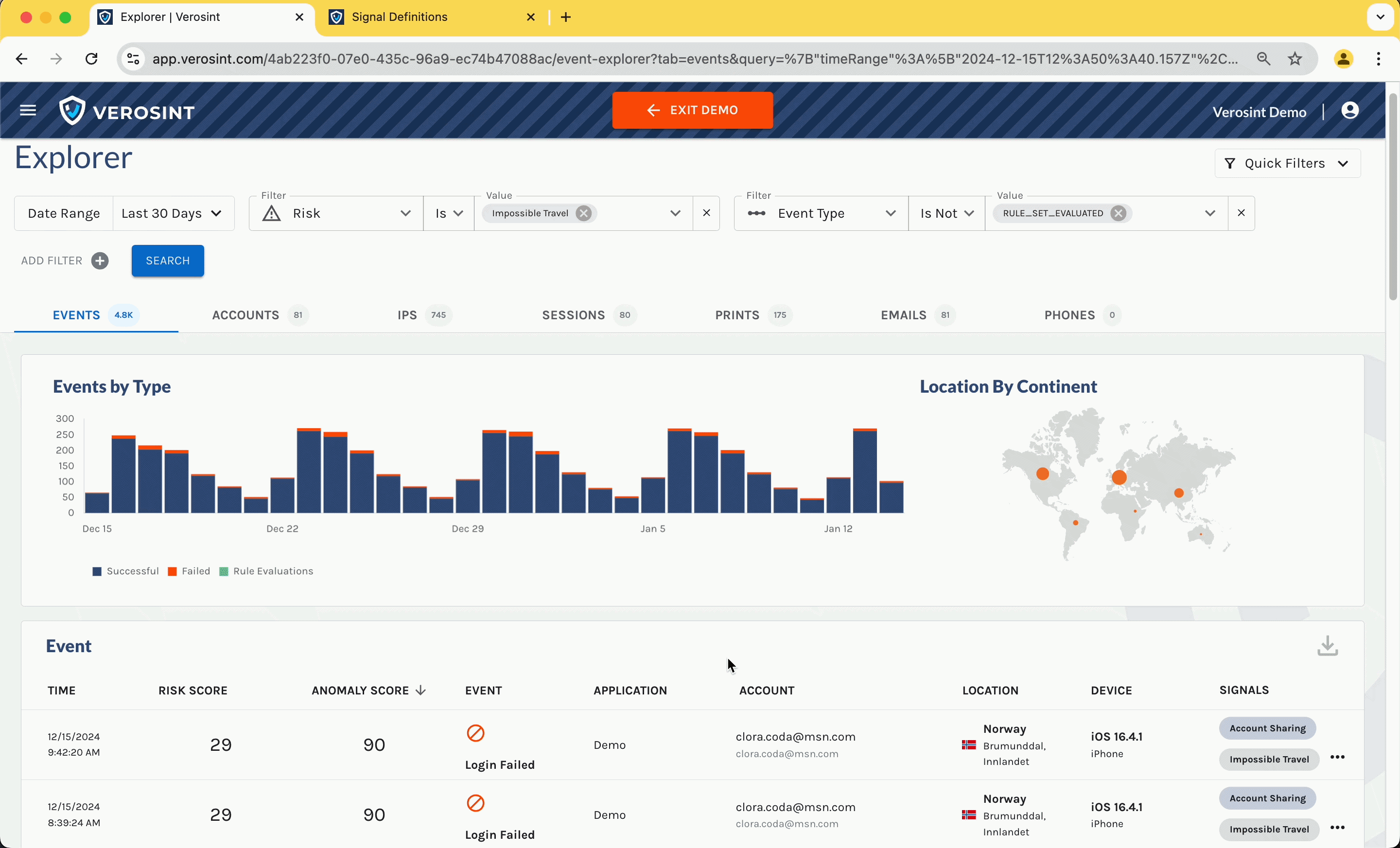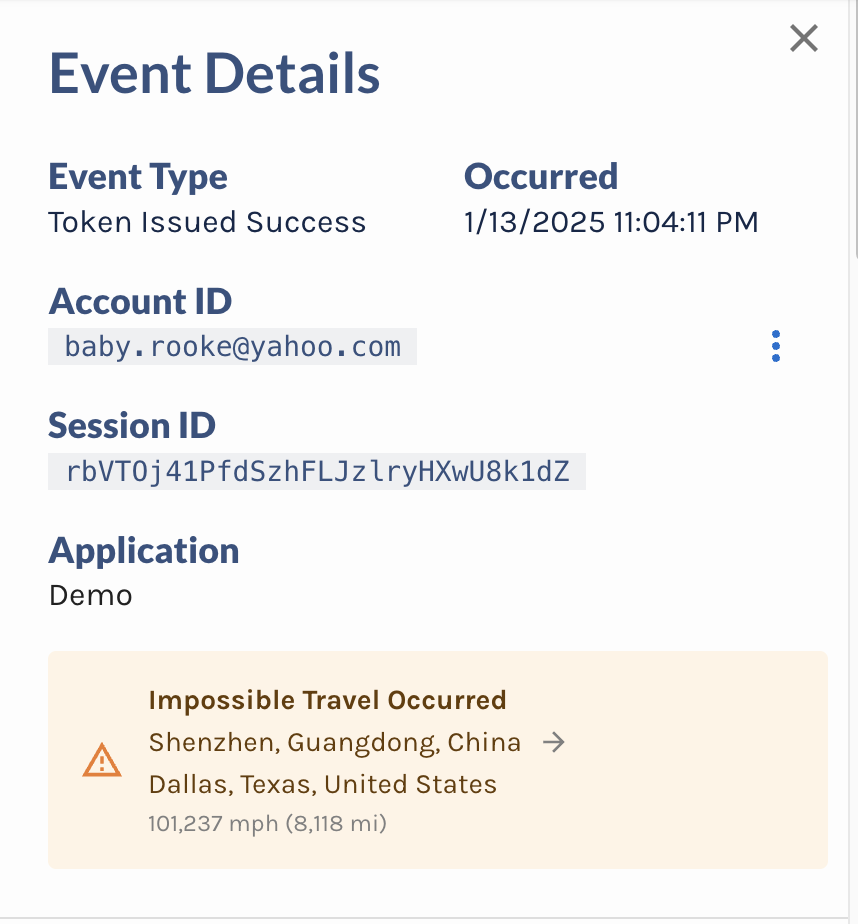🌟 New Feature Alert! 🌟
What’s New?
-
OVERVIEW tab – A dedicated tab that provides key security metrics over a selected date range, helping you track trends and measure progress. Data is available starting from October 1, 2024, the earliest point in our threat records. Of course, we'll be adding more tiles to this overview tab in the future - stay tuned!
- Critical Threats: This tile displays the number of critical severity threats that were generated during the date range selected. Critical severity threats indicate compromised accounts, such as Account Takeover and Session Sharing.
- High Threats: This tile displays the number of high severity threats that were generated during the date range selected. High severity threats indicate attacks in and on your workspace, such as Brute Force Attack, Credential Stuffing Attack, MFA Fatigue Attack, and MFA Location Mismatch.
- Resolved Threats: This tile displays the number of threats that were resolved during the date range selected, broken down by sub-status: Remediated, No Action Taken, or False Positive.
- Mean Time To Remediate (MTTR): This tile displays the average time it takes for all threats to transition from Active to Resolved: Remediated, providing insight into your team's threat resolution speed and efficiency.
- Rate of Compromise %: This tile displays the number of unique compromised accounts over the number of unique accounts that were attacked over the selected date range, providing insight into the effectiveness of your defenses in preventing account takeovers.
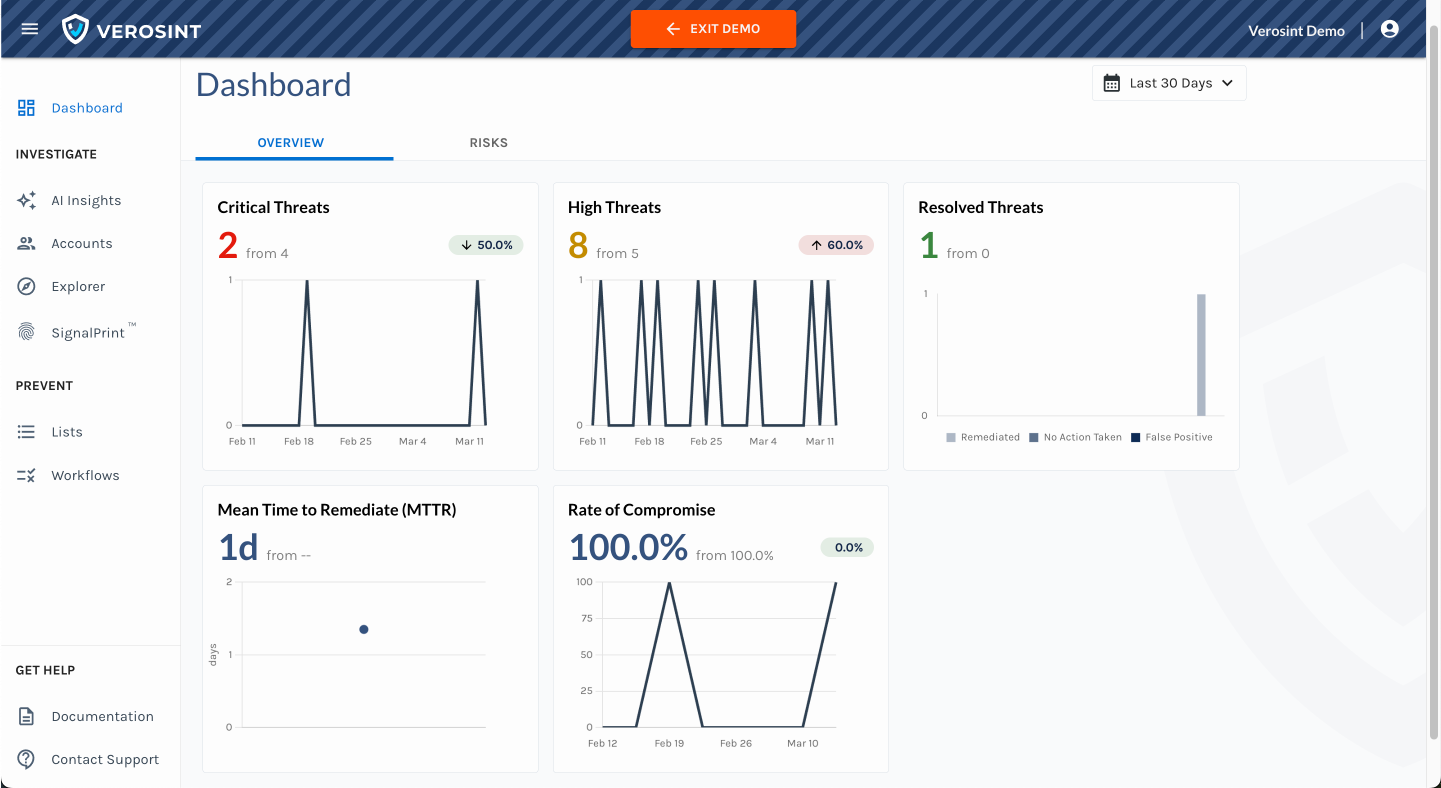
The new Overview tab helps you demonstrate the impact of your ITDR strategy.
-
RISKS tab – The System Overview is now located in the Dashboard as the Risks tab, keeping all critical insights in one place.
Why Does This Matter?
- Help C-Suite Gain Measurable Insights – The Dashboard now delivers a clear view of security outcomes, including reductions in threat-related costs and improvements in operational efficiency.
- Demonstrates Business Impact – Directly see how your investment in Verosint improves security, reduces risk, and enhances ITDR effectiveness.
- Better Performance Tracking – Measure how your security team is managing threats over time, with clearer insights into risk trends and response effectiveness.
Explore the new Overview and Risks tabs in your Dashboard today! 🚀