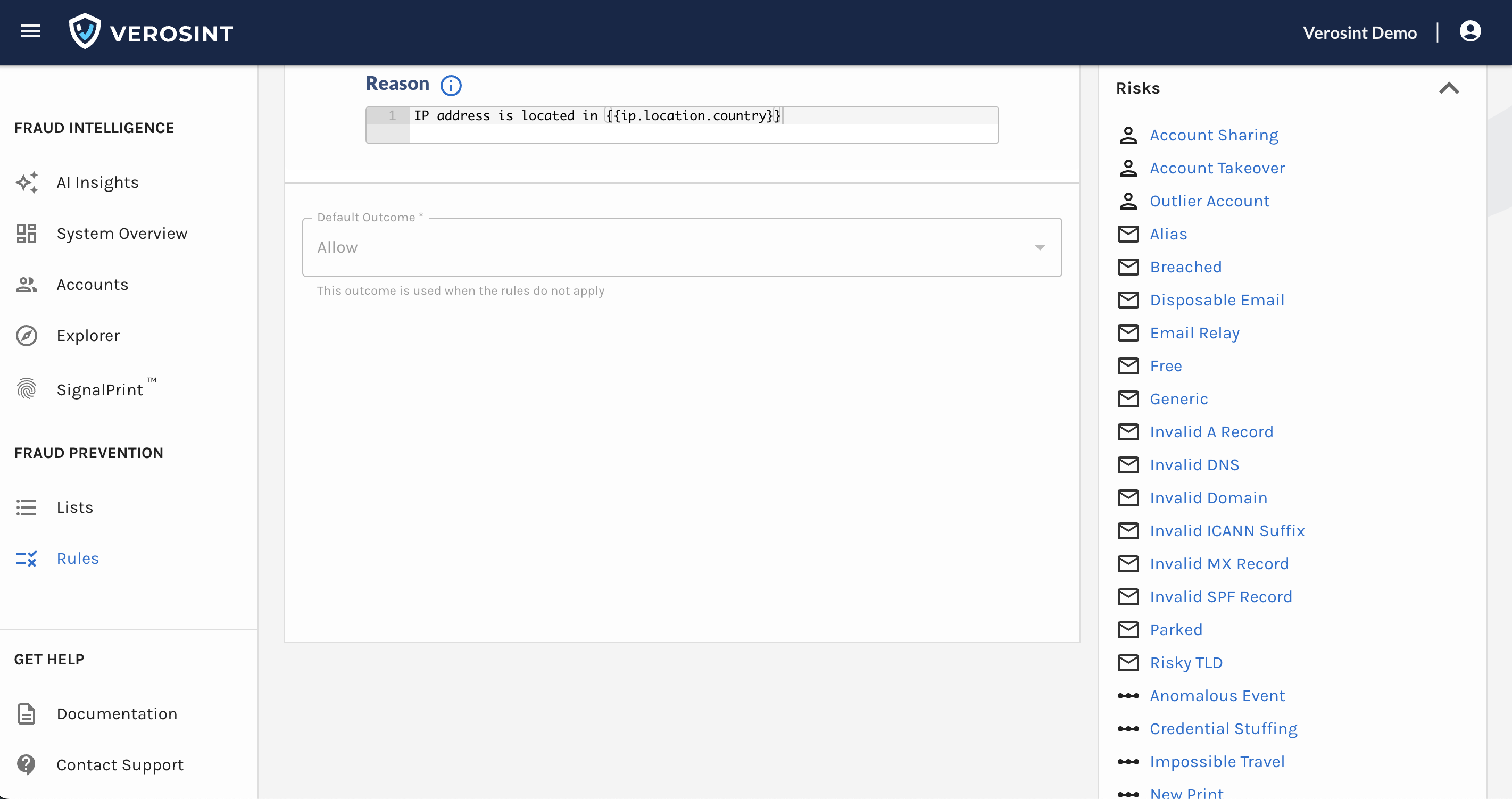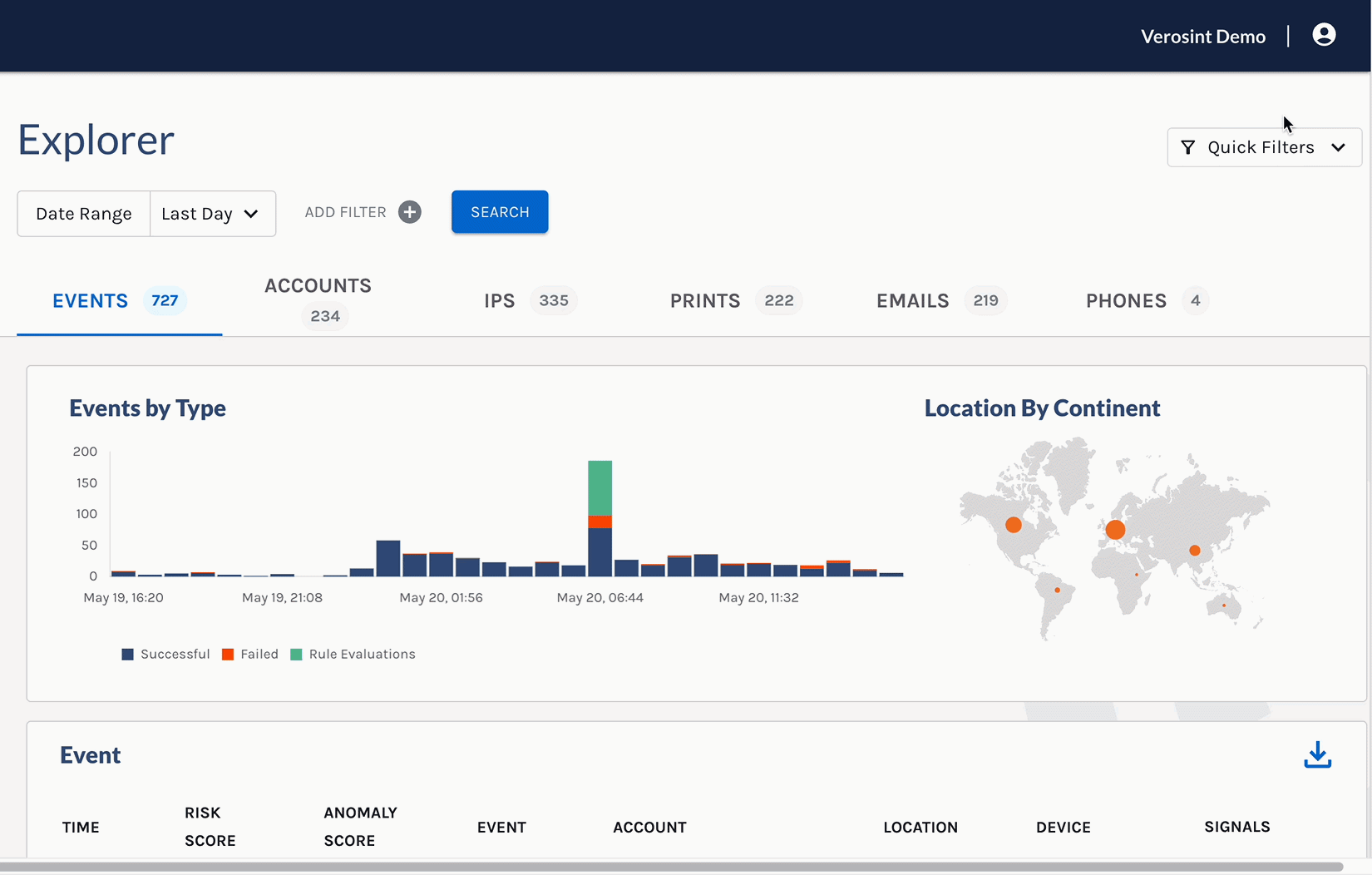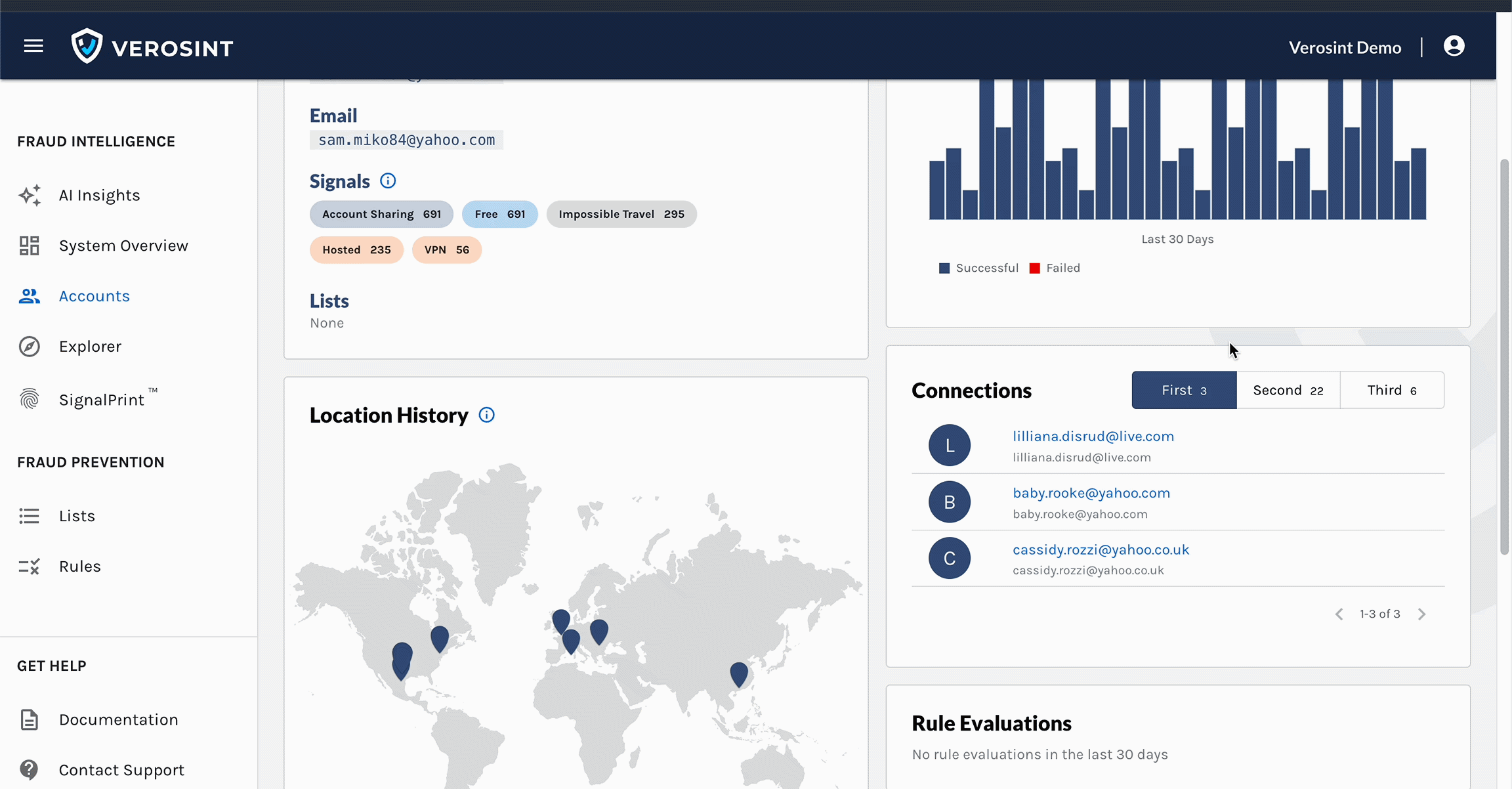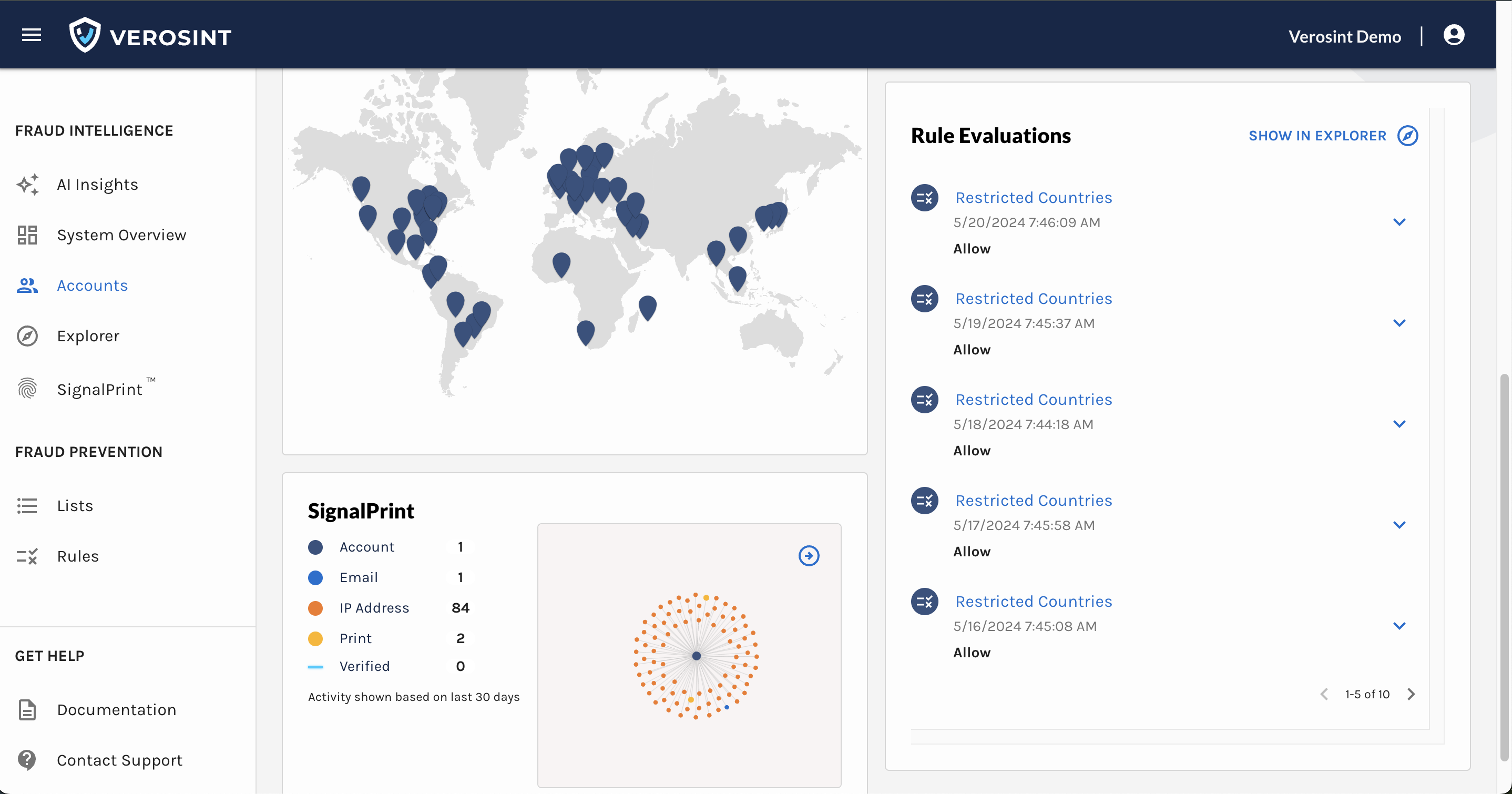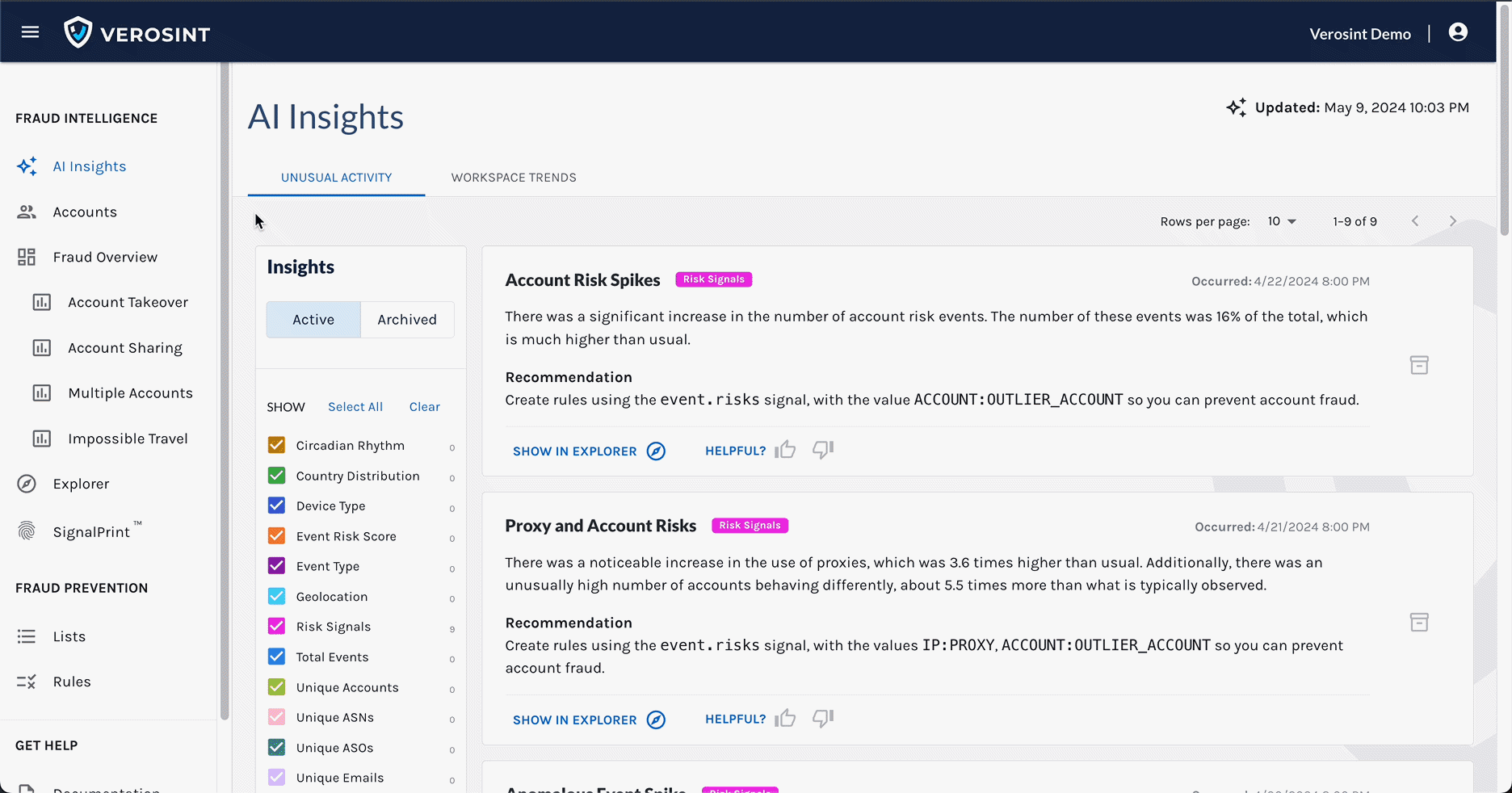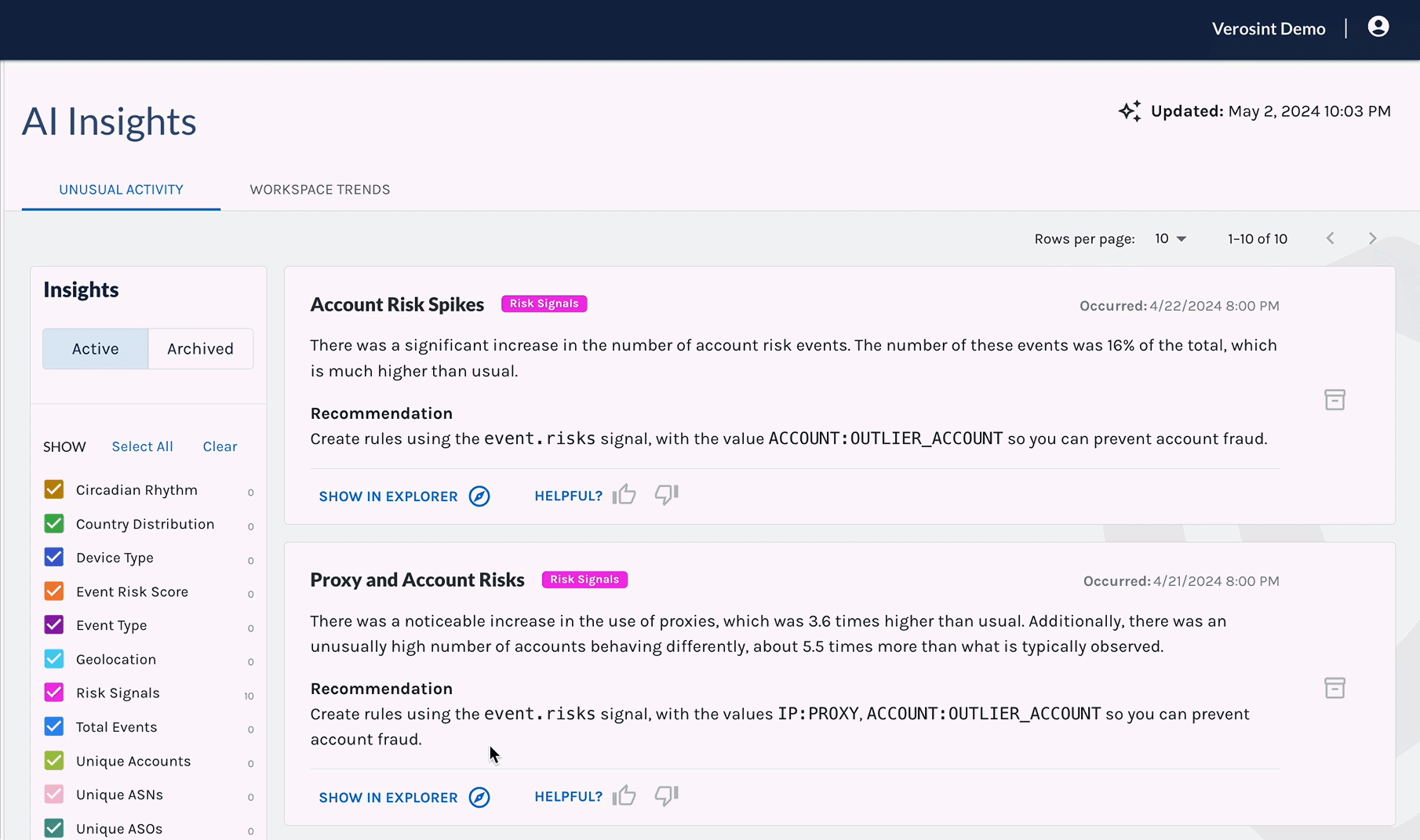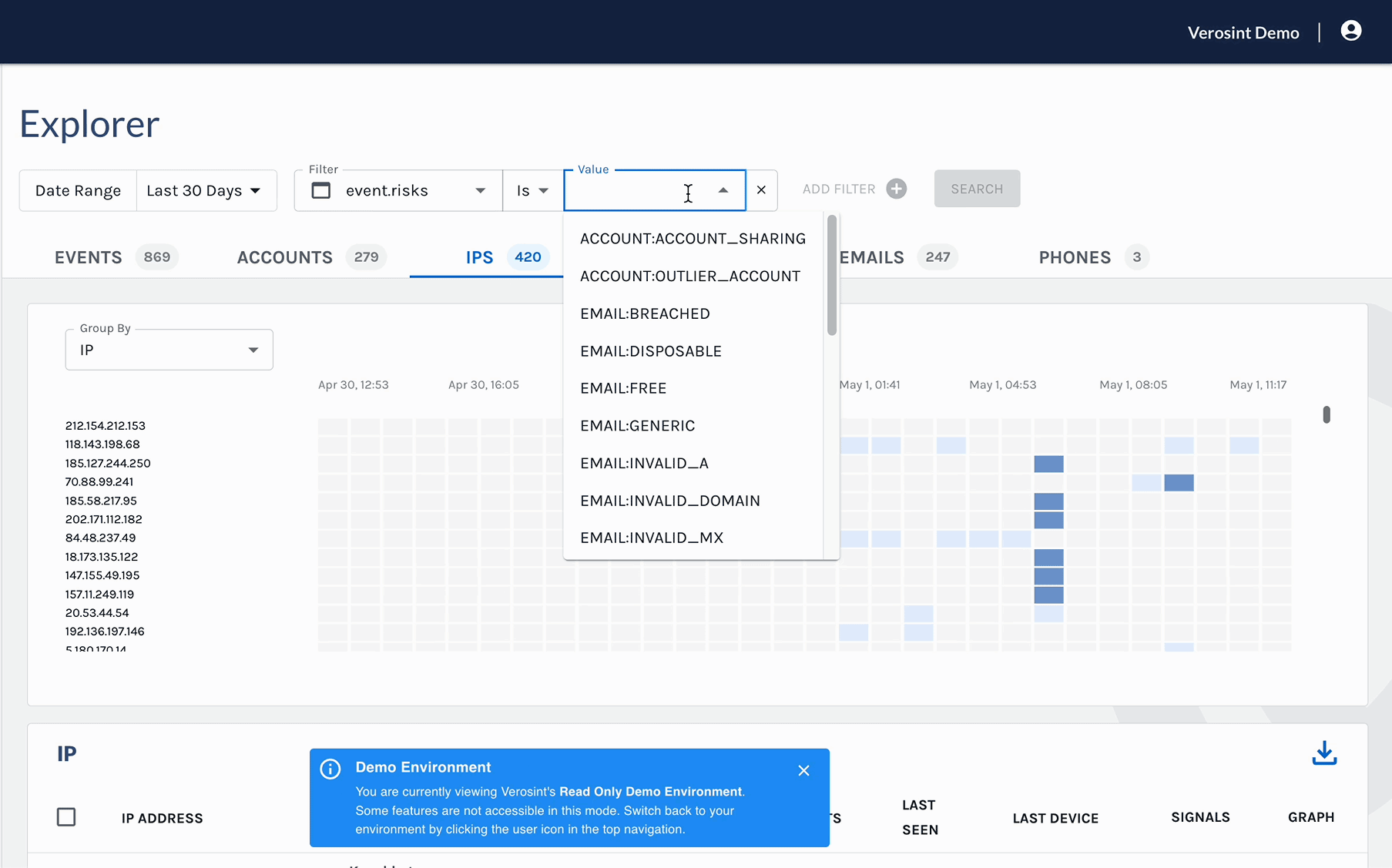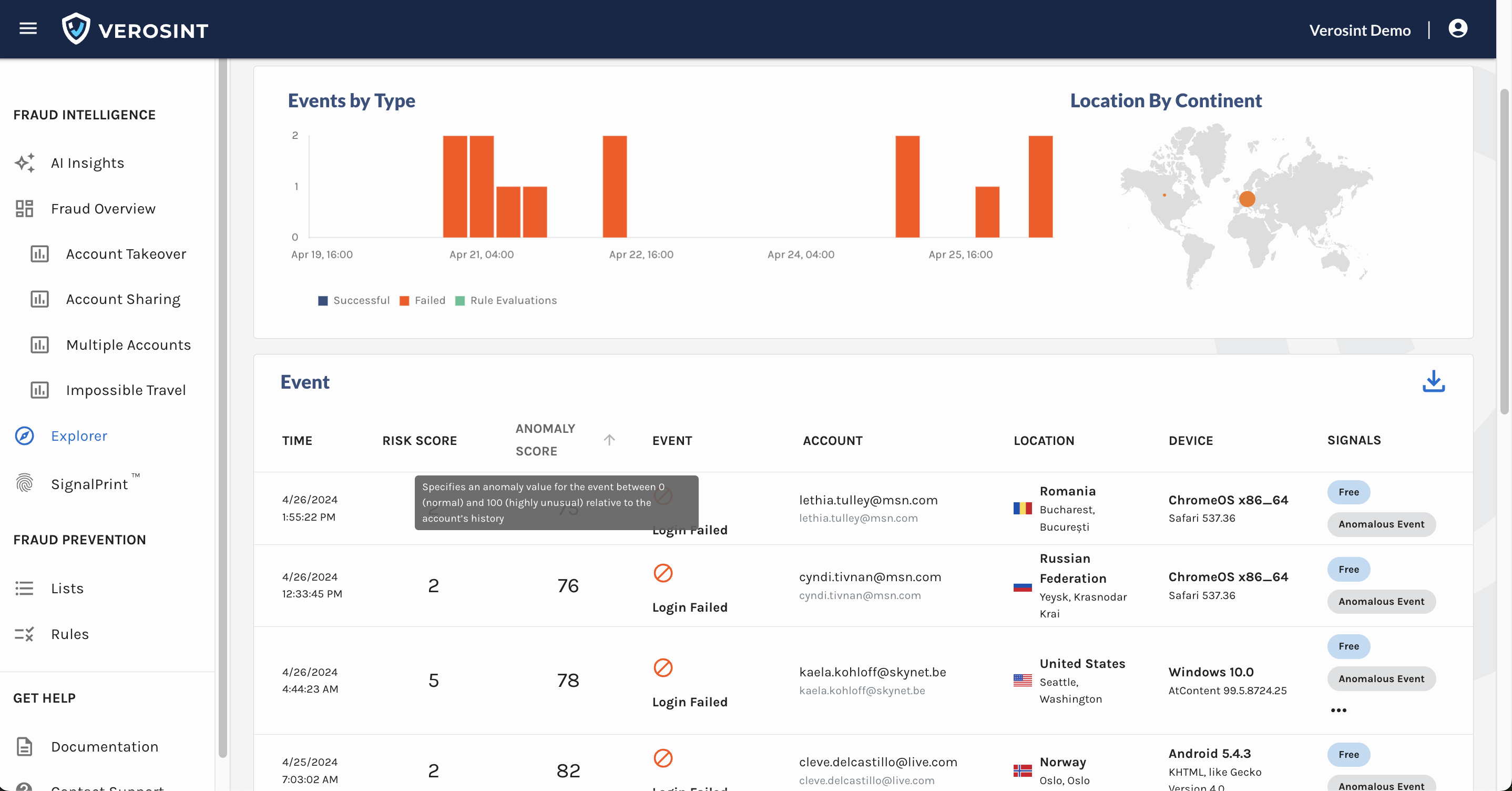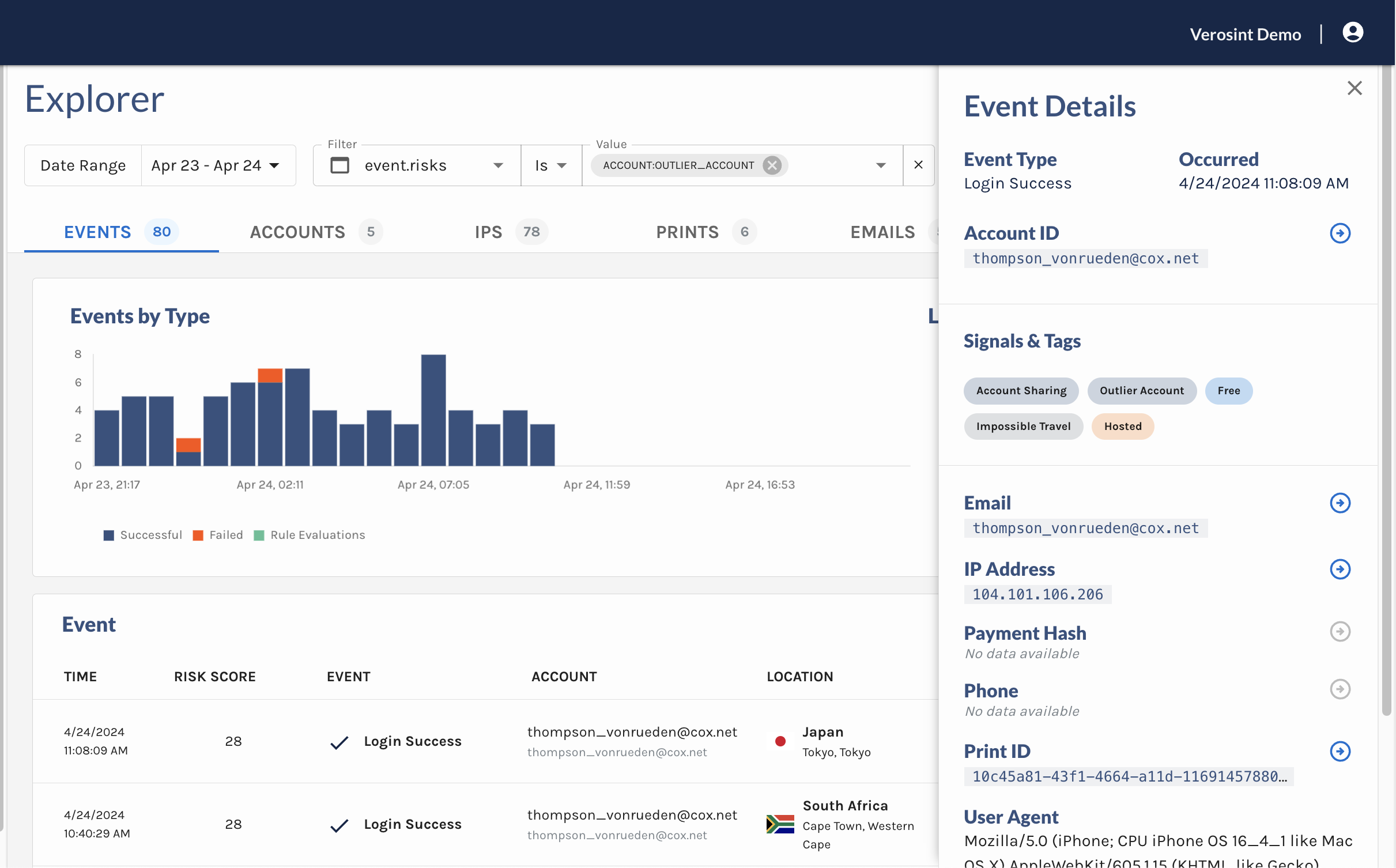🔔 New feature alert! Verosint has added a Circadian Rhythm tile to the Account Intelligence page so that you can 1) see what hours a user is active and 2) know whether that activity is unusual compared to other users in the workspace (Outlier Activity).
For example, in the Verosint Demo workspace, this is the Account Intelligence page for [email protected].
-
He was last seen on 5/23/2024 9:44:43AM UTC (as of when this changelog was published)
-
He is active at all hours of the day, with greater activity between the hours of 0:00 and 3:00 (denoted by the length of the pie slices)
-
The RED bars denote Outlier Activity, which indicates unusual activity relative to other accounts in the workspace. Said differently, he is active during the hours of 0:00-4:00, 6:00-9:00, 13:00-14:00, 15:00-16:00, 19:00-20:00, and these are hours in which other users in the workspace are not usually active.
 (Verosint Demo)](https://files.readme.io/d67ce44-Screenshot_2024-05-24_at_3.24.51_PM.png)
Example Circadian Rhythm chart for [email protected] (Verosint Demo)
💜 We're always looking to improve your experience.
- We added an empty state for the email field in the Account Intelligence pages. If there is no email associated with the account, it will now clearly display "None."