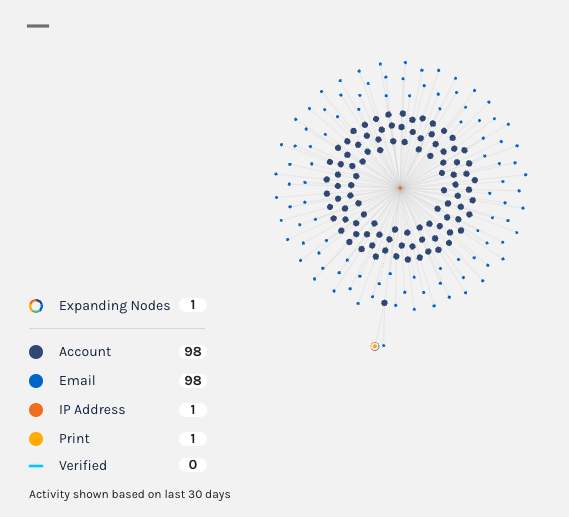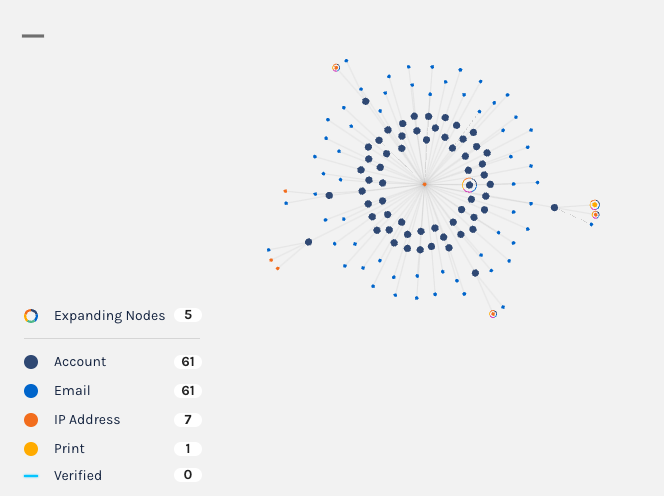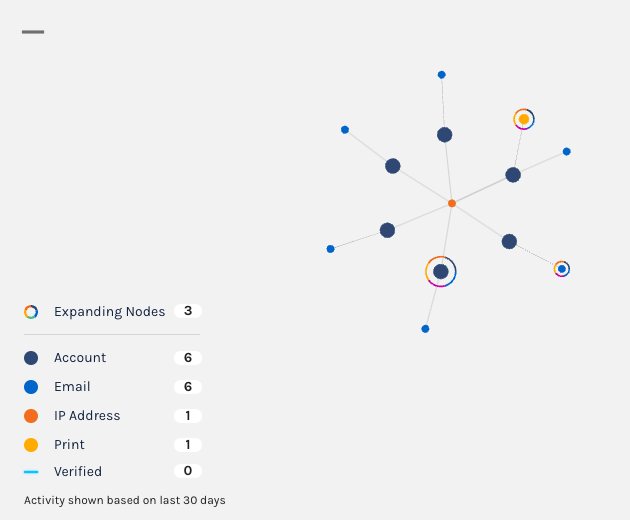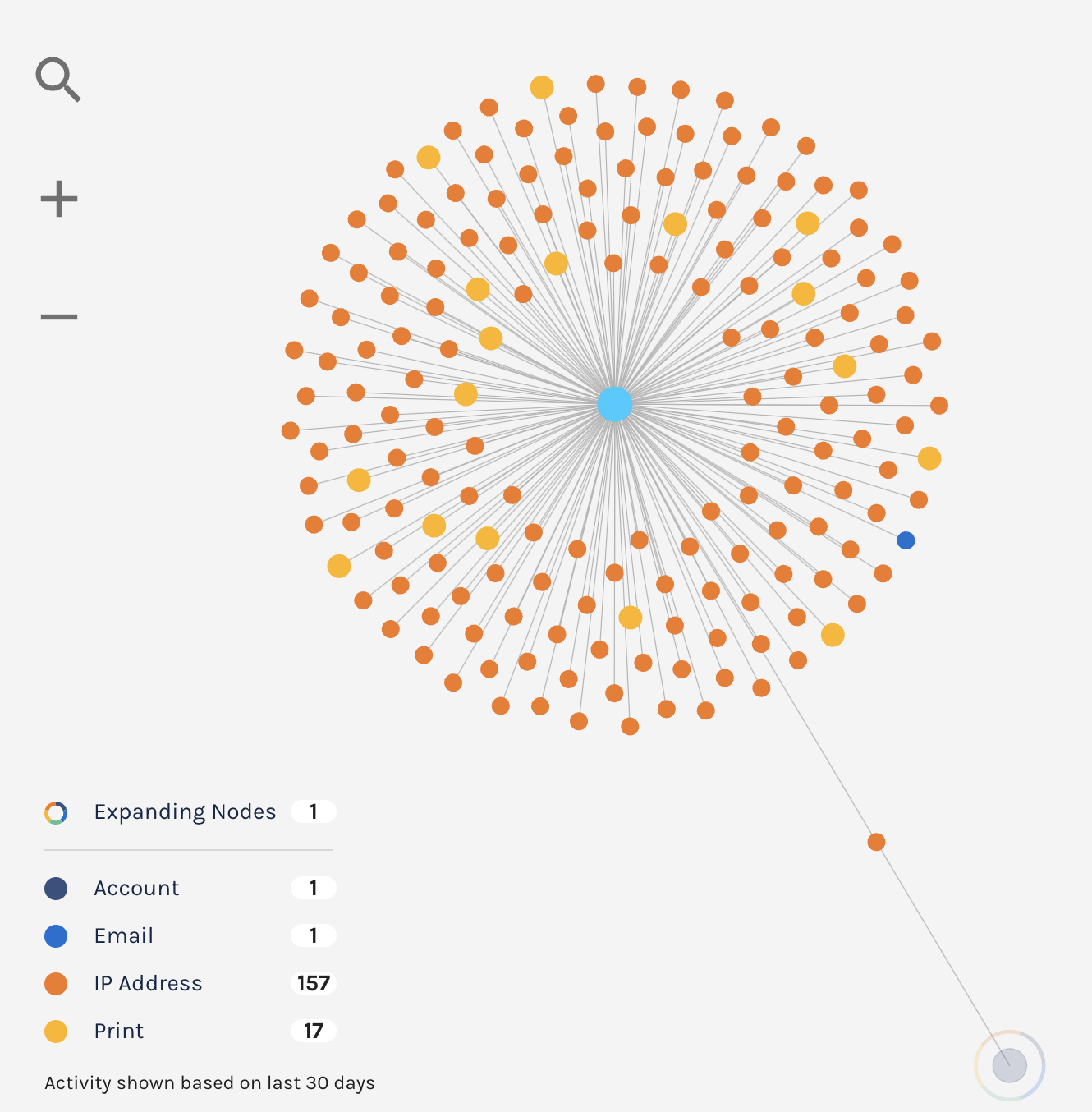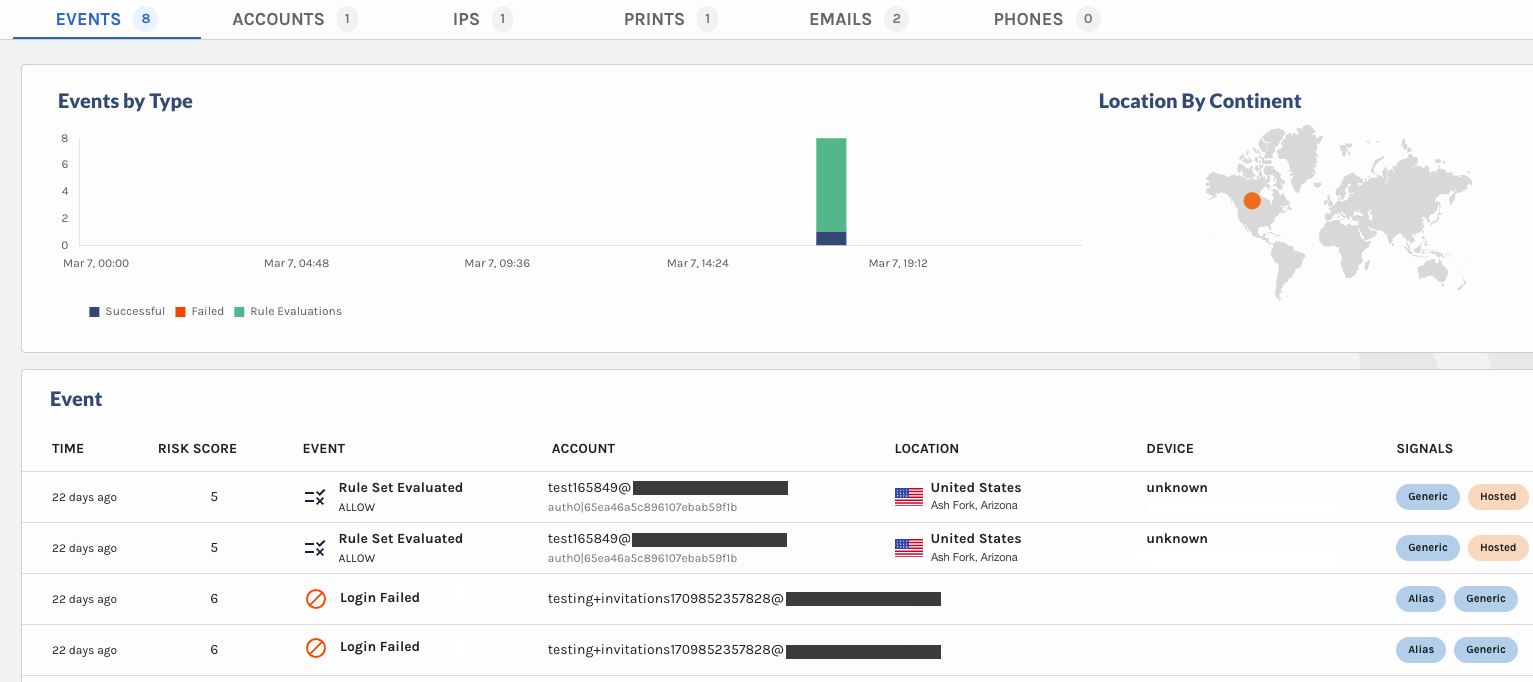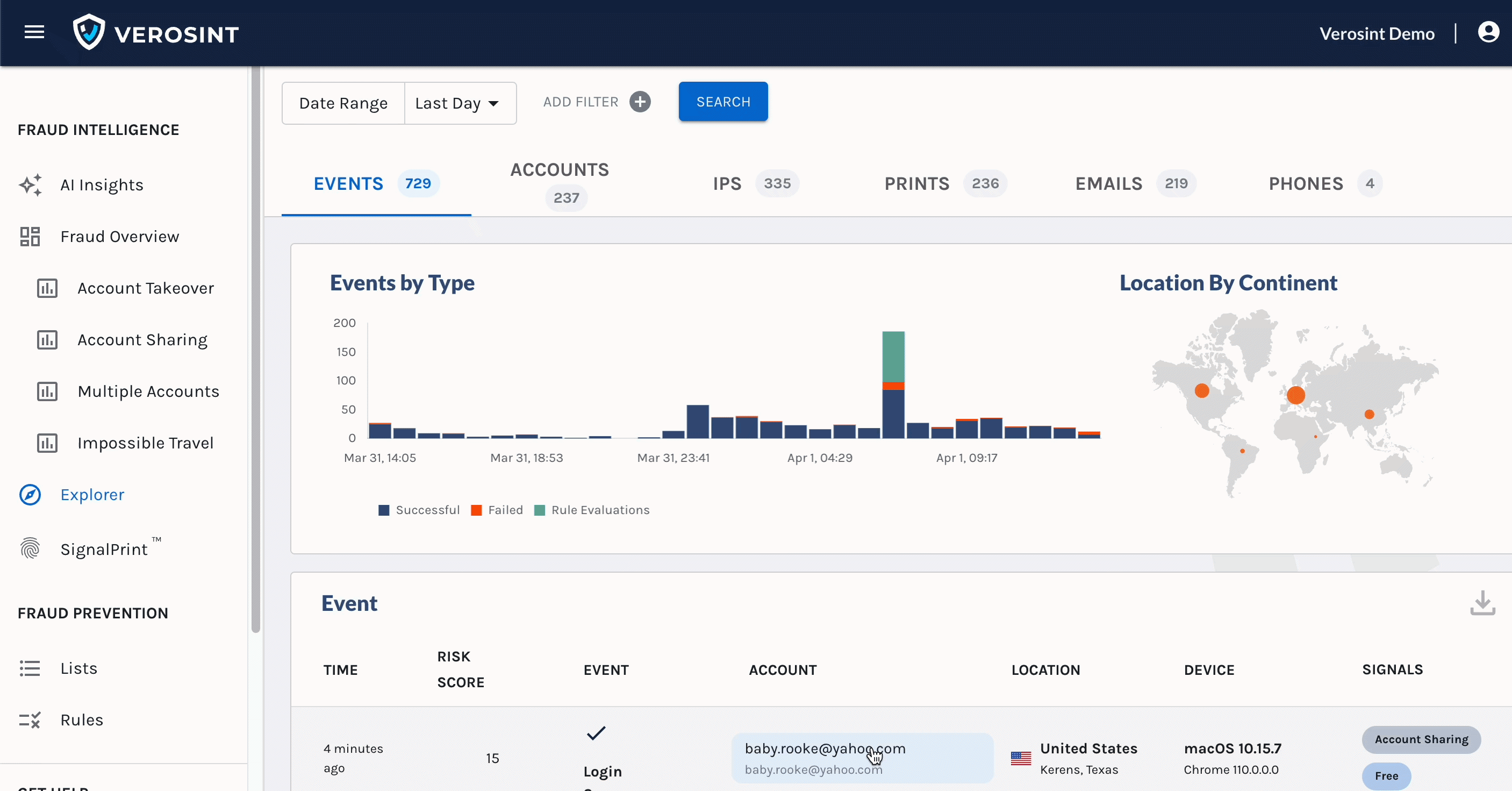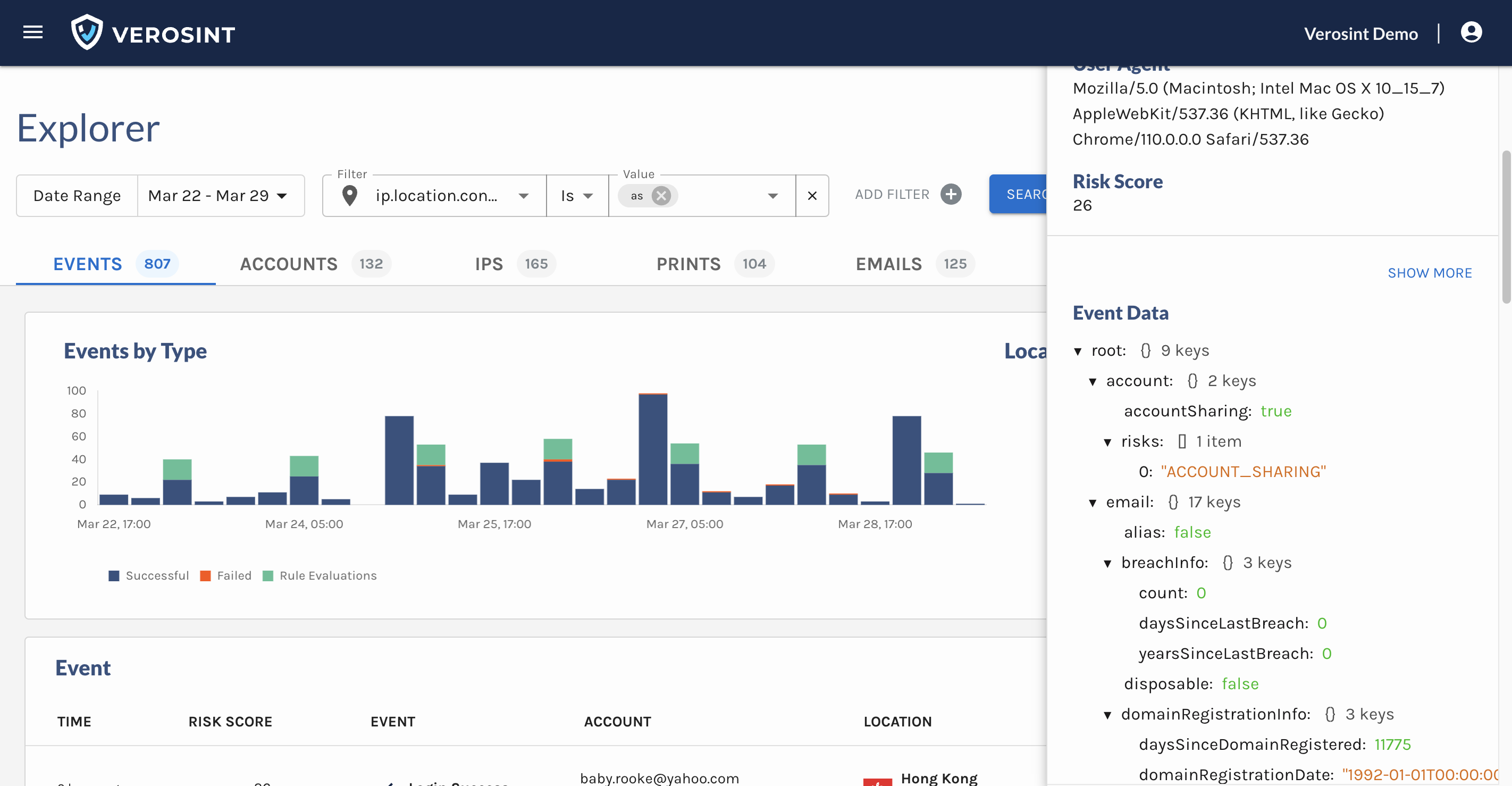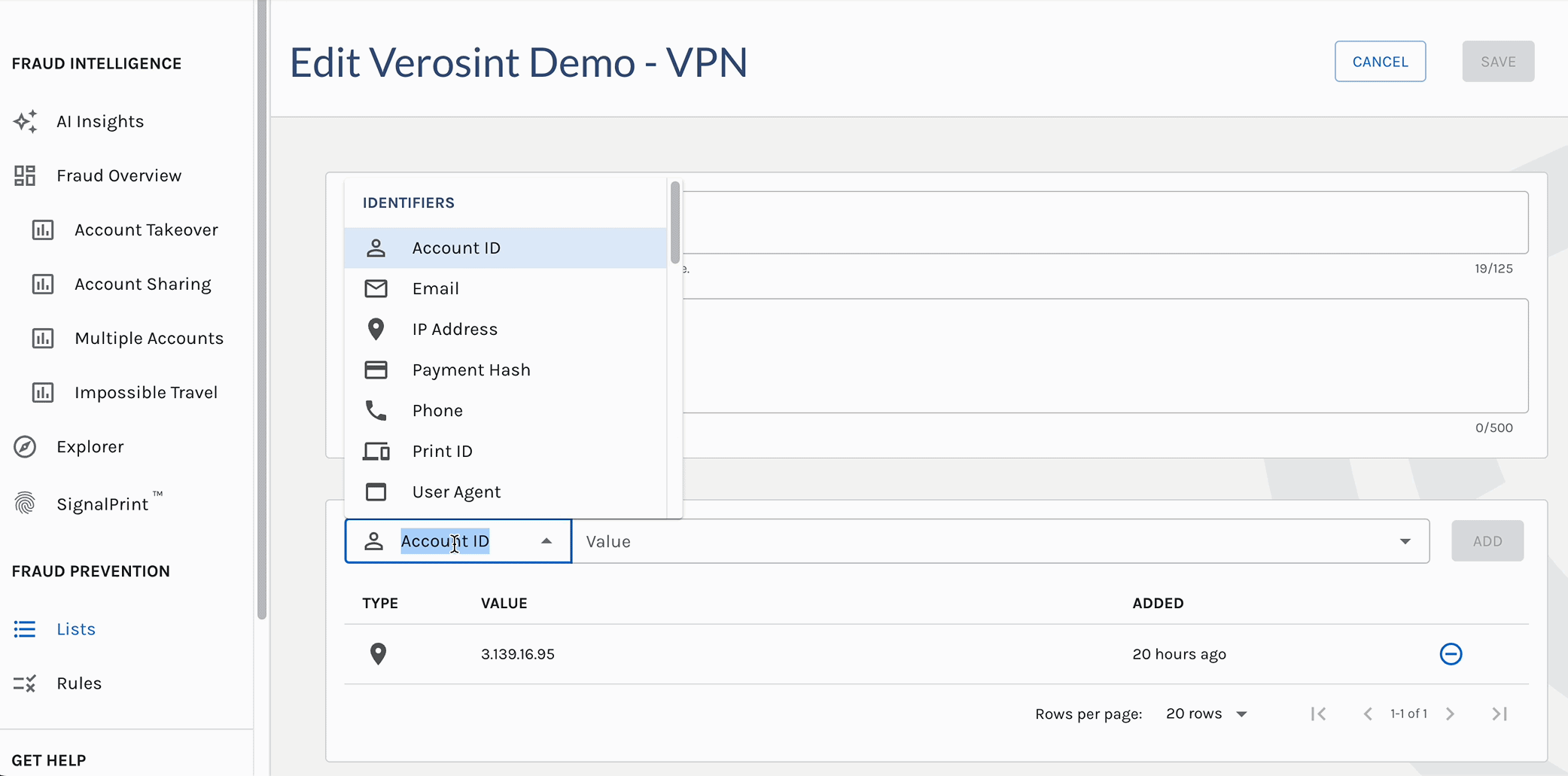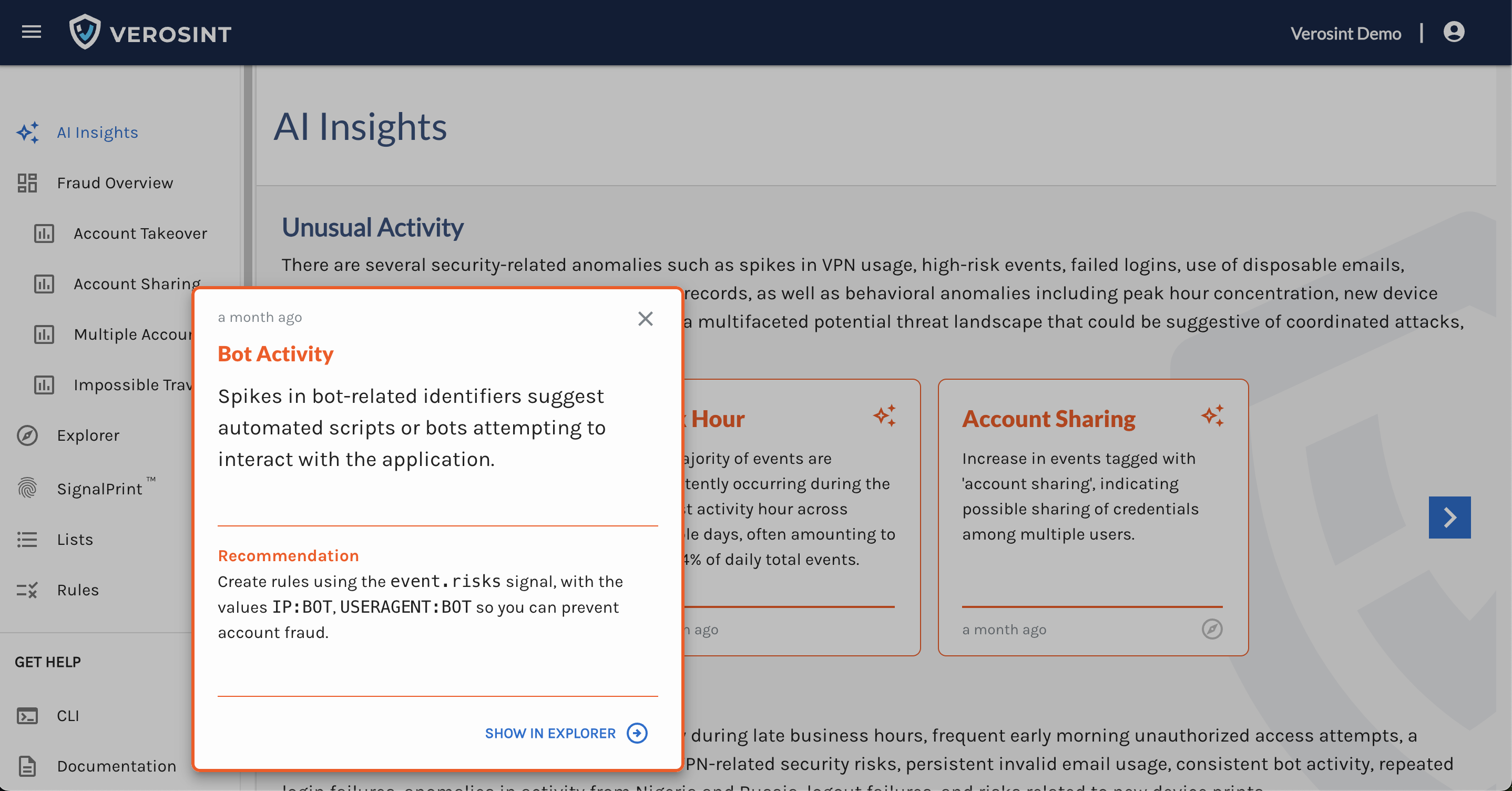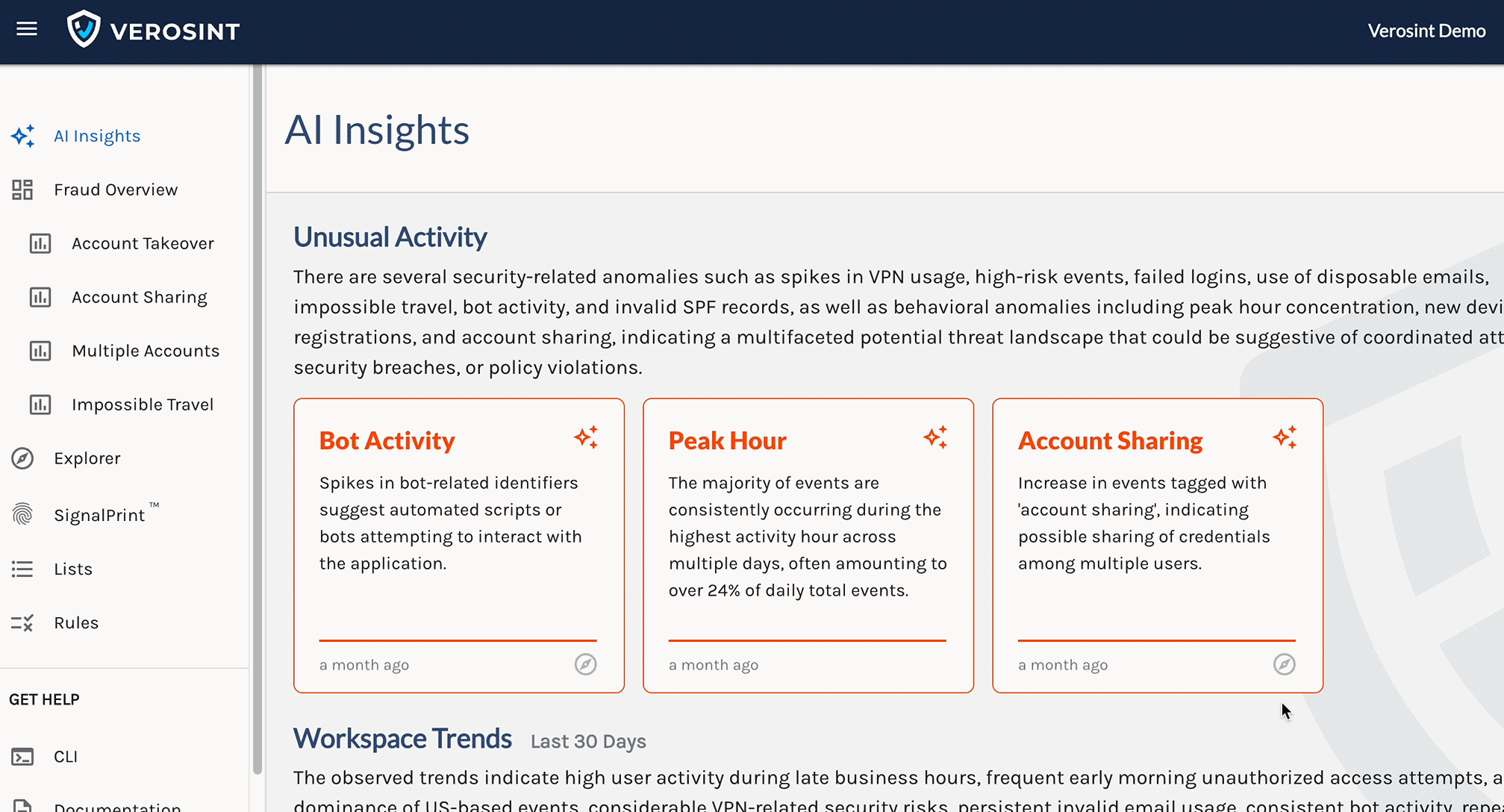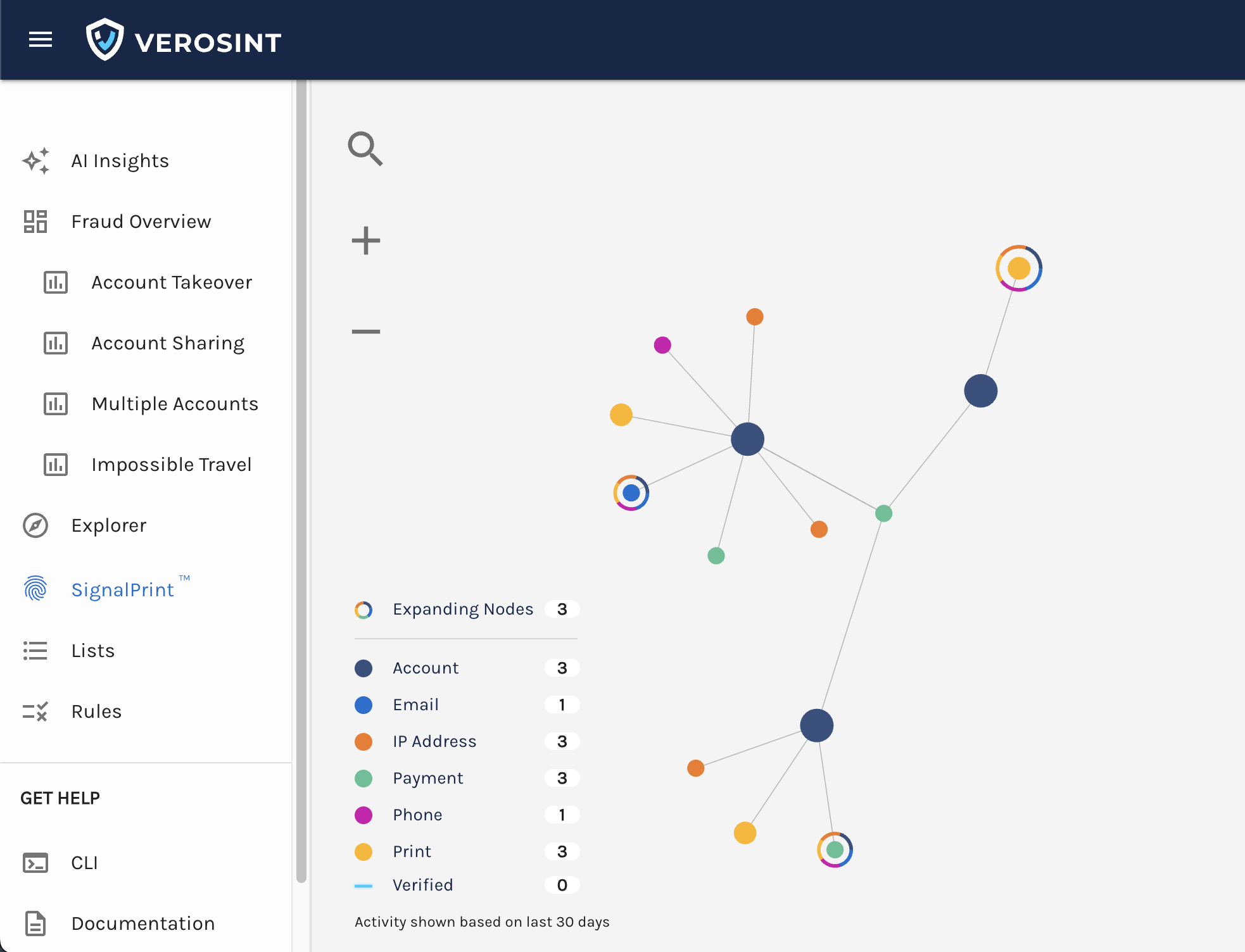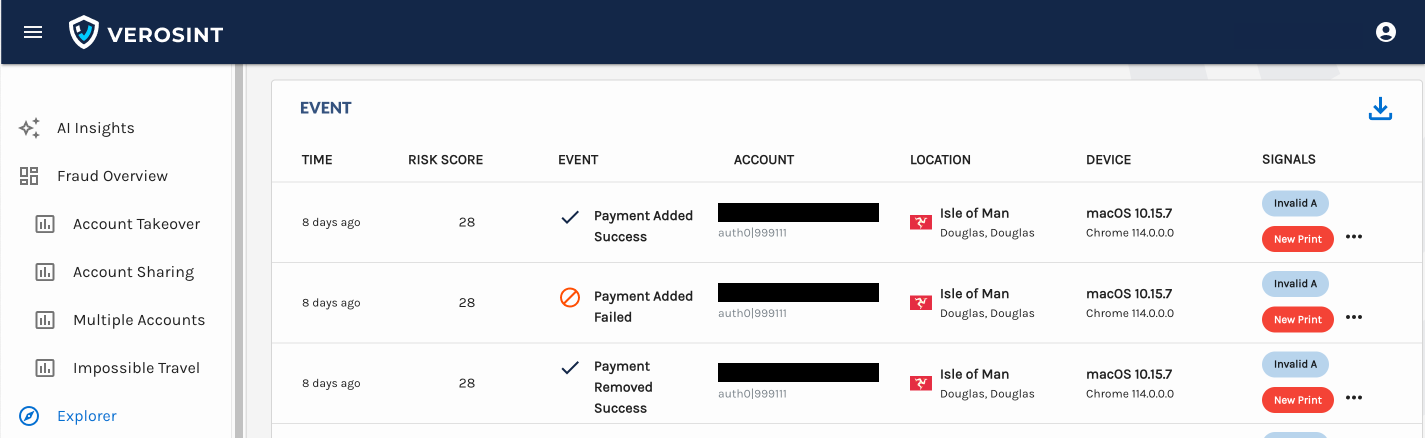🔨 We want to provide the best experience, so we're constantly fixing up the Verosint application.
- We fixed a bug that previously, prevented you from adding signals with spaces to a list. Now you can use quotations "" to signify the inputs as a single value.
For example, to add the privacy providers Norton Secure VPN to a list, simply type it in quotes: "Norton Secure VPN". Tada! 🎉
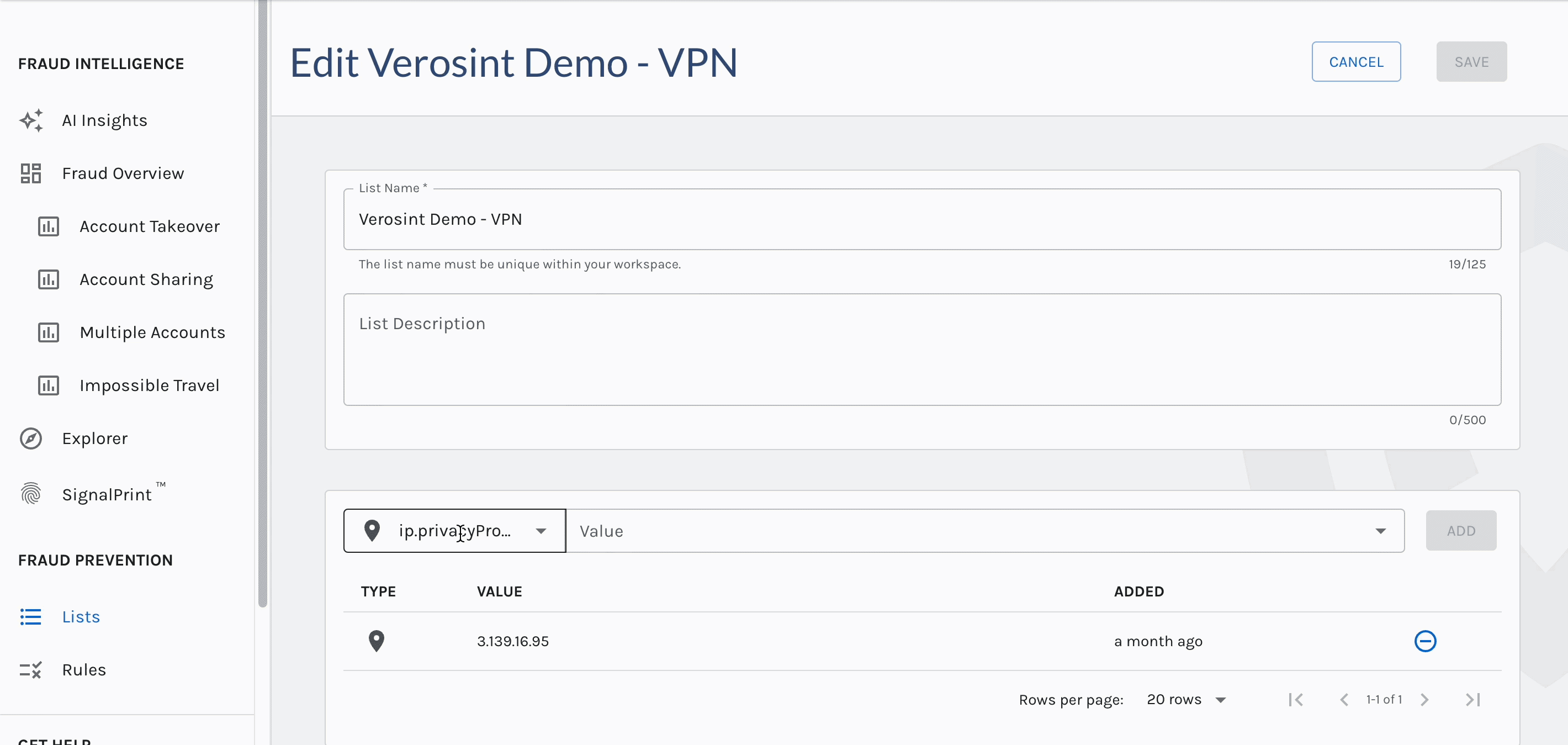
- You're most recently saved rule set will now display first at the top of the Rules page, making it easier for you to find rule sets you've recently edited.