Searching in your SignalPrint graph just got easier with our autocomplete feature. See all your options as you type!
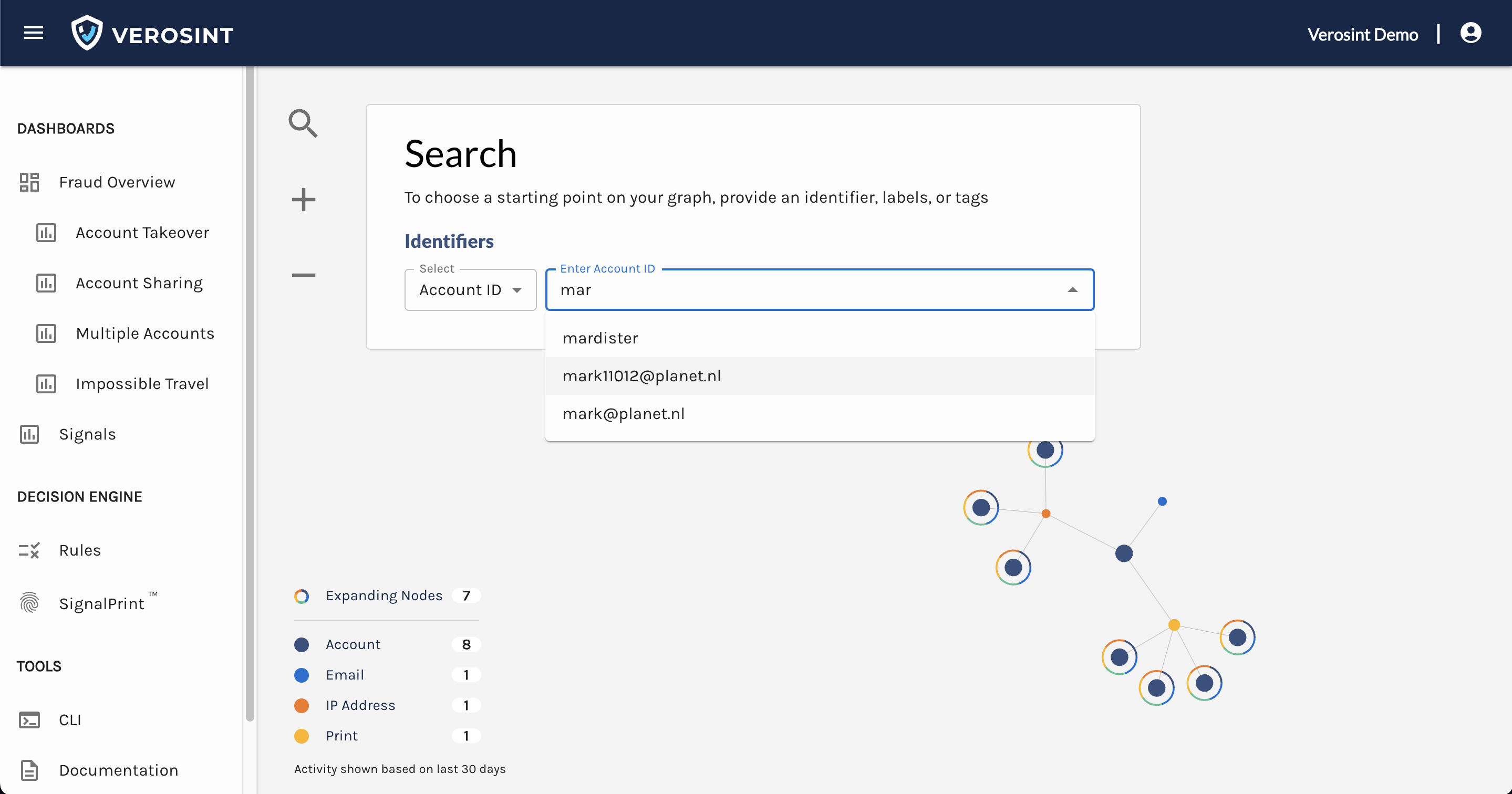
Searching in your SignalPrint graph just got easier with our autocomplete feature. See all your options as you type!
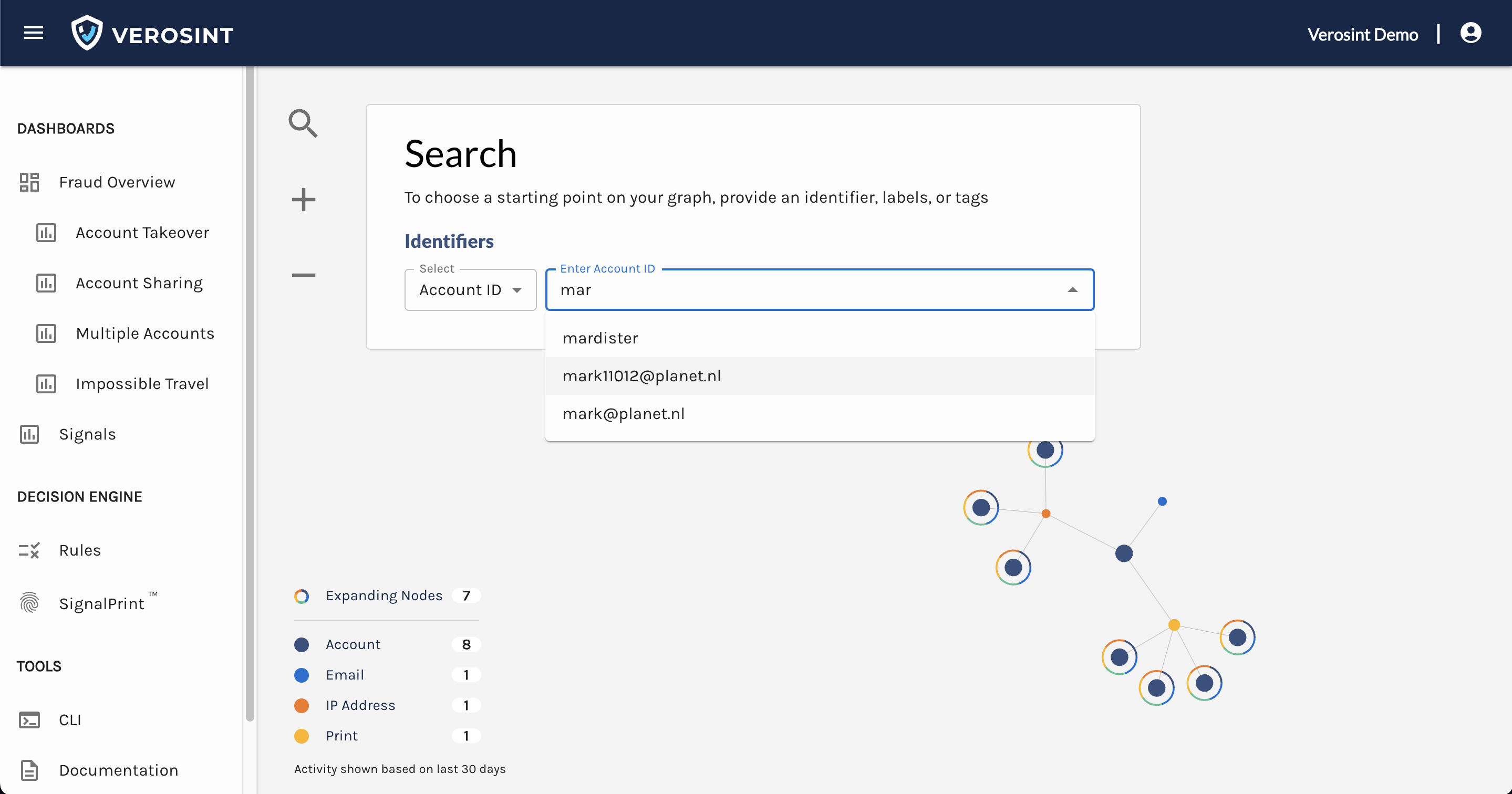
We've released the SignalPrint Explorer v2 graph, which makes it easier for you to choose a specific starting point and do a targeted investigation of potentially fraudulent activity.
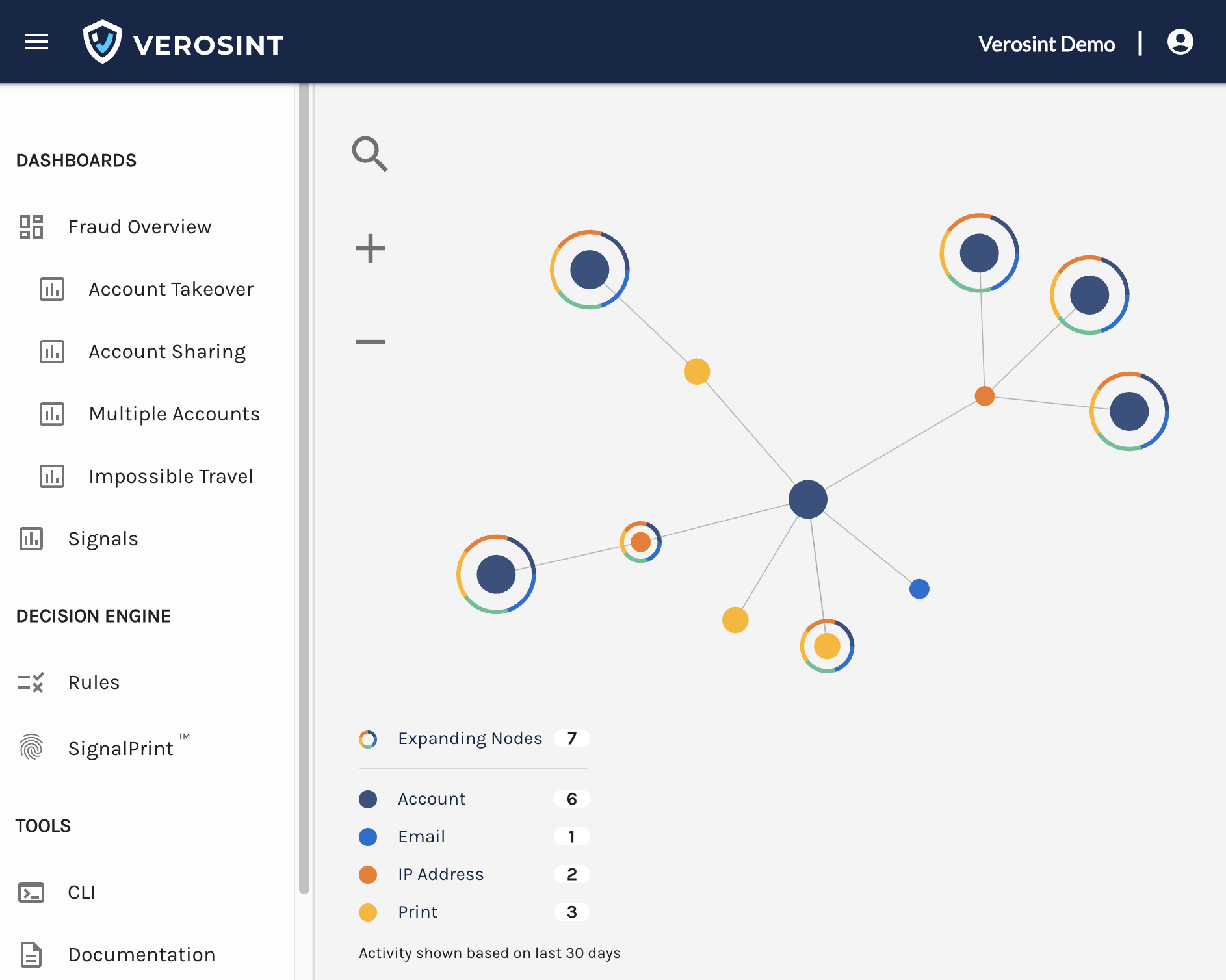
Highlights include:
We’ve added two new signals ip.relay and ip.locationID!
ip.relay tells you if this IP is a private relay service IP address (such as Apple relay, Cloud flare, or Akamai). A wonderful addition to our other anonymity detection signals.
ip.locationID gives you a unique identifier assigned to the location by GeoNames.
You’ll also notice that our web app URLs now have a unique ID in them. This is your workspace ID and makes it easy to share links with co-workers when you have multiple workspaces.
You can now see the event type of an event when looking at the event history in the SignalPrint Graph.
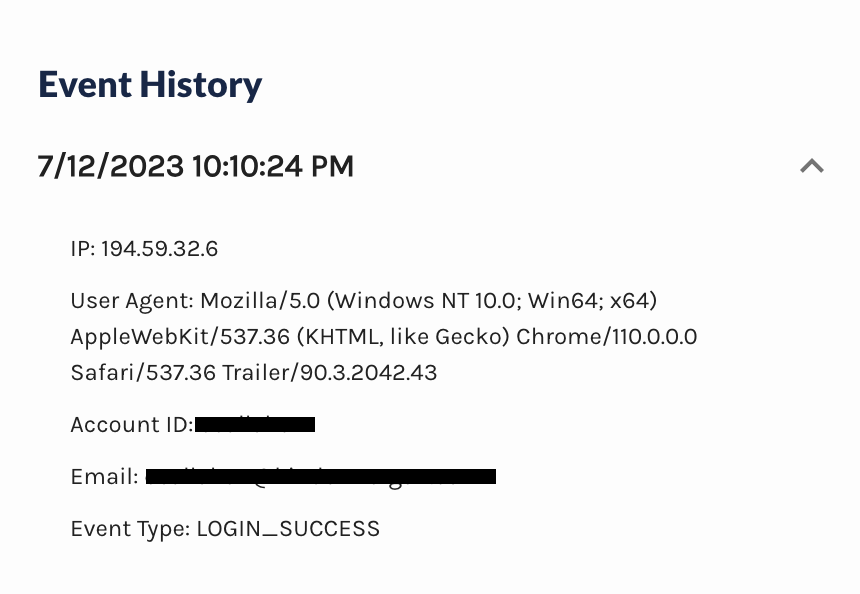
We’ve simplified the syntax for signals in the rules engine to make it easier to read and write rules. Everything still works just like it did before, but you’ll notice that you no longer need to prefix some signals with signals.
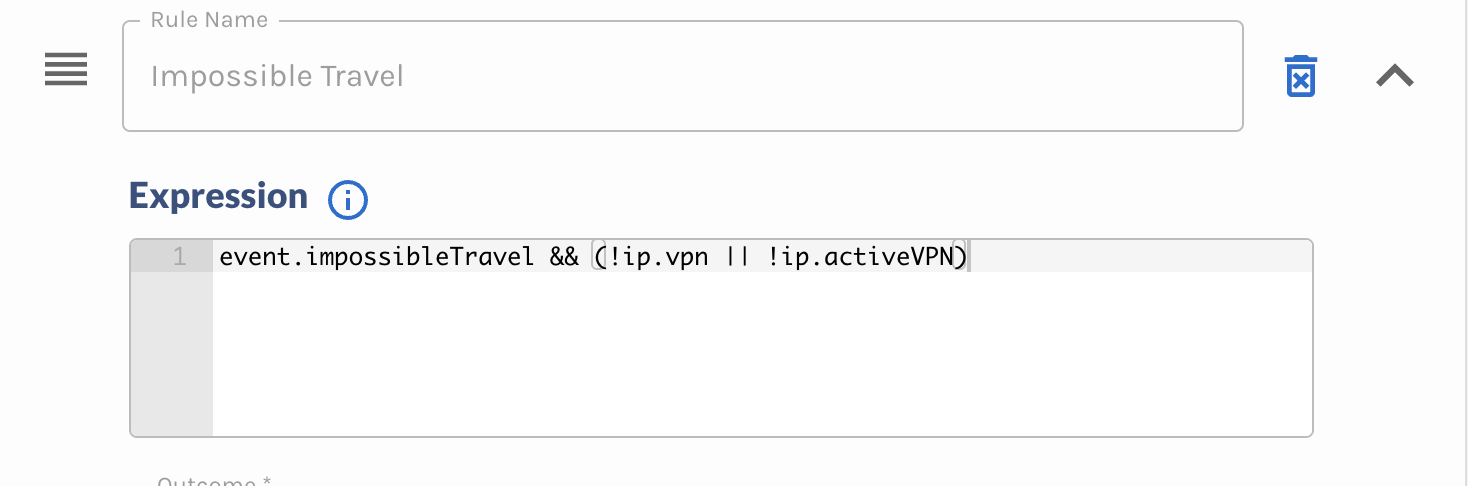
The risk score API has officially been deprecated so that risk score can be included in our rules engine. You can now check risk scores for the email, ip, phone or all of the above directly in a rule.
Two new features: Track negative login events and easily add your co-workers to your workspace!
Track Negative Events
Every event you send to Verosint can now have a type to track more than just successful sign-ups and logins. We’ve also added a bunch of new signals to the rules engine to make it easy to make decisions based on failed activity.
Types now tracked
Login Success
Login Failure
Verification Success (Identity Proofing)
MFA Failure
MFA Success
New Signals
loginSuccessCount
loginFailureCount
mfaFailureCount
mfaSuccessCount
verificationSuccessCount
These are available over various time ranges Last Hour, Last 24 Hours, Last 7 Days, Last 30 Days, Total.
Multi User Support
You can now easily invite your coworkers to your workspace to manage rules, see signalprint and analyze dashboards. New users can be invited from the Admin settings page and given full admin or read-only privileges. Learn more about managing administrators
A big update to close out the month of May! Adaptive Identity Proofing, Verified Prints, a new dashboard and more.
Adaptive Identify Proofing
Through a partnership with ID Dataweb, we now offer adaptive identity proofing to all customers. Use fraud and risk signals to dynamically proof anyone signing up for your product. Learn more about Adaptive Identity Proofing. Learn more about the partnership.
Verified Prints
Verified prints increase the life of your identity proofing. The SignalPrint used to successfully verify a user's identity is automatically tracked. You can check during any rule if the current print matches the verified print on file to have higher confidence you’re dealing with the real user.
ATO Dashboard
Our new account takeover dashboard gives you insight into key indicators of where account takeovers may be happening in your user base. It’s available now in the Dashboards section.
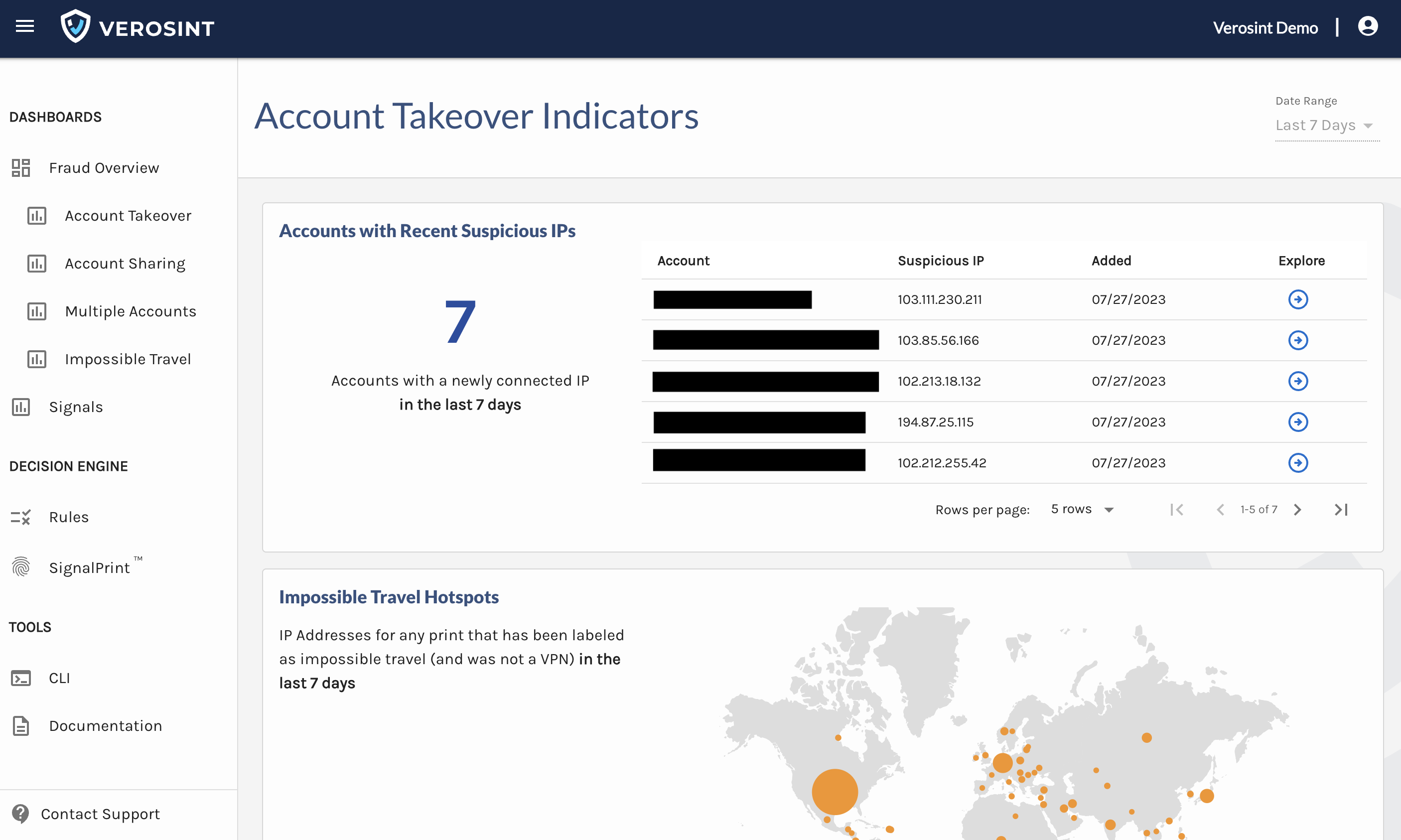
Custom Tags via API
You can now assign tags to accounts via API or the CLI. Making it even easier to tag banned users, keep track of internal accounts, or any other additional context about an account.
We’ve made sending your event data to Verosint for fraud analysis even easier. You can stream your Auth0 logs directly to us and we will automatically process them. We created a handy guide to learn how to set this up for your account. https://docs.verosint.com/docs/log-file-ingestion
Introducing Fraud Insights!
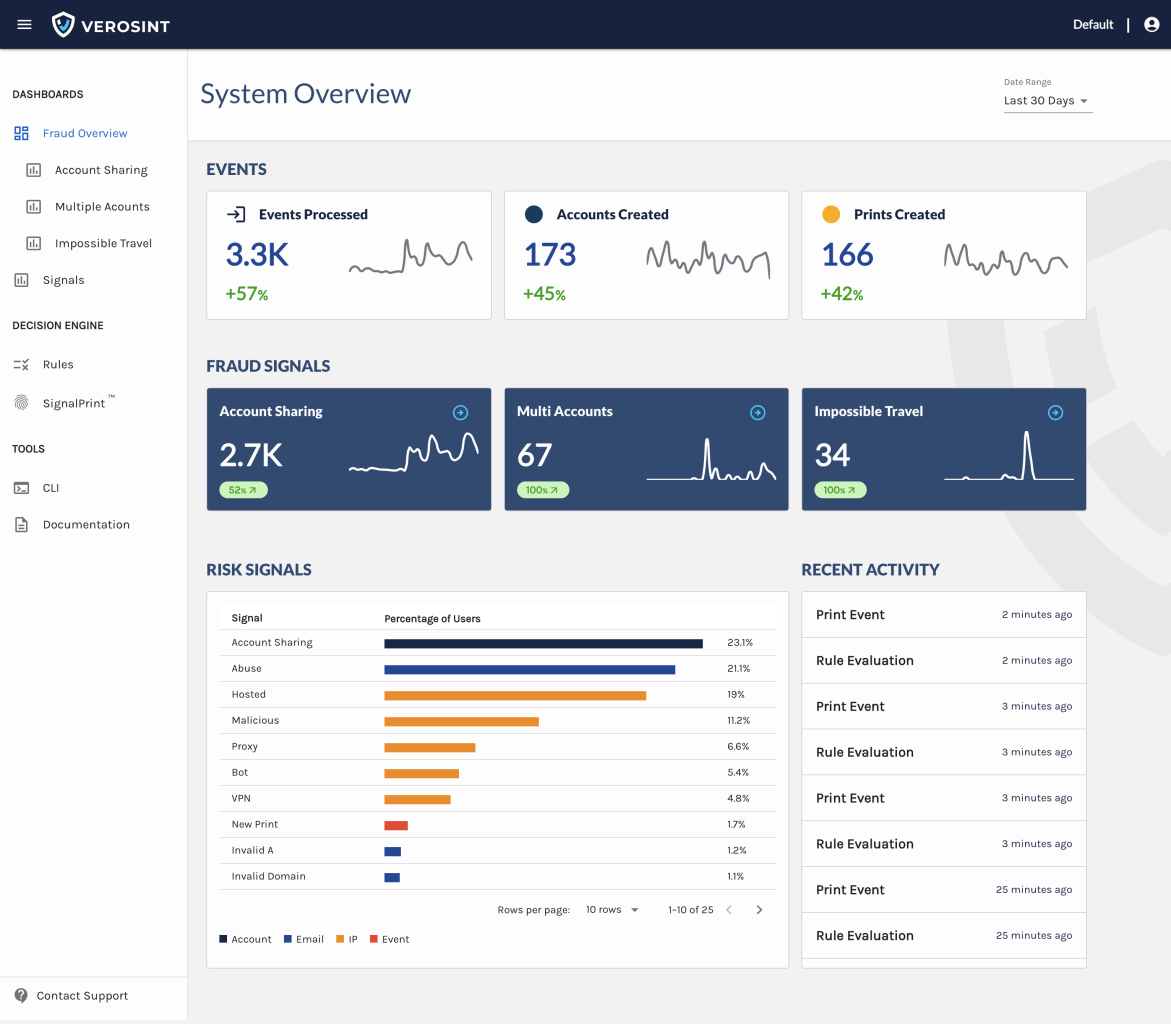
These dashboards are designed to make it effortless to identify and prevent fraudulent activity among your user base, ensuring your platform remains secure and reliable.
With Fraud Insights, you'll be able to understand the habits and actions of fraudulent users at a glance, helping you prevent future occurrences of fraud. In addition, you can gather more information about specific users and their activities with detailed dashboards for each type of fraud we track. This data can be incredibly beneficial in identifying the root cause of fraudulent behavior and taking the necessary measures to prevent it from happening again.
Additionally, Fraud Insights will allow you to monitor the effectiveness of your prevention measures. By keeping an eye on the data and metrics provided by the dashboards, you'll be confident that your efforts to prevent fraud are working effectively.
Note: the new Fraud Insights dashboards have replaced the usage dashboard.