Managing Workspace Users
Inviting Users to your Workspace
You can easily invite others to your Verosint workspace. Click the account icon at the top of the application:
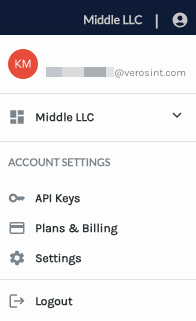
Choose Settings. On the Settings page, click the Admins tab:
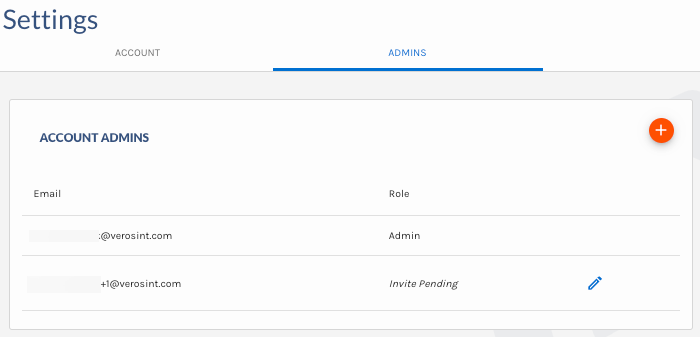
Account Settings Admins Tab
Click the add icon(+) and enter the email addresses that you want to invite. An automated invitation is sent to each address with a link to log into the workspace.
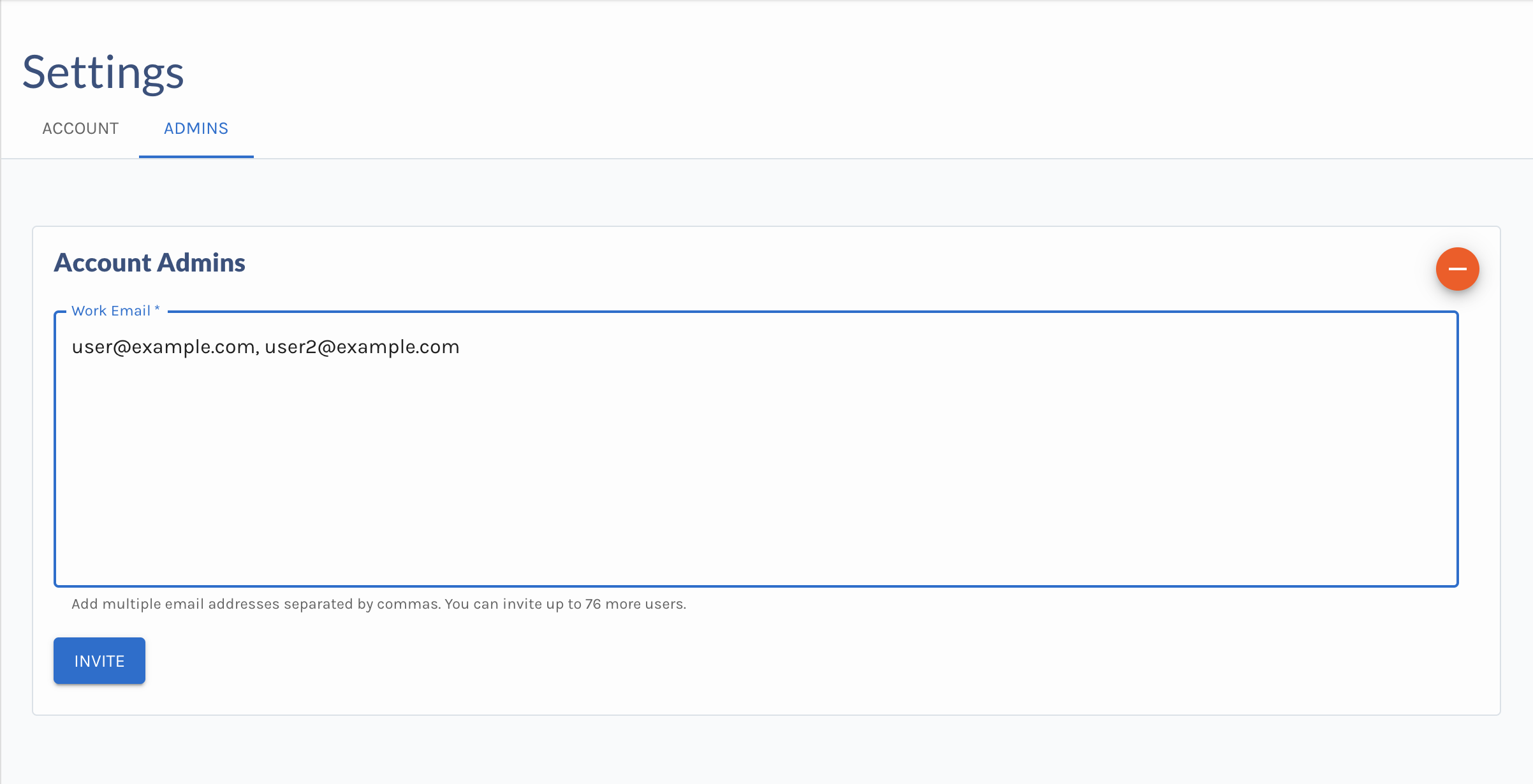
Assigning Roles
Roles determine what each member of your workspace can see and do. There are three available roles,Admin, Analyst, and Read Only, each designed to support different levels of access and responsibility.
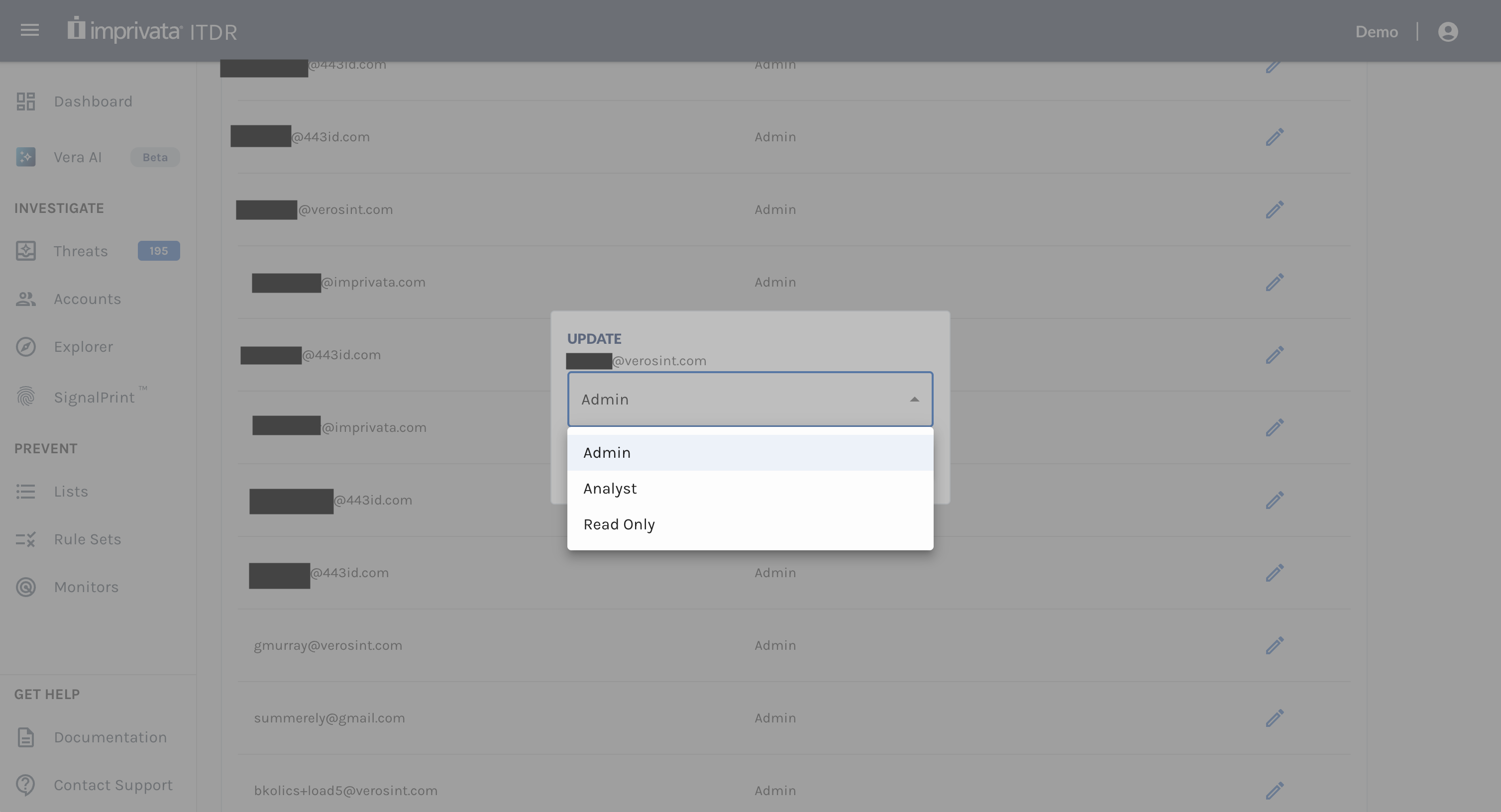
Admin
Admins have full control over the workspace. They can create, update, read, and delete all resources, including managing integrations, configuring tenant-level settings, and creating or modifying rule sets. This role is intended for users who oversee or maintain the overall environment.
By default, users invited to the workspace are added as Admins by default. To adjust a user’s role, select the edit icon next to their entry in the member list.
Analyst
Analysts have broad capabilities but with important restrictions. They can create, update, read, and delete select items and take action on users within the workspace (for example, revoke sessions or suspend an account). However, they cannot modify tenant-level or system-wide settings such as integrations. Analysts are ideal for day-to-day investigation and response activities without the authority to change global configurations.
Read Only
Read Only users can only view information. This role is well-suited for stakeholders, such as CISOs or auditors, who need visibility into dashboards and investigative data without the ability to modify settings or enable/disable features.
Updated 2 months ago