Ex: Blocking a CIDR Range
You may have a set of IP ranges (IPv4 or IPv6) that you want to exclude from your environment. You can build a Rule Set to block a CIDR range as follows:
-
Click (+) on the Rule Sets page.
-
Enter a name and optional description for the Rule set, and set the Default Action to DENY.
-
Click Add Rule.
-
Select the DENY Action.
-
Select the <> Custom Filter. The following is a custom expression to block an IP range.
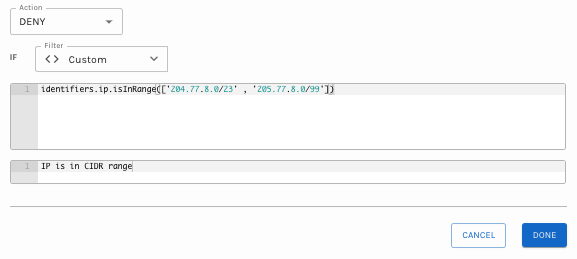
Create a Workflow to Block a CIDR Range
-
In the Expression box, add the
identifiers.ip.isInRangeidentifier and enter the values that should be restricted. Enter a Reason for the Action if the conditions of the rule are met. -
Click Evaluate, to verify the range. Enter a value inside and outside of the range to test the rule.
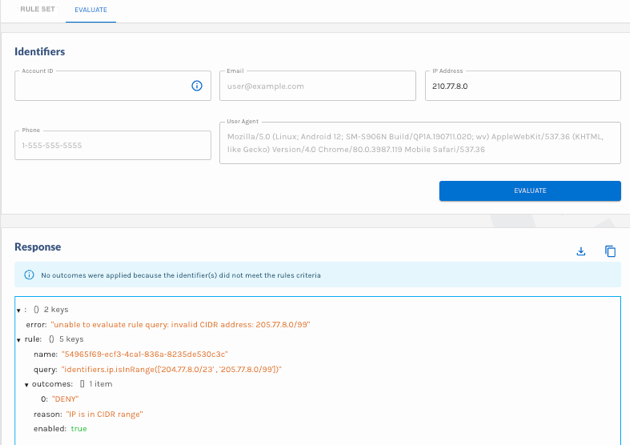
-
Save the Rule Set.
Updated 2 months ago