Submitting Events via API
Before submitting events to Verosint, copy your API key to the clipboard. The key is available from the Account Settings menu in the top-right corner of the interface.
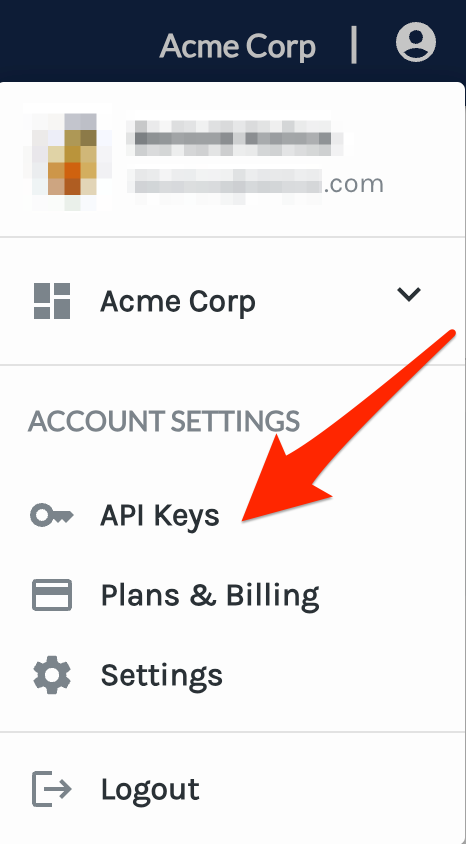
API Keys in the Account Menu
Posting User Data to the SignalPrint API
With an API key from Verosint, you can post a collection of user data in JSON format to the SignalPrint API. Visit the API reference for a full list of supported event types.
The file data looks like this:
[
{
"timestamp": "2022-11-28T05:11:17.633Z",
"email": "[email protected]",
"ip": "172.66.40.217",
"userAgent": "Mozilla/5.0 (Macintosh; Intel Mac OS X 10_15_7) AppleWebKit/537.36 (KHTML, like Gecko) Chrome/107.0.0.0 Safari/537.36",
"type": "SIGNUP_FAILED"
},
{
"timestamp": "2022-11-28T05:21:18.633Z",
"email": "[email protected]",
"phone": "18887183564",
"ip": "172.66.40.217",
"userAgent": "Mozilla/5.0 (Macintosh; Intel Mac OS X 10_15_7) AppleWebKit/537.36 (KHTML, like Gecko) Chrome/107.0.0.0 Safari/537.36",
"type": "SIGNUP_SUCCESS"
}
]Updated 6 months ago