Integrating with an Identity Verification Partner
Verosint has partnered with ID Dataweb and AU10TIX to enable real-time identity verification and fraud detection. Identity verification enables document-based or knowledge-based proofing of identities as Verosint processes Rule Sets. Once you configure an identity verification provider, you can select the PROOF outcome for a Rule Set or individual rule within a Rule Set. Each verified identity is labeled Verified in SignalPrint and Explorer.
See each site for more information, or contact Verosint to sign up.
Identity Verification Settings
- To add an identity provider to Verosint, create an account with either ID Dataweb or AU10TIX. The configuration details needed are available from each provider.
- Verosint can support only one configuration at a time.
- Once Rule Sets are configured to use identity verification with the PROOF outcome, you cannot remove the integration details until you change the Rule Sets' outcome.
Configure an identity verification partner on the Account -> Settings page:
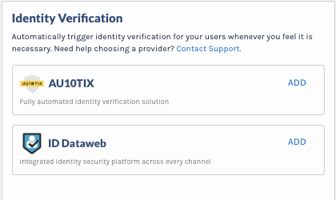
Choose an Identity Verification Configuration on the Account Settings Page
Updated 3 months ago