Threats
Verosint AI generates insights for your workspace, highlighting attacks, threats, and areas of potential risk on your platform. Insights are arranged into Threats, Unusual Activity and Workspace Trends so you can focus on areas of risk that should be evaluated.
Threats
Active Threats
Verosint automatically detects identity threats in your workspace. Each threat includes relevant information to help you quickly confirm whether accounts have been compromised (Critical Threats), attacked (High Threats), or at risk (Medium Threats).
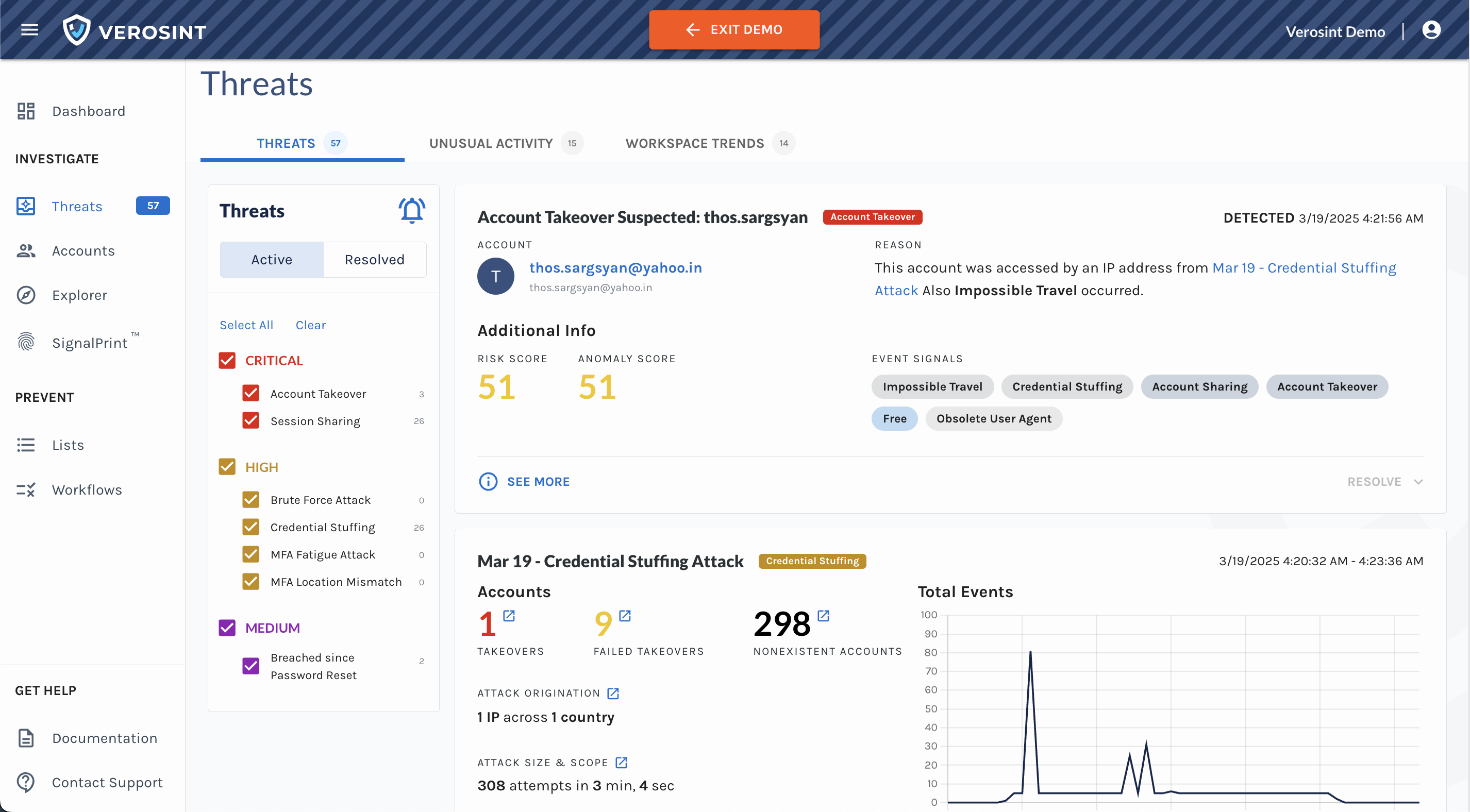
Resolving Threats
After you've taken the necessary steps—whether it's remediating the risk, deciding no action is needed, or identifying a false positive—you can mark the threat as resolved with one of these statuses:
✅ Remediated – You’ve taken action to mitigate the threat.
⚠️ No Action Taken – The threat occurred, but no action was necessary.
🔺 False Positive – The threat was incorrectly flagged.
Marking threats with one of these three statuses automatically resolves the threat card.
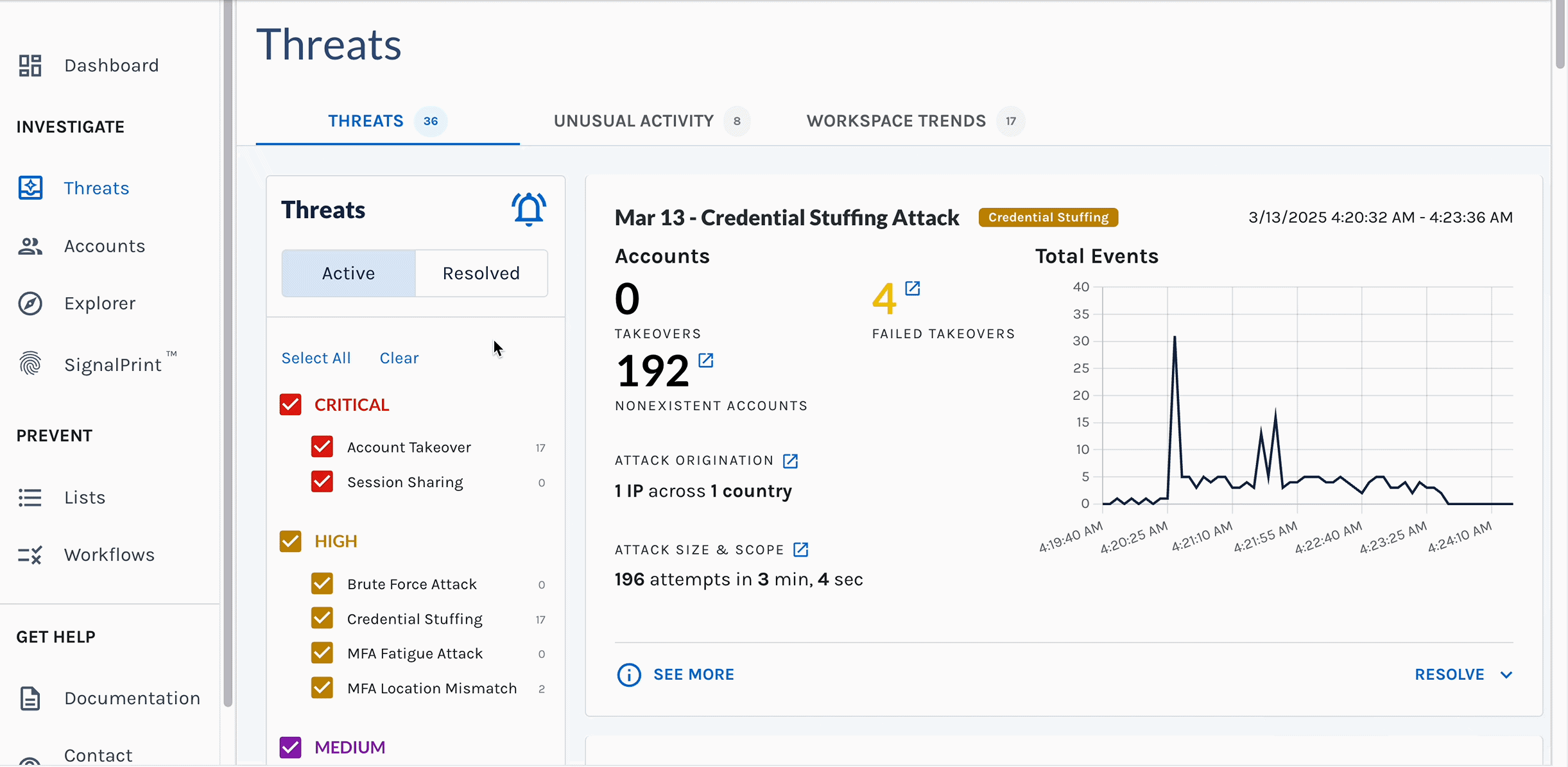
Threat Notifications
Verosint can alert you as soon as new threats are found. The Notification icon in the Threats Filter sidebar allows you to configure notifications.
You can set up threat notifications by selecting which threats to receive alerts for and specifying the email addresses for delivery.
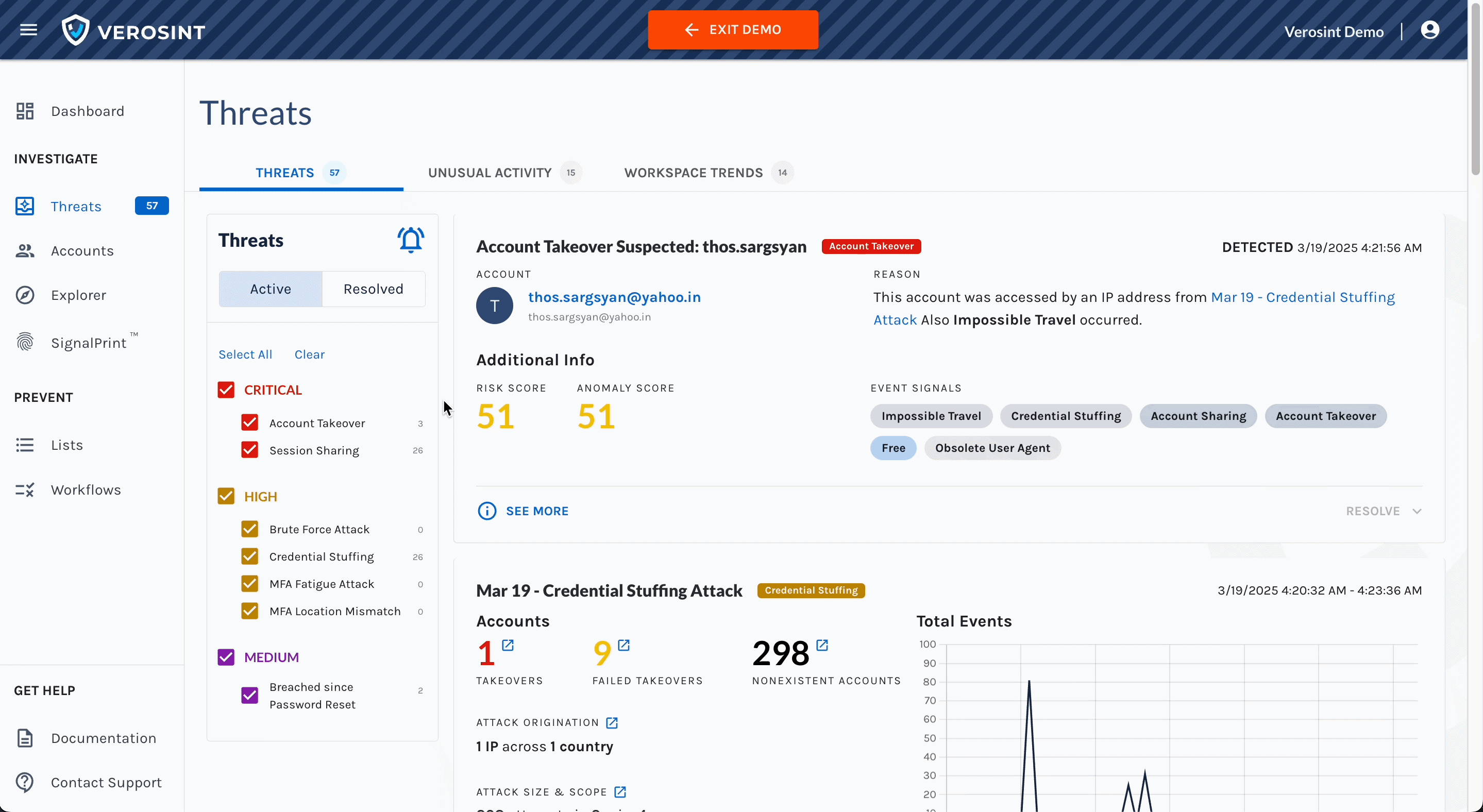
Setting up Threat Notifications
Unusual Activity and Workspace Trends
- Unusual Activity: Verosint AI detects sudden increases and decreases in activity in your workspace across various metrics and tells you when they occurred.
- Workspace Trends: Verosint AI identifies ongoing trends in your workspace across various metrics and tells you when those trends started and how long they have been ongoing.
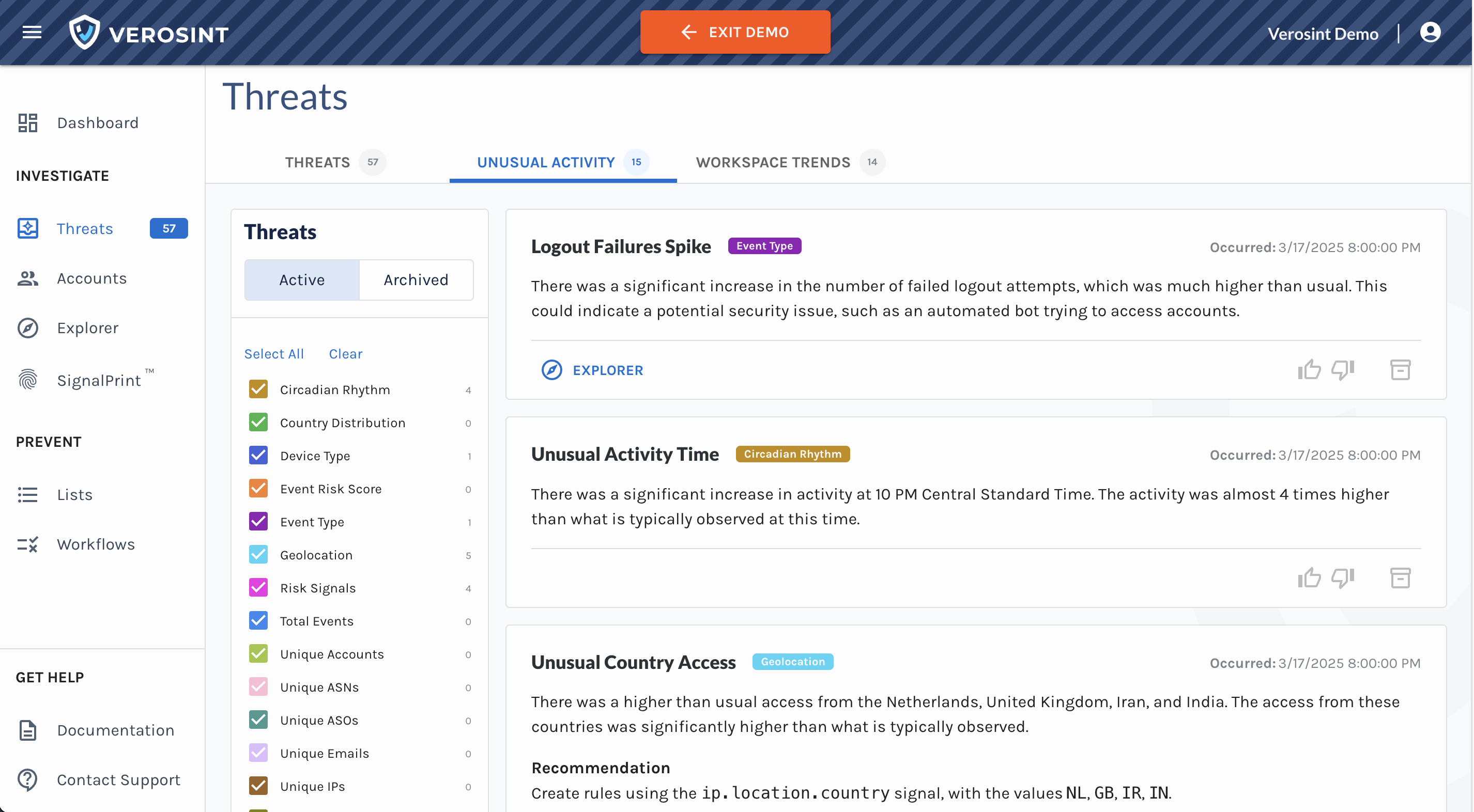
Unusual Activity
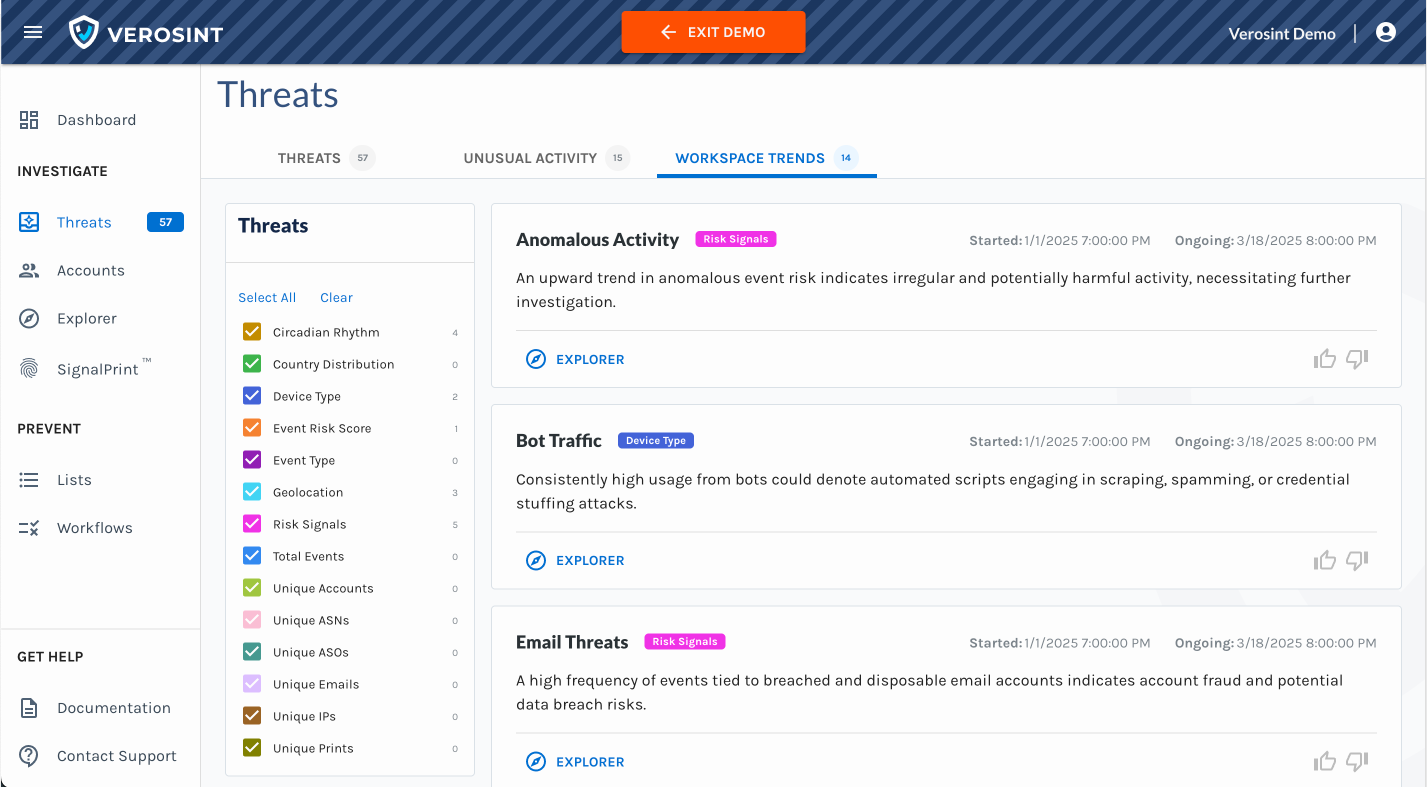
Workspace Trends
Note: Unusual Activity and Workspace Trends update daily in the late evening. The time is Central Standard Time.
Updated 7 months ago