Lists
Lists make it easy to organize the accounts, devices, or signals that matter most to you—and put them to work automatically. Group accounts by identifiers like account ID, email, phone, IP address, or user agent—or by signals—and use them in Rule Sets or Monitors to enforce policies, prevent fraud, or even allow trusted activity.
For example, you could create a list of accounts that require an MFA prompt when logging in from outside the United States. Add that list to a Rule Set, and MFA enforcement happens automatically—no manual tracking required.
Each list has a unique ID displayed beneath its name, making it simple to copy and connect to any Monitor or Rule Set.
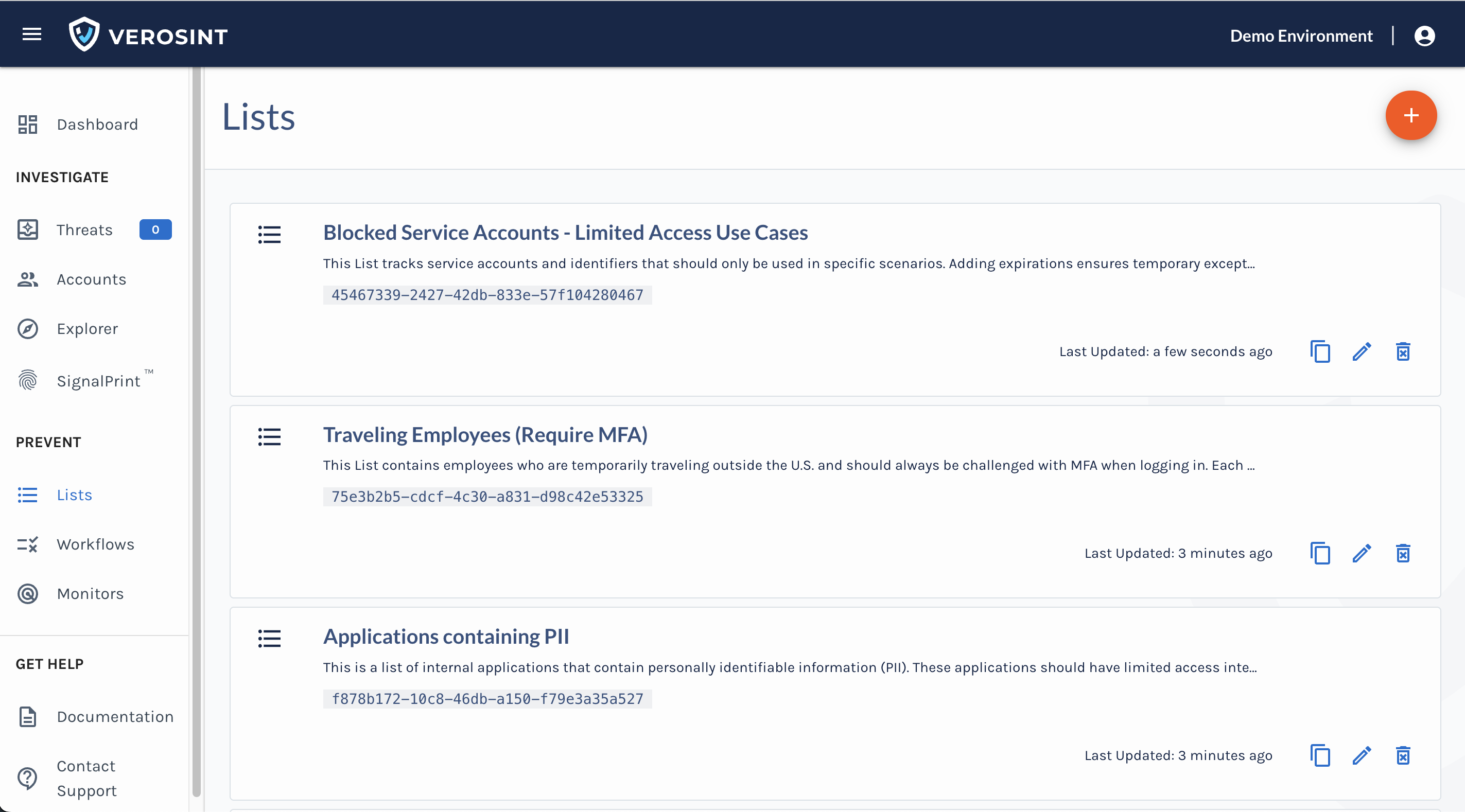
Lists Page
Set it and forget it: You can also assign optional expiration dates when adding items to a list. This ensures temporary exceptions (like a traveling employee or a test account) automatically roll off without manual cleanup, keeping your lists accurate and reducing risk.
Add to lists while investigating in Explorer: After creating a list, you can easily add more accounts or identifiers directly from Explorer. Mix and match emails, accounts, IP addresses, and more to build dynamic, precise lists tailored to your needs.
Manage lists programmatically with the Lists APIYou can add or remove identifiers and signals from an existing list using the Lists API, perfect for keeping your lists up to date automatically.
Updated 3 months ago