Account Intelligence
Find an account
Verosint provides a comprehensive view of each account. Enter a name or initial set of characters in the search field to view a matching set of accounts.
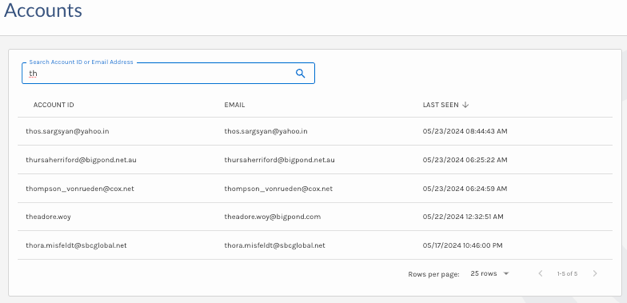
Search Accounts
Overview
The Account Intelligence page allows you to investigate any account in your workspace more deeply. From this page, you can view an account's sessions, circadian rhythm, recent activity, indicators of risk, and any connected accounts. If you have a Threat Response integration configured, you can also remediate threats to an account.
- Sessions: See all sessions for this account to identify unusual logins or patterns.
- Events: Review the account’s events from the last 30 days to investigate suspicious activity.
- Threat Response Actions: If Threat Response is enabled, run response actions like Revoke All Sessions or Suspend Account to quickly remediate risks.
- Event Explorer: Jump to Explorer to see more detailed Recent Activity and Rule Set Evaluations.
- SignalPrint: Click the arrow to display this account’s activity in the larger workspace SignalPrint graph to spot patterns across users. Only available for accounts with activity in the last 30 days.
- Connections: Click any connected account to open its Account Intel page and continue your investigation.
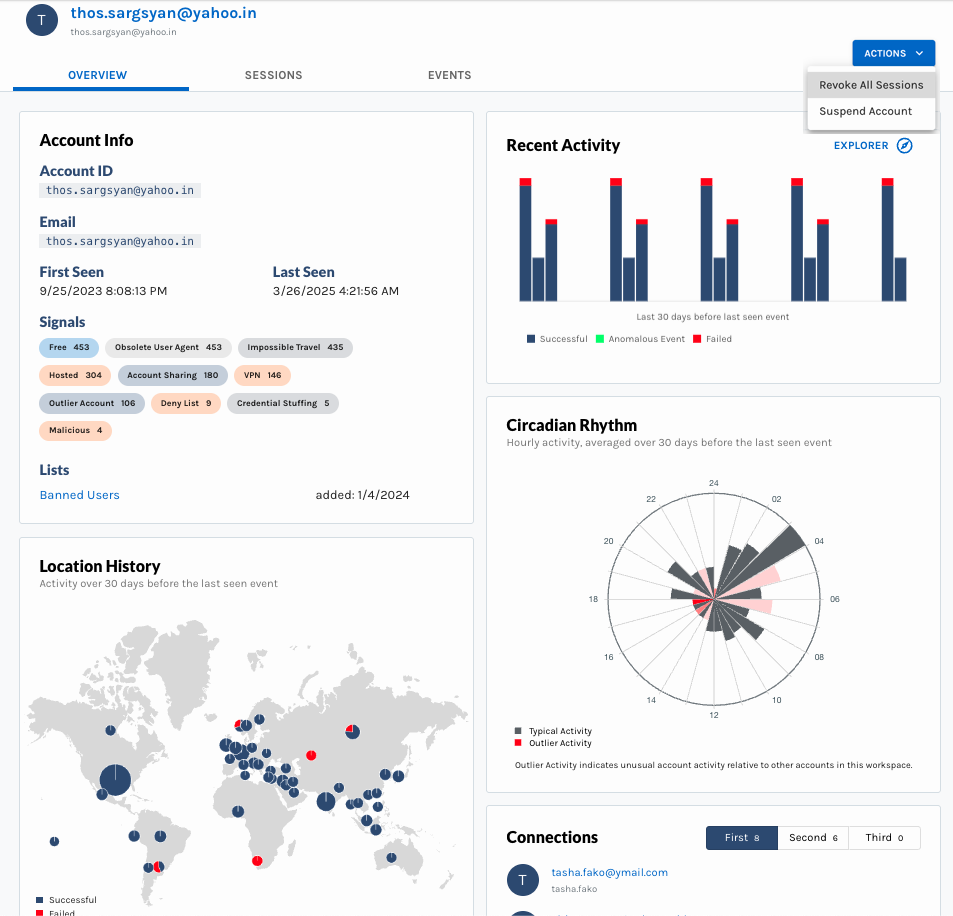
Account Intel - Overview
Sessions
The Sessions tab of the Account Intel page shows all the known sessions for an account. Clicking on any session opens a panel with additional details about it.
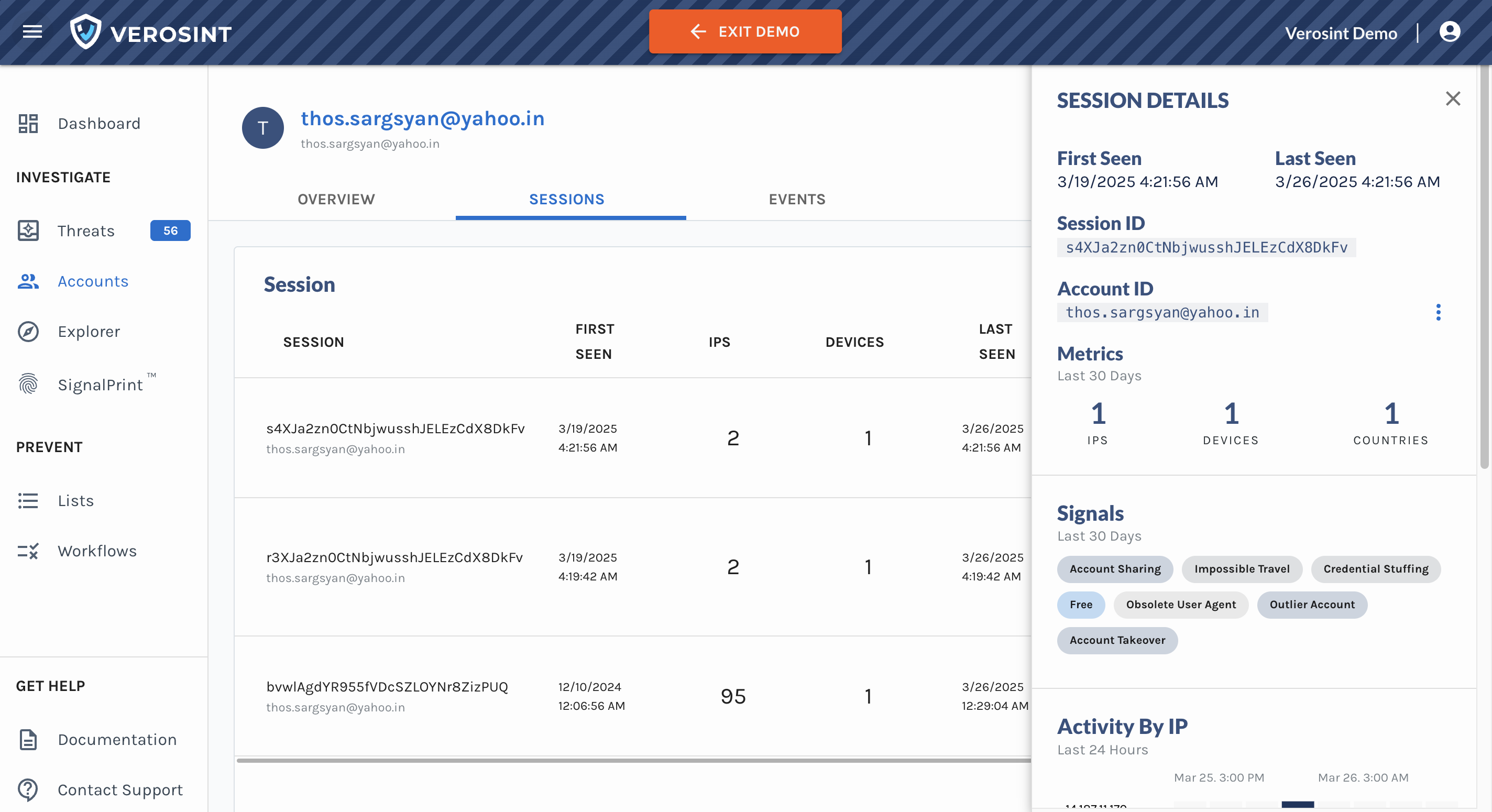
Account Intel - Sessions
Events
The Events tab of the Account Intel page shows all the events over the last 30 days for an account. Clicking on any event opens a panel with additional details about it.
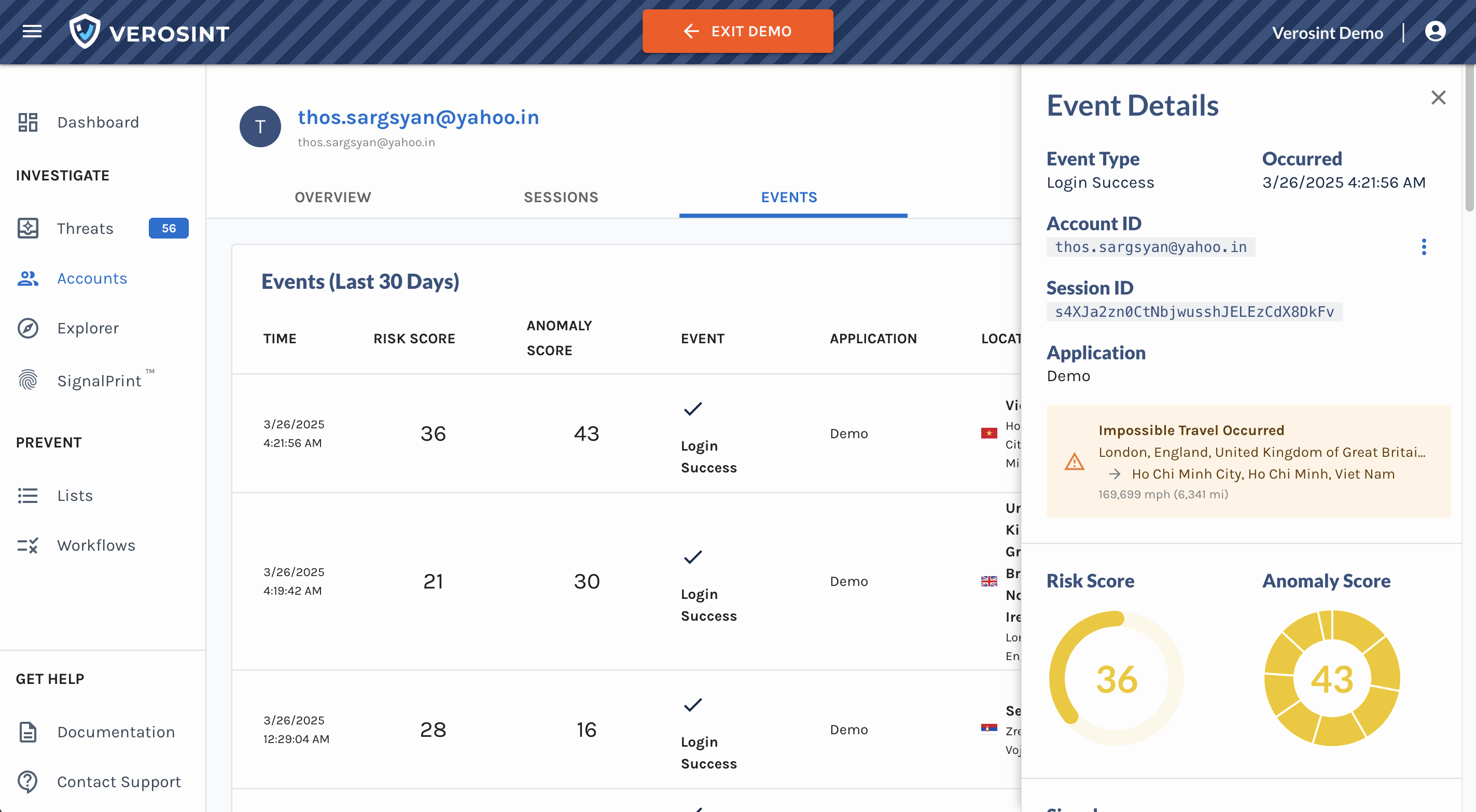
Account Intel - Events
Updated 3 months ago