View Account Details
In the Events or Accounts tables, click on an account to view the following details:
- Account ID and associated events. You can view the account in SignalPrint, open it in Account Intelligence, or add it to a list from the menu to the right of the ID.

Account ID, Events, and any Signals
- Location history of the associated IP addresses.

IP Address Map
- Associated Print IDs, which can be copied and used to search in Explorer or SignalPrint.

Associated Prints
- Event History displays a histogram of the login successes and failures for this account and events by day.
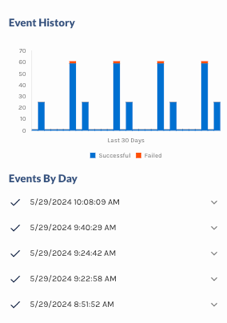
Event History
Updated 3 months ago