Slack
Connect your Slack to Verosint for instant alerts and to engage with Vera, Verosint's agentic AI Security Analyst, to analyze threats and take action, without leaving the Slack experience.
Initial Configuration
To use the Verosint Slack integration you'll need to complete an initial configuration process.
Prerequisities
To set up the Verosint Slack integration, you'll need the following:
- A paid Slack workspace
- A paid Verosint workspace
- A Verosint user with administrator privileges
From the Workspace Settings page, click Add next to the Slack integration, then click Add to Slack
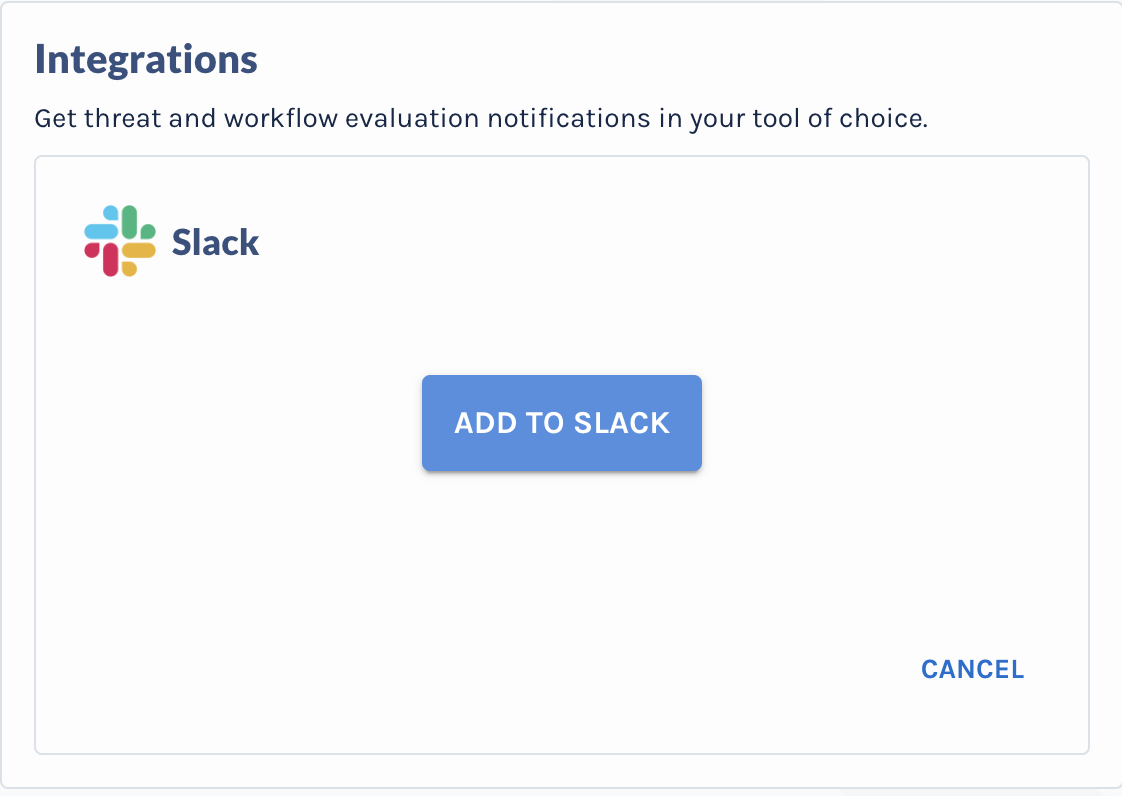
Once you click Add to Slack, you'll be redirected to Slack to review the permissions and allow the application to be added to Slack.
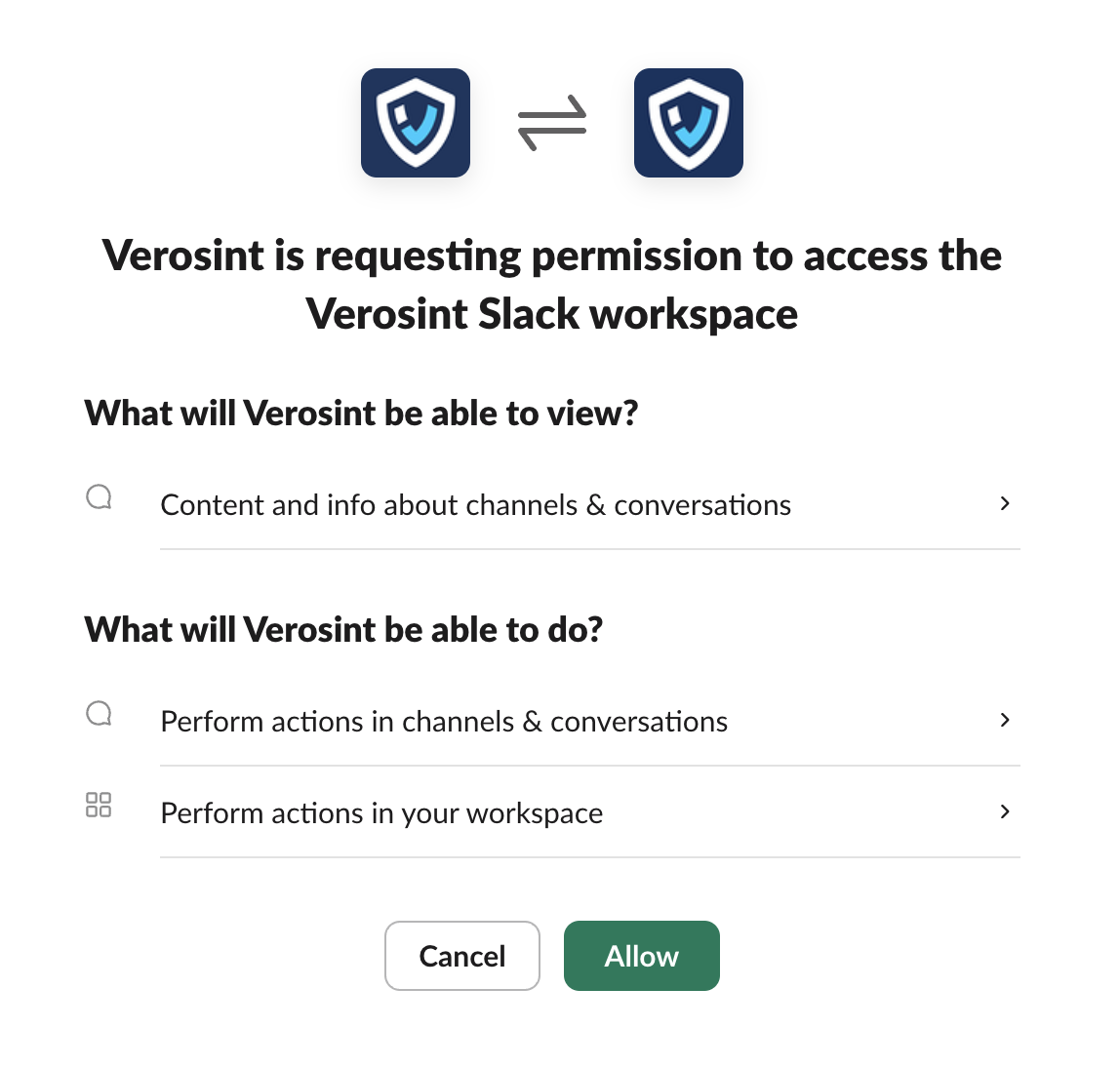
Note: If your Slack workspace is configured to only allow apps added by Admins, you may need to request your administrator approve the app.
Once you've allowed the Verosint app to connect to your Slack workspace, you'll see the following in the Verosint Workspace Settings
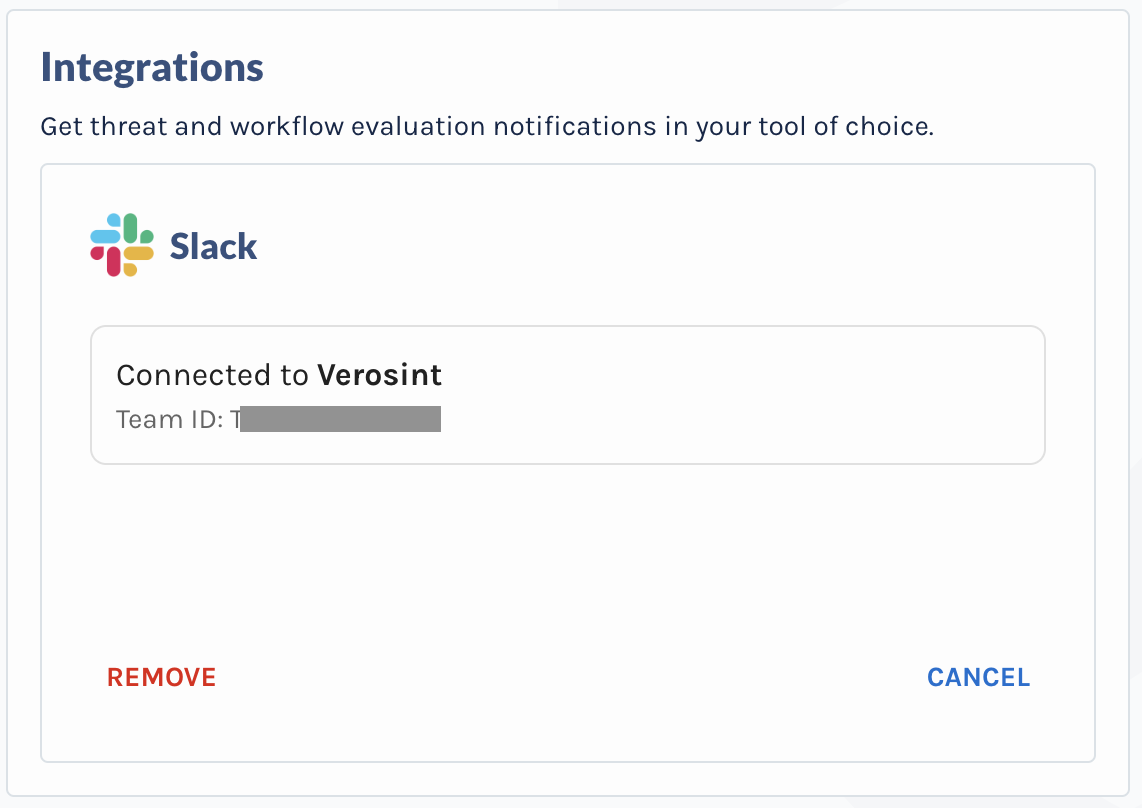
Chatting With Vera
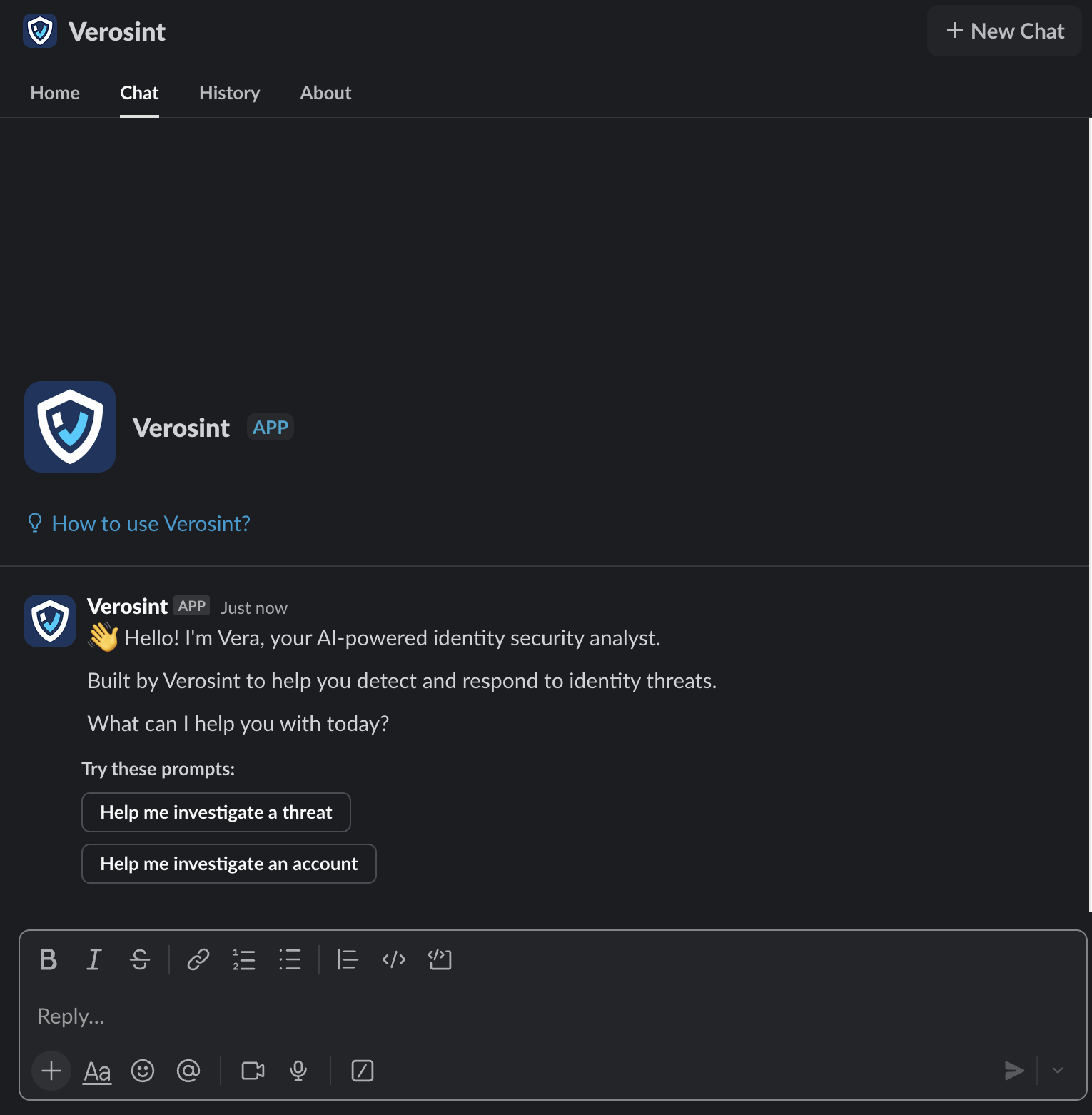
Once added to Slack, the Verosint app brings Vera, the Verosint AI Identity Security Analyst, directly to your Slack workspace.
With Vera, you can efficiently evaluate threats, triage identity incidents, and investigate suspicious accounts.
To chat with Vera, select the Verosint App in your Slack sidebar. If it is your first conversation, Vera will direct you to log in to your Verosint account.
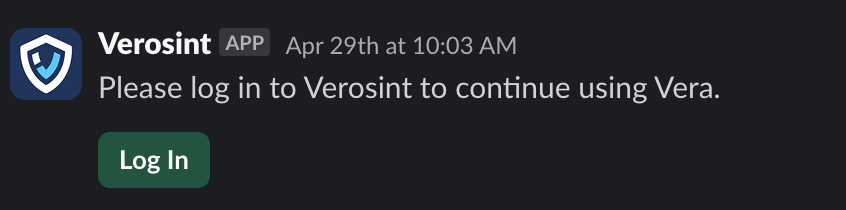
Once you log in, Vera will be connected to your default Verosint workspace and you are ready to chat with Vera.
If your organization has multiple Verosint workspaces, you can always switch the workspace Vera is using on the Home tab of the Verosint Slack app.
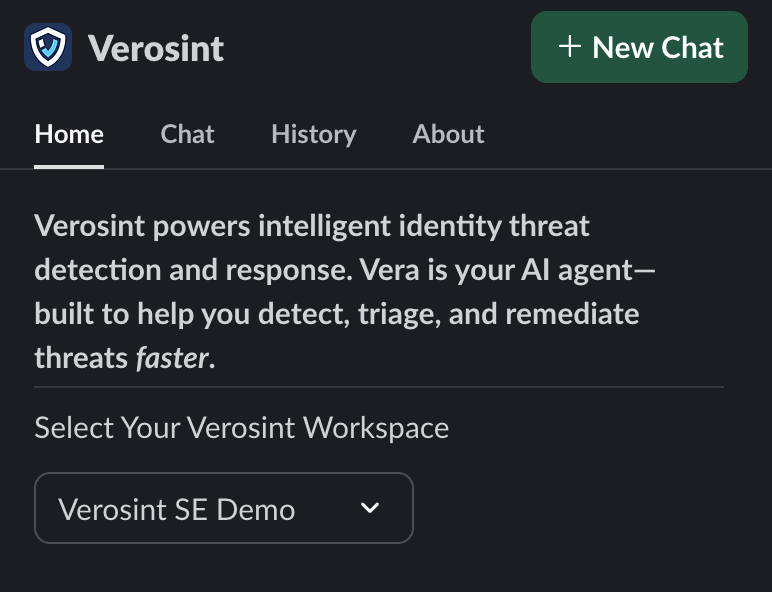
🚀 Pro Tips for Vera in Slack
⭐Add Vera to your Slack Top Bar
For quick access to chatting with Vera, add Vera as an AI Agent to your Slack top bar.
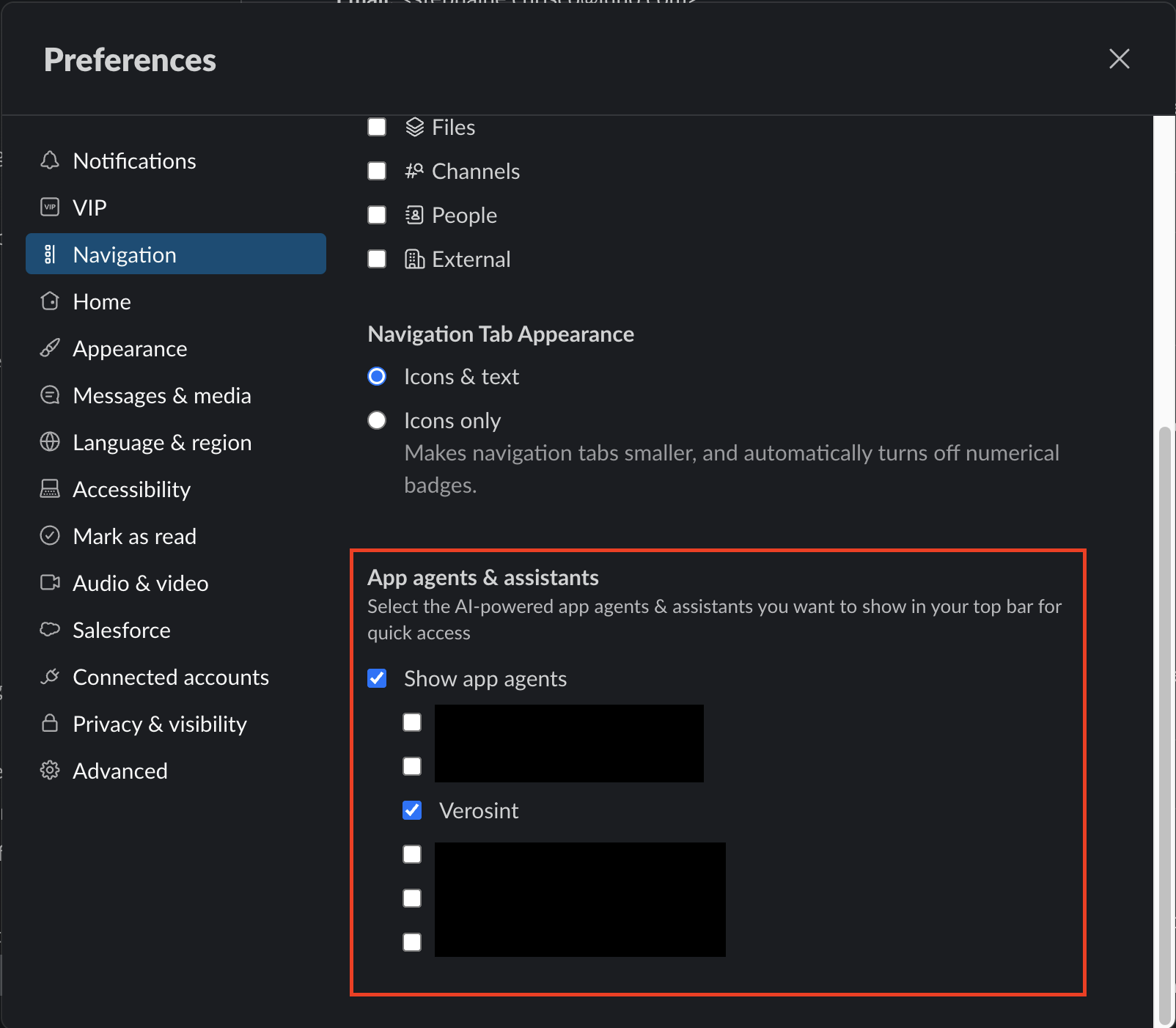
⭐Forward threat notifications to Vera, right inside Slack
You can easily use Slack's message forwarding to send threat notifications (or any Slack message) directly to Vera, and it will understand the context for your conversation.
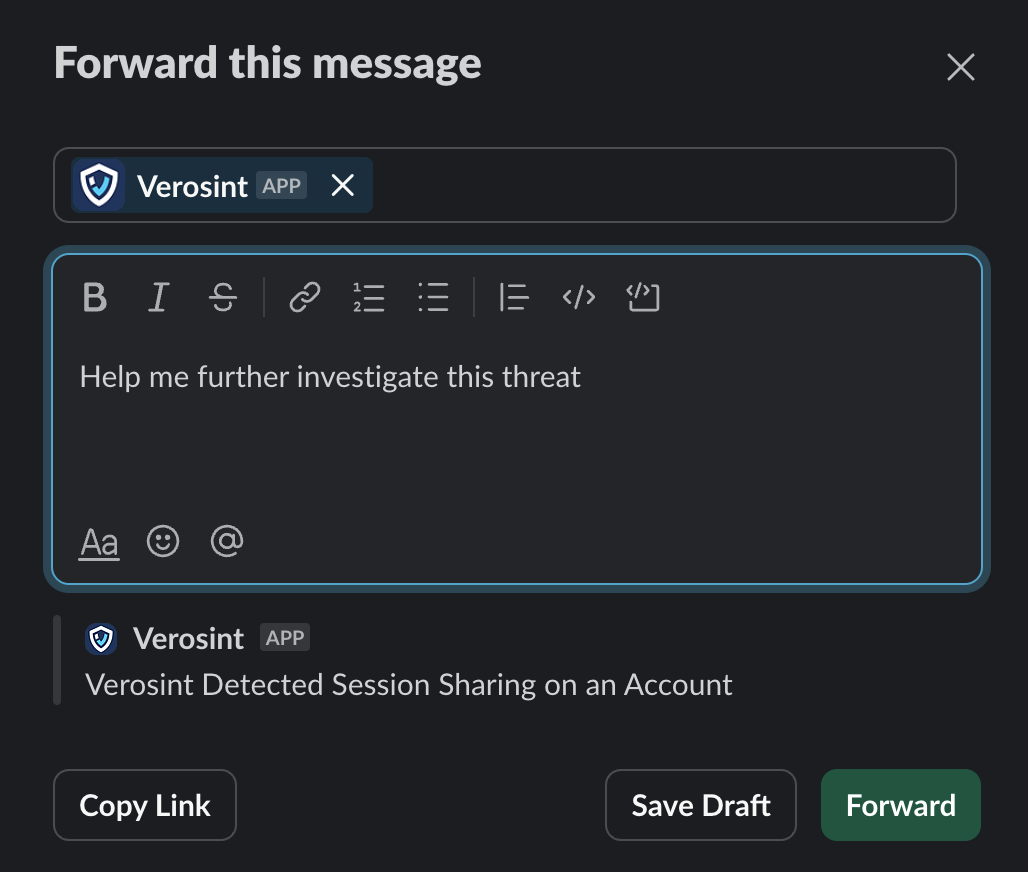
Get Notified of Threats in Slack
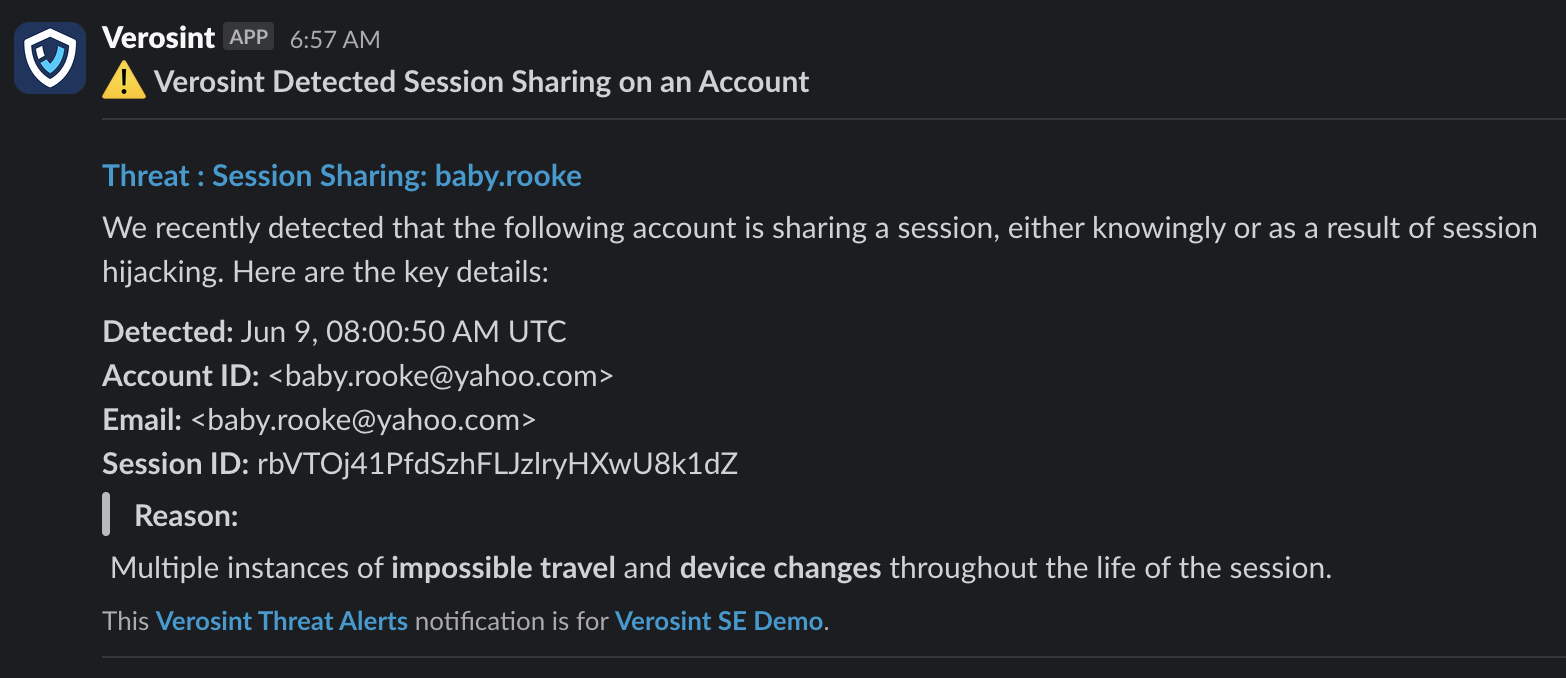
Once added to Slack, the Verosint app allows you to send threat notifications to any channel in your Slack workspace. Ensuring you are immediately notified of any identity security incidents ongoing in your environment.
Configuring a notification
To send notifications to a channel, you need to add the Verosint App to that Slack channel before configuring the notification.
To add the Verosint App to a channel, click on the Channel Name in Slack, then add the Verosint App from the Integrations tab.
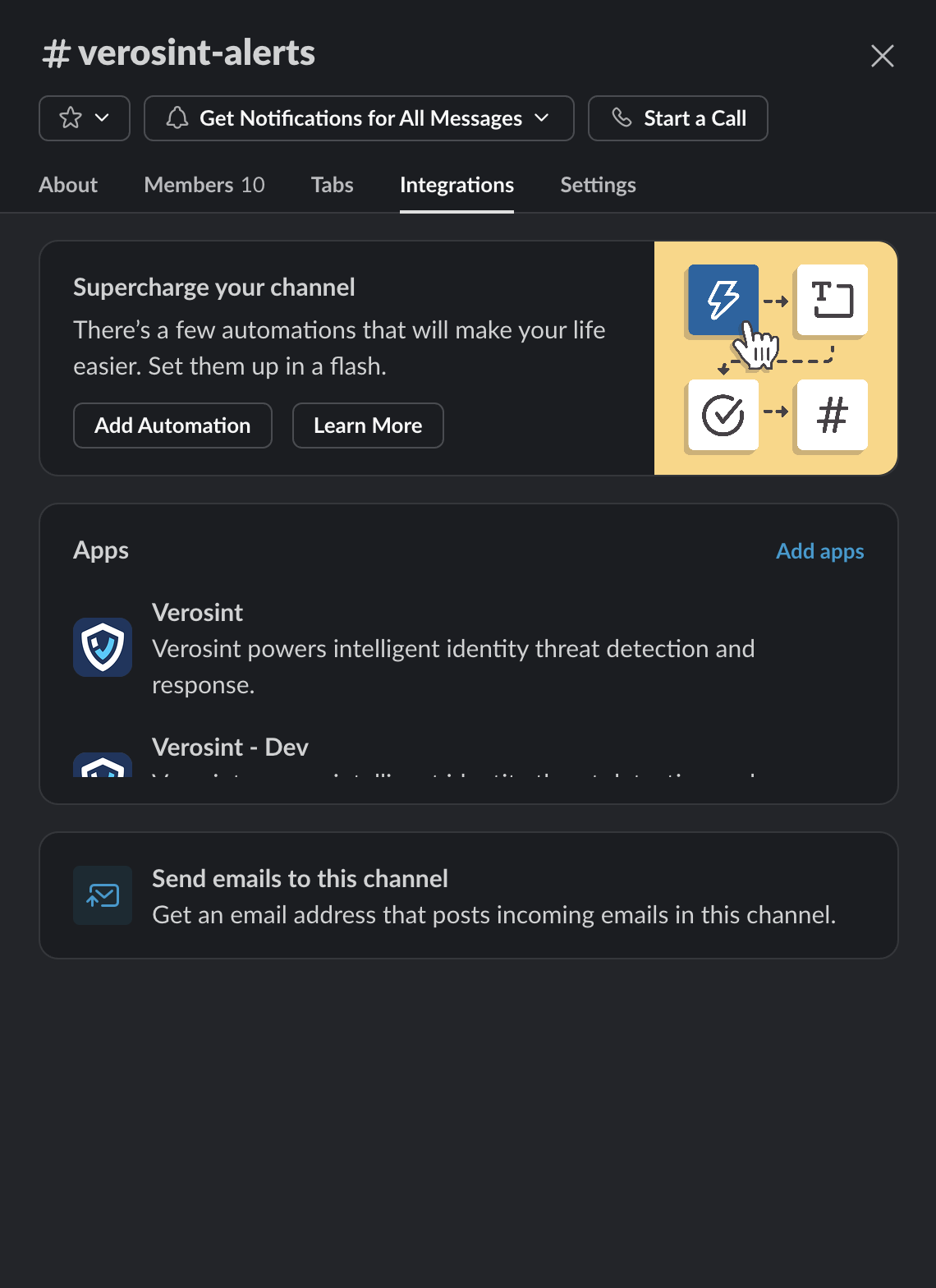
Once you've added the Verosint app to the appropriate channels, those channels will be available when configuring your threat notification. To send the notification to a channel, select that channel when configuring your threat notification.
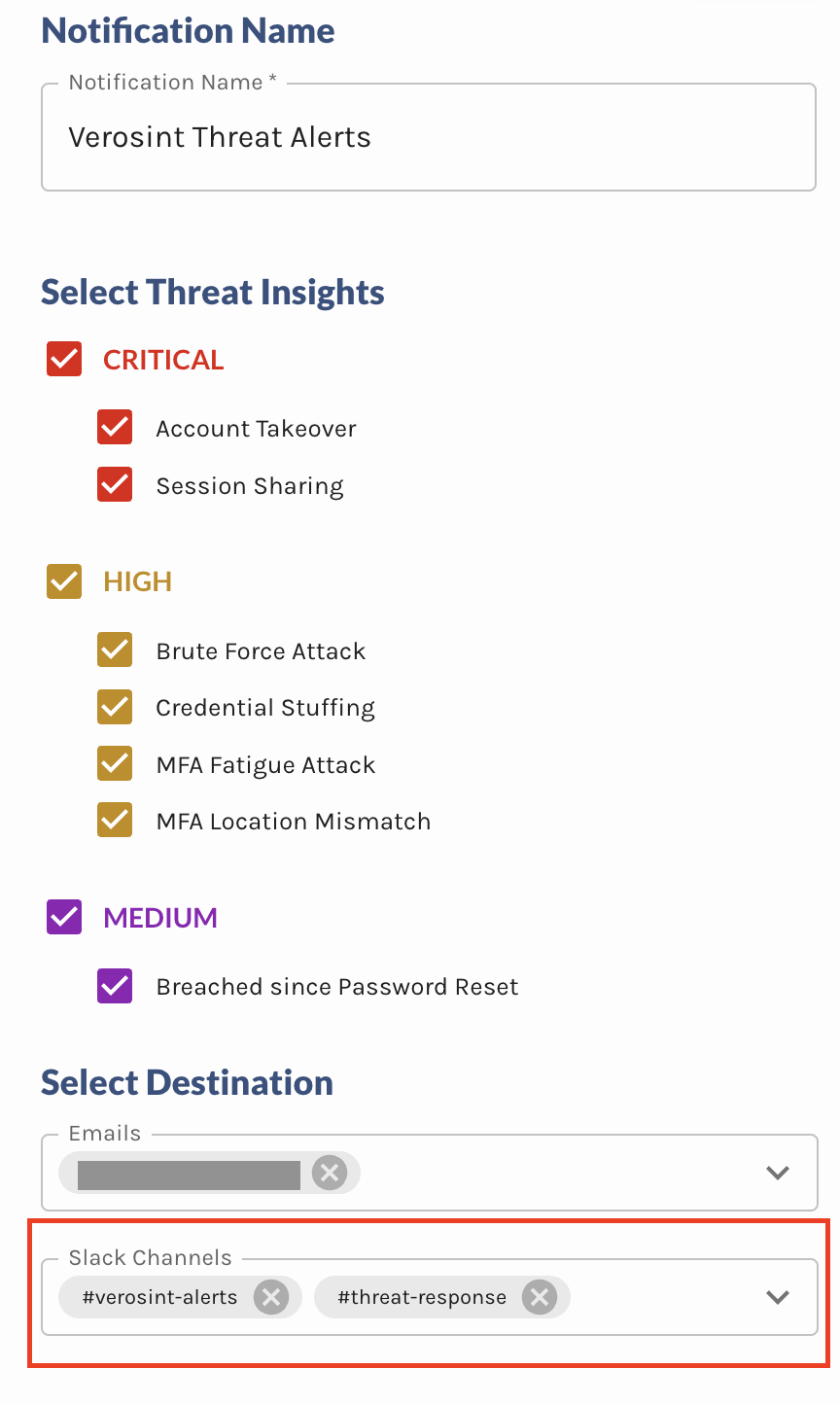
Updated 7 months ago