Disable a Monitor
You can manage an existing Monitor in two ways: disable it or delete it. Both actions stop the Monitor from running, but they work differently.
Disable a Monitor
- Use the toggle switch in the UI to disable a Monitor.
- When disabled, the Monitor remains in your list, but it will no longer run on events or trigger actions.
- You can re-enable the Monitor at any time by switching it back on.
Use this option if you want to pause a Monitor temporarily without losing its configuration.
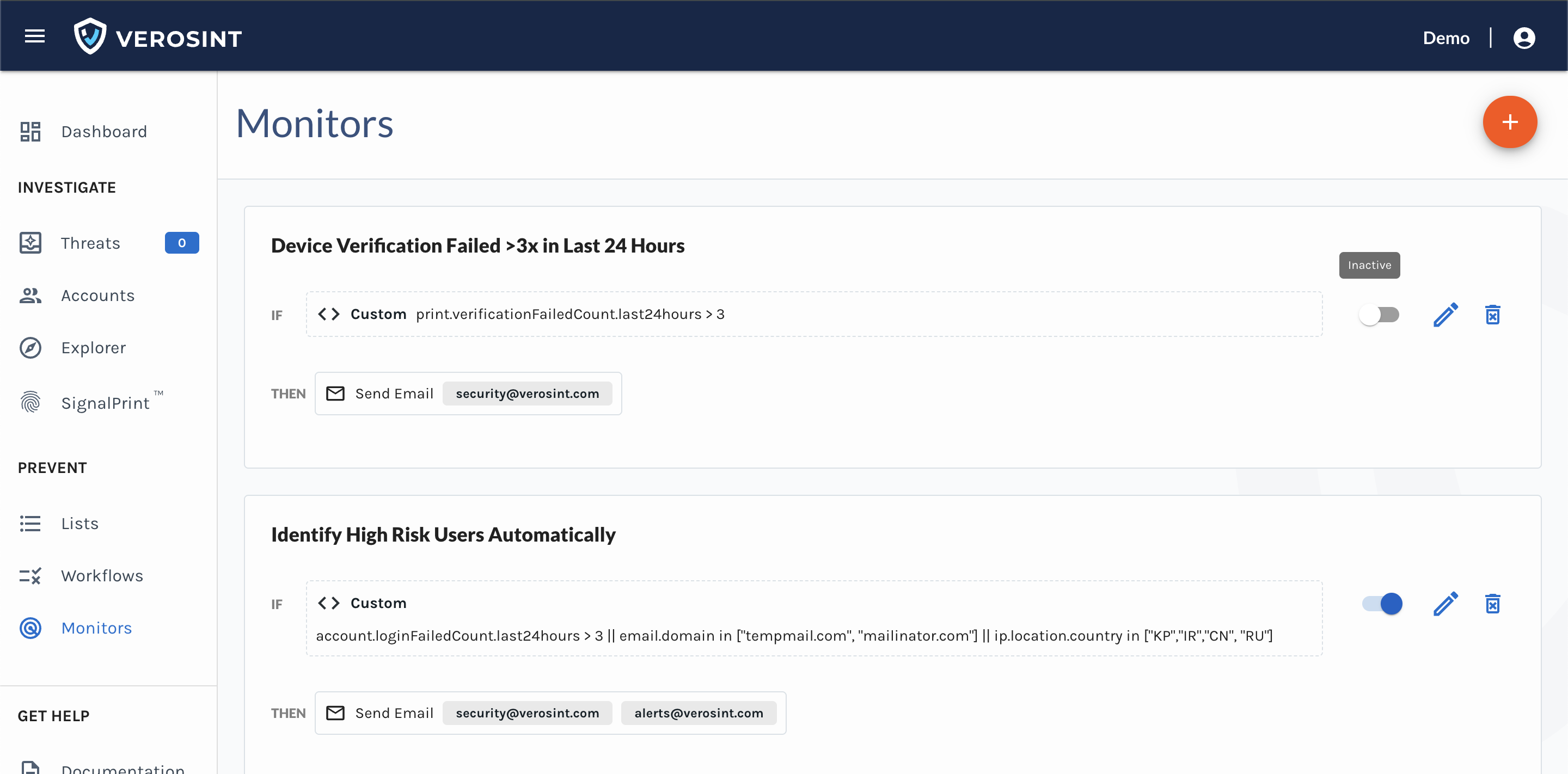
Toggle the switch to "Inactive" to disable a Monitor
Delete a Monitor
- Deleting permanently removes the Monitor from your workspace. Only Admins or Analyst roles can delete monitors.
- Once deleted, the Monitor cannot be restored. This action cannot be undone.
- Any notifications, alerts, or other actions that people were relying on will stop immediately.
Deleting a Monitor is permanent and cannot be undone. Notifications or alerts tied to it will stop immediately, which may impact other team members.
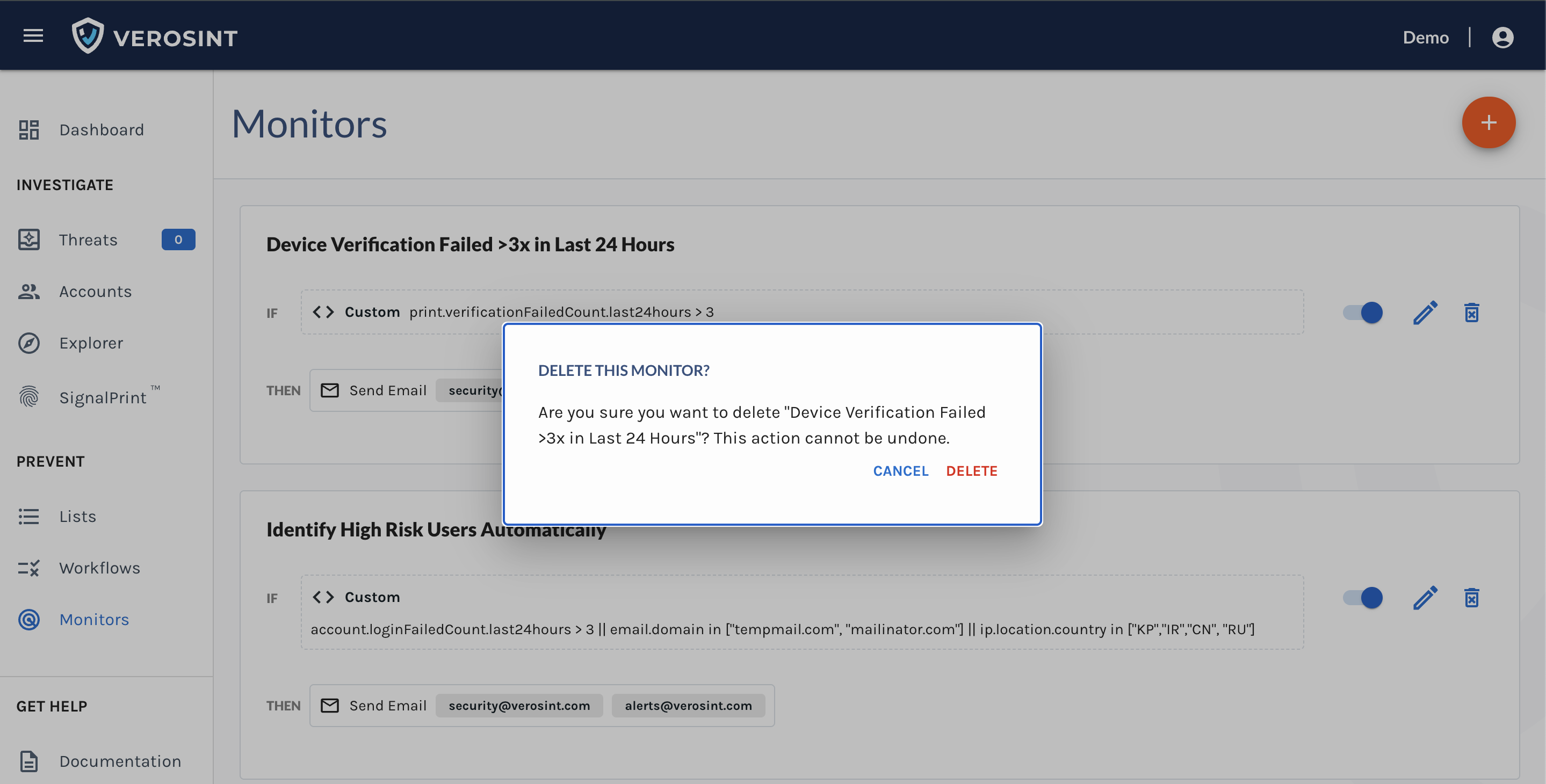
Click on the trash icon to delete the Monitor. This action cannot be undone!
Updated 5 months ago