Rotating API Keys
Verosint automatically generates an API key for your workspace when you first sign up. Admins can manage API keys from the API Keys page under Account Settings.
Accessing API Keys
- Click the User Icon in the top-right corner of the app.
- Select API Keys under ACCOUNT SETTINGS.
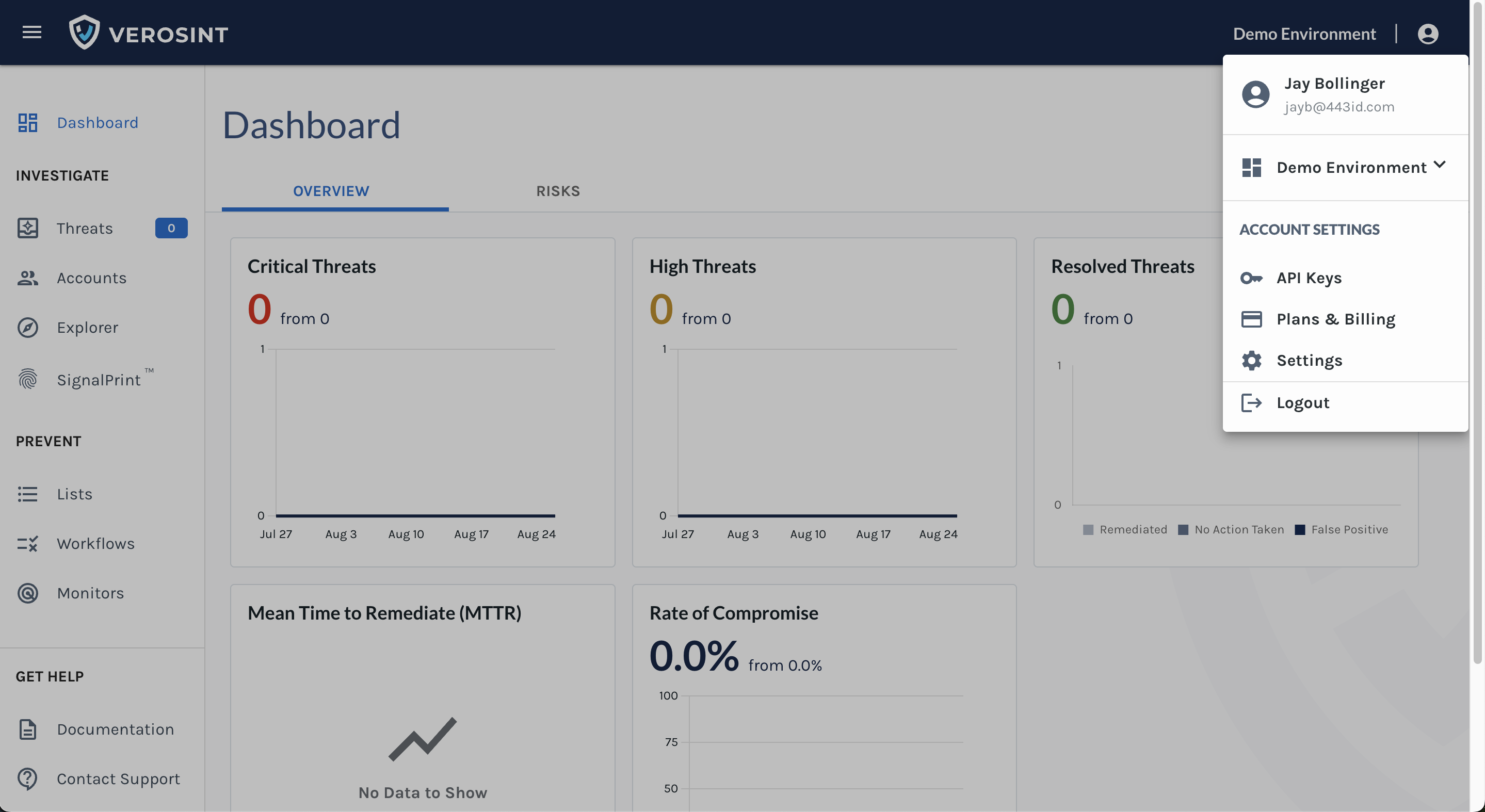
Creating an API Key
-
Click the ( + ) button in the top-right corner of the API Keys page.
-
Enter a Name for the key.
- ⚠️ Note: Once a key is named, it cannot be edited later.
-
Click Create.
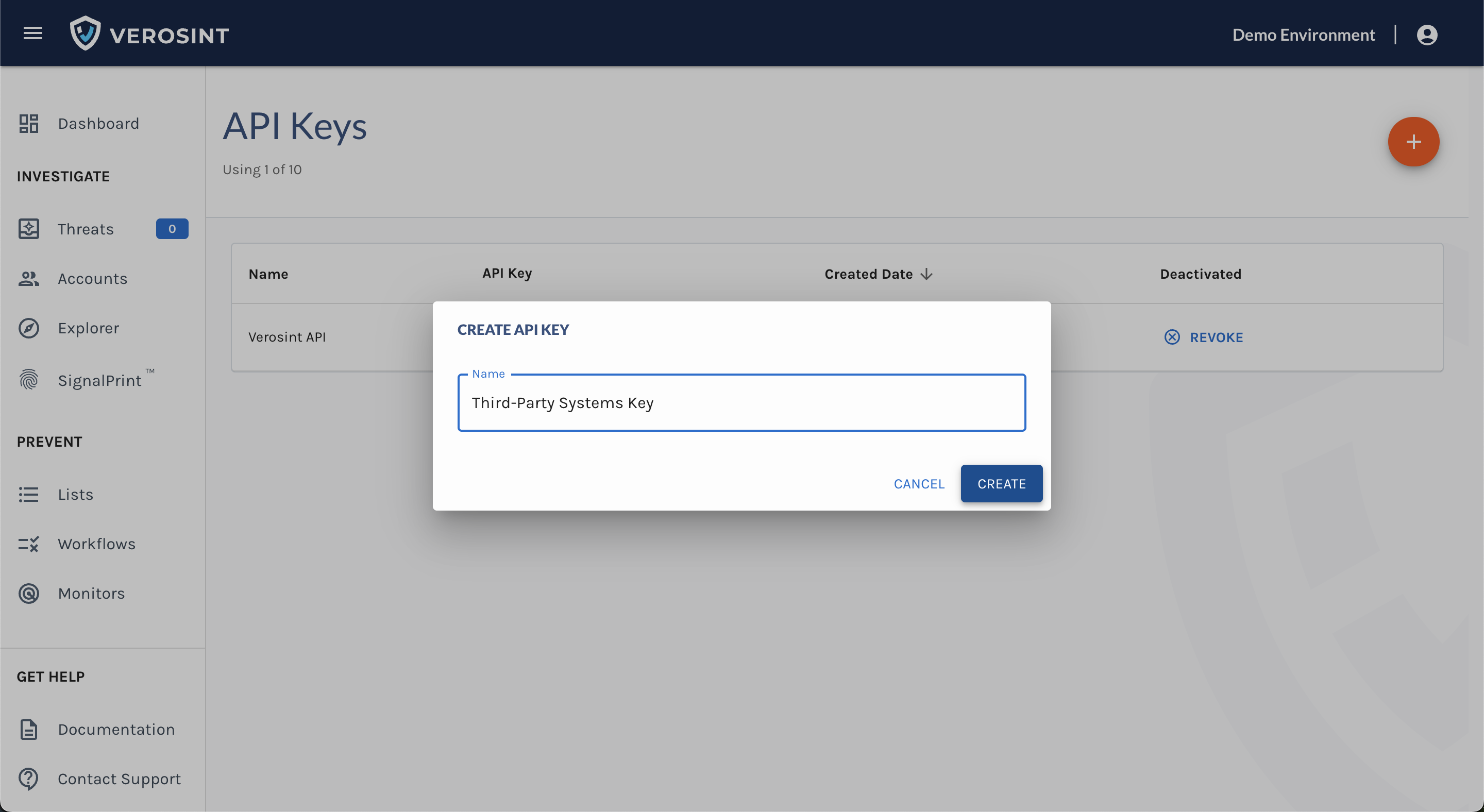
Revoking an API Key
- On the API Keys page, locate the key you want to revoke.
- Click the Revoke button next to that key.
- The key is immediately deactivated, and the Deactivated column shows the timestamp.
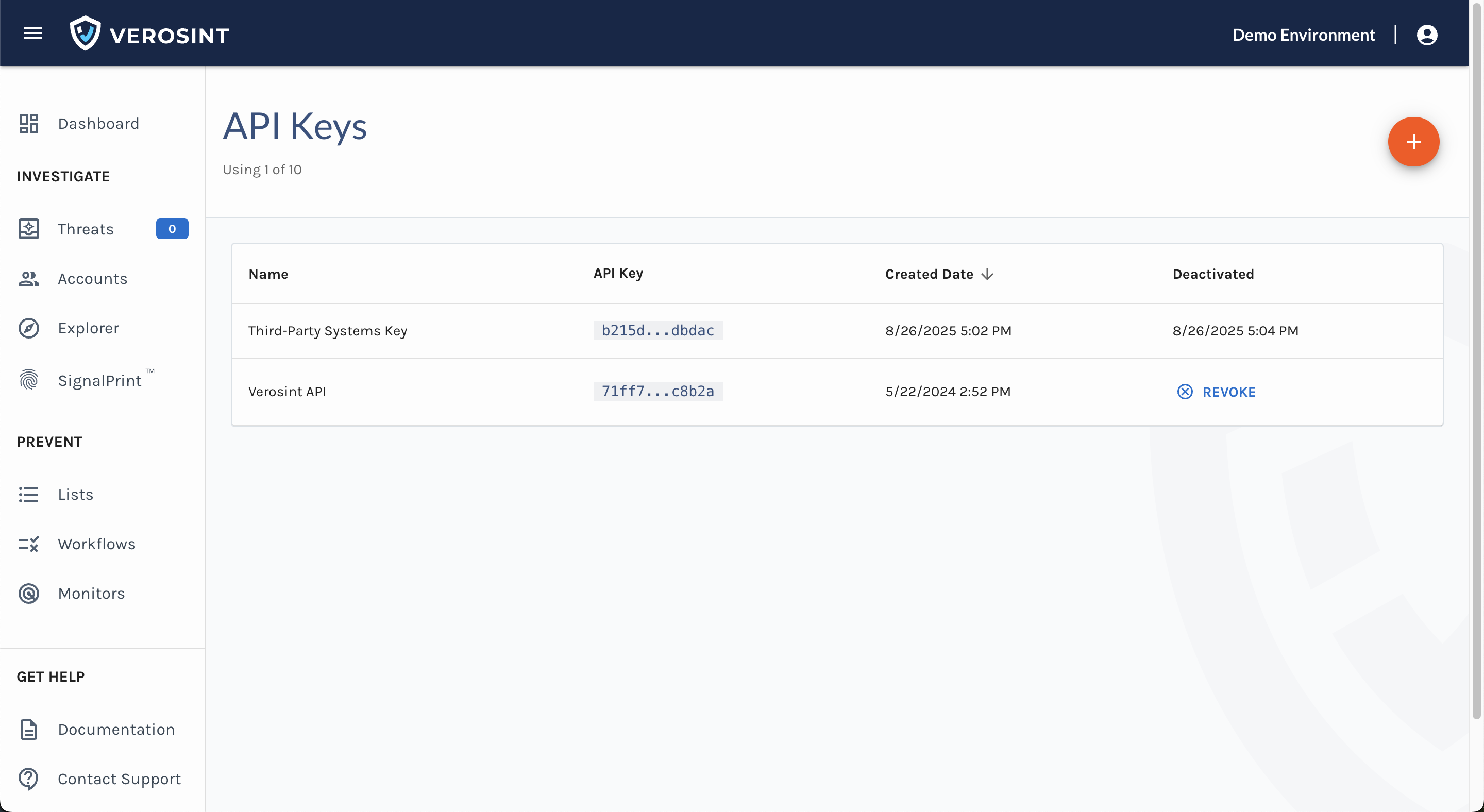
Click the Revoke button to deactivate a key.
API Key Limits
- Each workspace supports up to 10 active keys.
- If 10 keys are already active, you must revoke one before creating a new key.
Roles & Permissions
-
Admin users
- Can create new API keys (up to 10 active keys).
- Can revoke existing keys.
- Can name keys during creation.
-
Analyst users
- Can view and copy existing API keys.
- Cannot create or revoke keys.
-
Read-only users
- Cannot access the API Keys page.
Updated 6 months ago