Start Sending Event Data
Verosint uses existing account data and access events to determine valid and healthy patterns in your environment and those that are outside the norm. A larger data set provides a more accurate model for identifying potential fraud patterns.
Login, Get Started
Sign up for a Verosint account and log in. In the top right corner of the interface, access your account settings.
You will then have an API key available to start sending events. Click API Keys and copy your key.
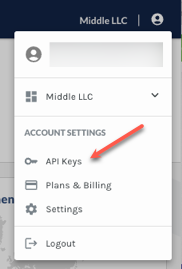
Stream Events
You'll want to send event data from any system with your identity event data. Each event should include the user’s activity, account ID, email or phone number, along with the IP, device, and user agent used.
You can send data in the following ways:
- Stream from Auth0 by Okta
- Stream from Okta Workforce Identity Cloud
- Stream from Ping DaVinci
- Integrate the API endpoint
See the API reference for a full list of supported event types.
Sending Custom Event DataYou may have data associated with login or registration events that you want Verosint to process. This information can be added to the API request in JSON format with the
workspaceCustomDatafield. Custom data is viewable in the Explorer, but not searchable and is limited to 8 KB.
Updated 5 months ago